Chapter 8 - error messages – Hanna Instruments HI 9828 User Manual
Page 51
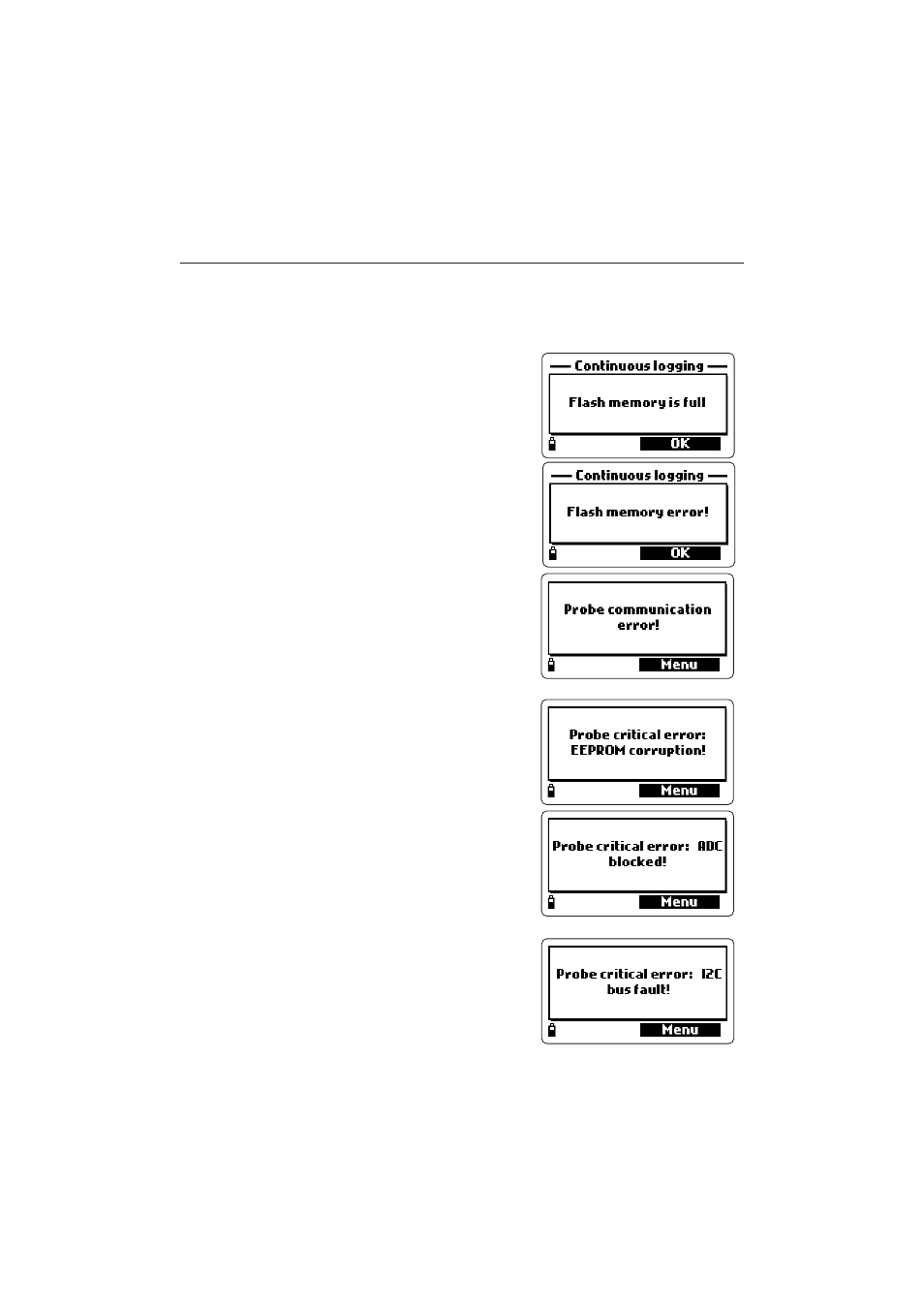
51
Chapter 8 - ERROR MESSAGES
HI9828
HI9828
HI9828
HI9828
HI9828 displays a series of messages if probe or meter errors are generated.
Here below are described the error messages with their meaning and indication
to solve the problem. For quick information the help menu is always available on
the meter by pressing the “Help” button.
• “Continuous logging - Flash memory is full”.
This message means that the memory is full and
no reading can be logged. Press OK and de-
lete one or more lots.
• “Flash memory error!”. This message indicates
an error in the meter internal memory. Press OK,
download the data and delete all lots. If the prob-
lem persists, contact the HANNA service center.
•”Probe communication error!”. This message
means that there is a communication problem
between probe and meter. Check if the cable is
correctly connected, turn the meter off, discon-
nect the probe and connect it again. If the prob-
lem persists, contact the HANNA service center.
• “Probe critical error: EEPROM corruption!”. This
message means that the probe EEPROM data
are corrupted. Turn the meter off, disconnect
the probe and connect it again. If the problem
persists, contact the HANNA service center.
• “Probe critical error: ADC blocked!”. This mes-
sage means that the probe internal A/D con-
verter does not respond or is blocked. Turn the
meter off, disconnect the probe and connect it
again. If the problem persists, contact the
HANNA service center.
• “Probe critical error: I2C bus fault!”. This mes-
sage indicates an internal transmission not ac-
knowledged or a bus fault for more than a cer-
tain number of unsuccessful transmission at-
tempts. Turn the meter off, disconnect the probe
and connect it again. If the problem persists,
contact the HANNA service center.
