Datacom Systems J Class User Manual
Page 48
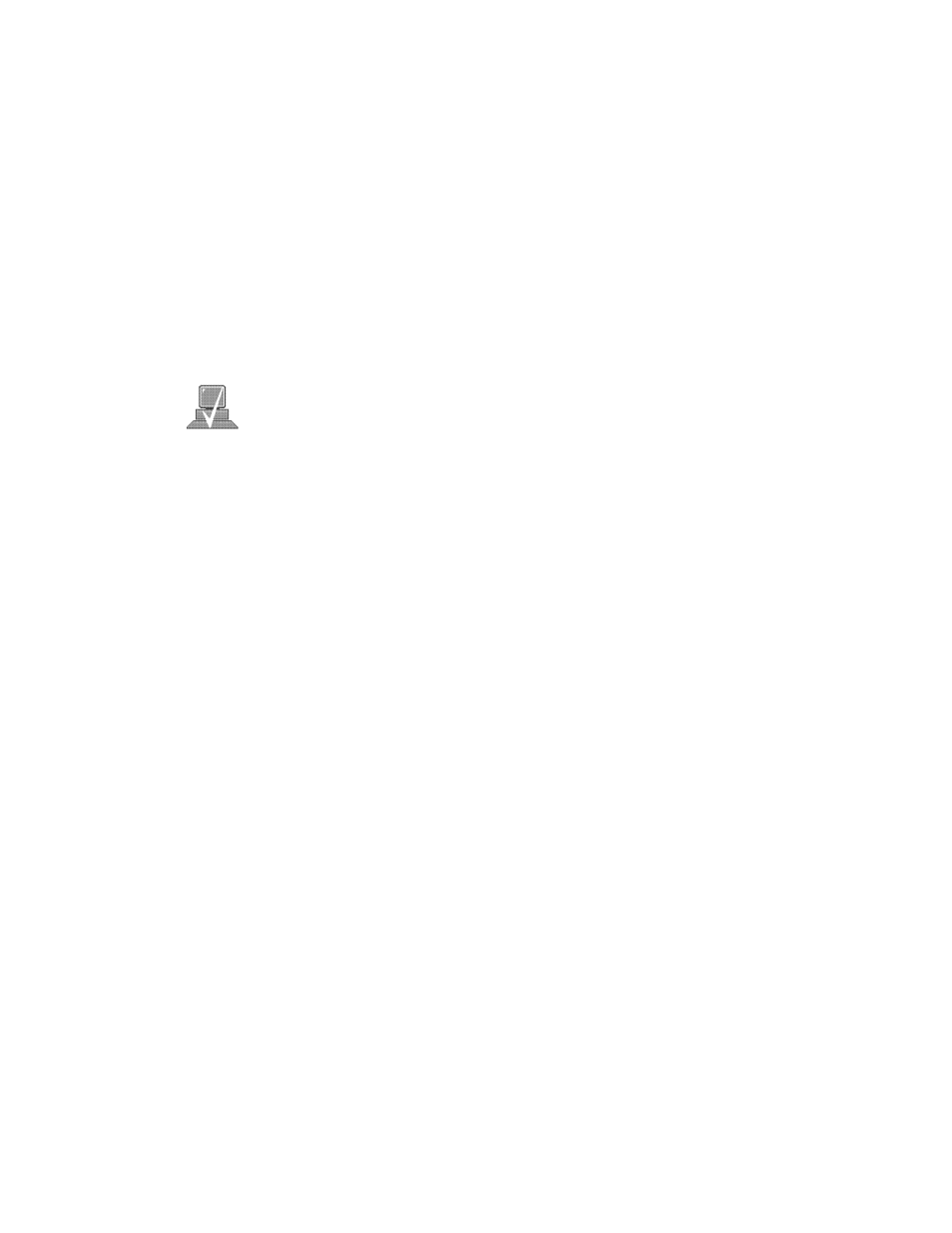
2-2
This chapter describes how to configure your workstation to use a
printer that you have physically attached to either the parallel connec-
tor or the serial (RS-232C) connector on the rear of your workstation.
The instructions in this chapter assume you are using the HP-UX
version 9.05 or later operating system with the HP VUE version 3.0
interface.
NOTICES: Make sure you have installed the printer as
described in the manufacturer’s instructions
before following the instructions in this chapter.
Also ensure that the printer is powered on, con-
nected to your workstation, has paper loaded,
and is online.
Some procedures in this chapter require you to
log in as root. If you cannot log in as root, con-
tact your system administrator.
