Adding a hard drive – Datacom Systems J Class User Manual
Page 155
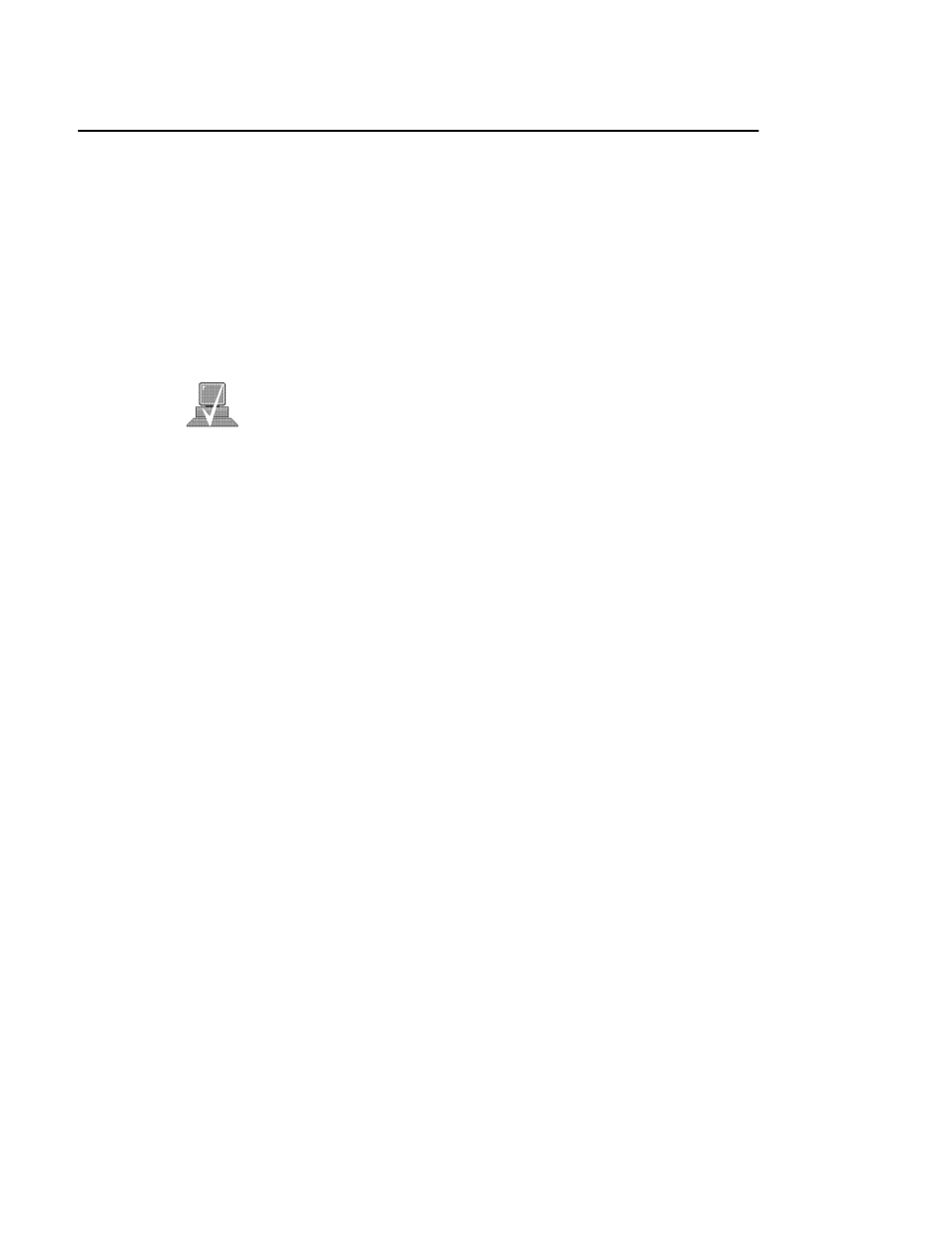
B-27
This section describes how to add a hard drive to your workstation.
The first part deals with installing a hard drive and the second part
tells you how to configure your hard disk after it is installed.
Your workstation can have two hard drives. The hard drive that came
with your workstation was set to SCSI ID 6. If you are adding a se-
cond hard disk, the second hard disk will use SCSI ID 5. If another
device on your workstation is using SCSI ID 5, change the hard disk’s
SCSI ID to an unused SCSI ID.
NOTICE:
Do not use SCSI ID 7 for your hard drive’s
SCSI address. The host SCSI controller uses
SCSI ID 7. If you are adding a second hard
drive, we advise you not to use SCSI ID 6
which is normally reserved for the boot disk
drive.
Check the jumpers on the hard drive you plan to install. Figure A–15
shows the correct SCSI address for the jumpers on your drive. These
jumpers are the only jumpers you may need to change on the drive.
1.
Use a pair of small needle-nose pliers to set the SCSI ID
jumpers to SCSI ID 5 if you are adding a second hard drive,
or SCSI ID 6 if this is the first hard drive (you are running
diskless). Check that the other jumpers are set correctly.
2.
If you removed the disk drive mounting bracket from the
disk drive, replace it now, making sure not to over-tighten
the screws. Figure A–16 shows the orientation of the drive
in the bracket for both drives and the position of the screws
holding the drive bracket in place.
Be sure the printed circuit side of one drive is facing the
printed circuit side of the other drive.
Adding a
Hard Drive
