EXFO FOT-930 Multifunction Loss Tester User Manual
Page 107
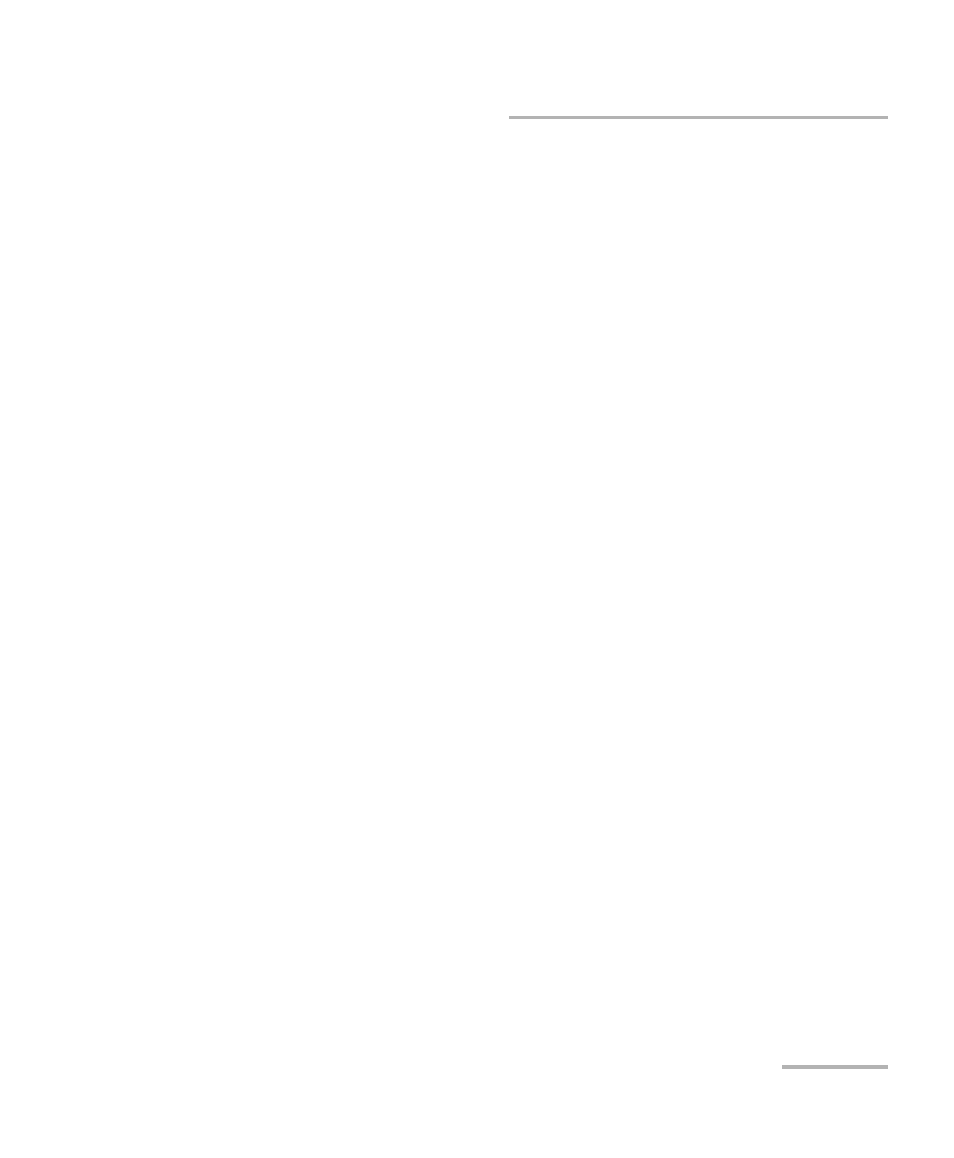
Index
Multifunction Loss Tester
99
screen saver................................................. 20
sending text message.................................. 66
serial number, module ................................ 86
serial port. see RS-232
service and repairs....................................... 91
service centers............................................. 92
setting
brightness and contrast......................... 19
date and time ........................................ 18
language ............................................... 17
ORL meter wavelength .......................... 41
power meter wavelength....................... 29
power reference .................................... 33
source wavelength................................. 60
thresholds.............................................. 26
shipping to EXFO ........................................ 91
shoulder strap ............................................... 1
shutdown, automatic.................................. 20
side-by-side referencing method ................. 49
signal, modulating .................... 59, 60, 61, 62
singlemode port................................ 2, 47, 59
software upgrade........................................ 80
source
activating............................................... 60
high-power.............................................. 2
modulating signal........................ 2, 59, 60
multimode............................................... 2
operation and display ............................ 60
port ......................................................... 2
setting wavelength ................................ 60
singlemode.............................................. 2
status............................................... 15, 60
warmup time......................................... 13
specifications, product ................................ 93
stand............................................................. 1
status bar .................................................... 15
status, battery charge ................................... 1
storage requirements .................................. 71
strap, shoulder .............................................. 1
suffix, naming ............................................. 24
symbols, safety.............................................. 5
system under test. see DUT
T
talk set
compatibility.......................................... 68
description............................................. 68
ending communication.......................... 70
establishing communication .................. 68
placing a call.......................................... 69
port.................................................... 2, 68
receiving a call ....................................... 70
status..................................................... 15
voice and ring volumes .......................... 70
technical specifications................................ 93
technical support......................................... 86
temperature for storage .............................. 71
test tools
light source ............................................ 59
ORL meter .............................................. 41
power meter .......................................... 29
text messages
compatibility.......................................... 65
description......................................... 3, 65
modifying .............................................. 66
receiving ................................................ 67
sending .................................................. 66
thresholds.......................................... 3, 13, 26
time and date
display ................................................... 15
setting ................................................... 18
tools
talk set ................................................... 68
visual fault locator ................................. 61
see also test tools
transferring data ........................................... 3
transportation requirements.................. 71, 87
turning unit on and off ............................... 13
typical applications........................................ 4
U
upgrading the software............................... 80
user guide. see online help
