Ftp speed – EXFO VDSL2 User Manual
Page 183
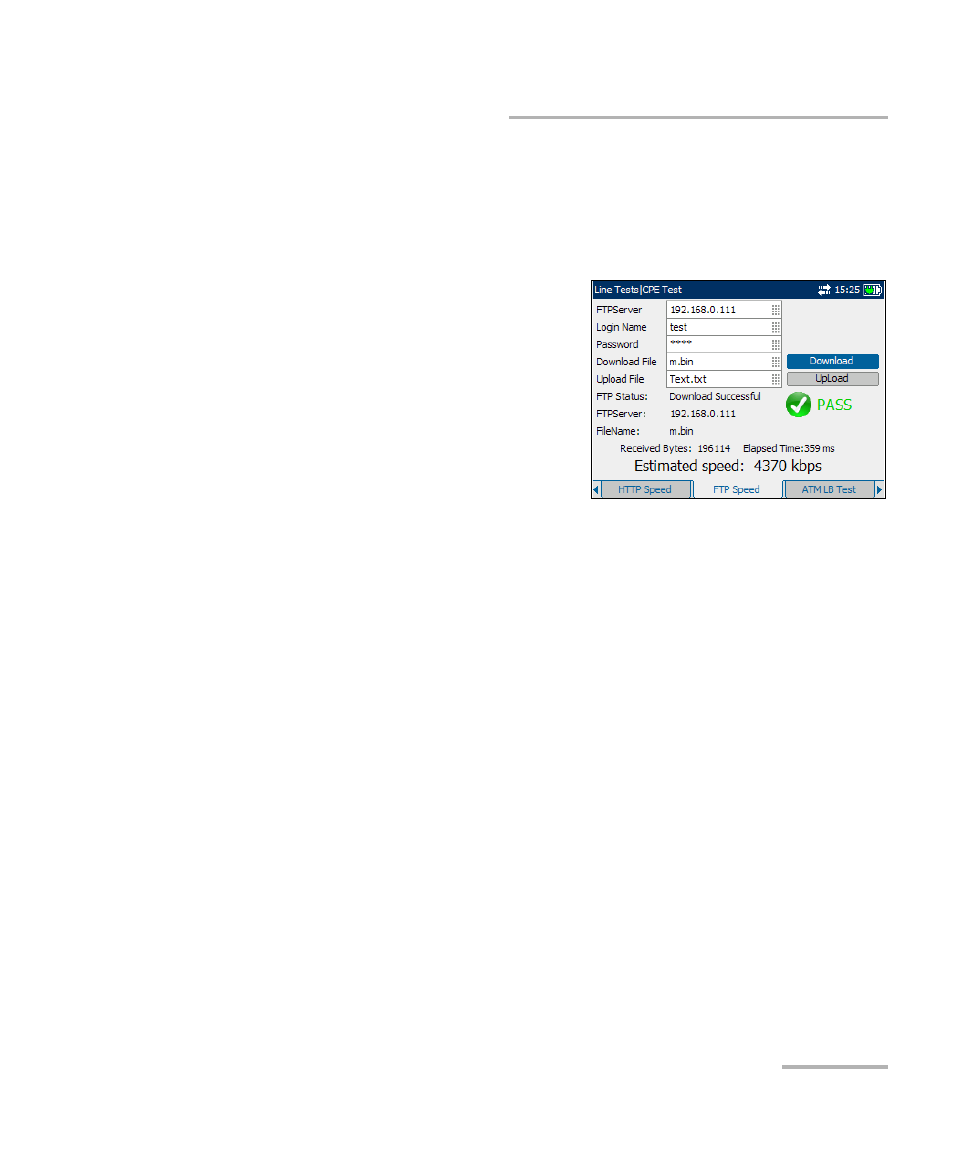
Running CPE Tests
Copper, VDSL2, ADSL2+, and IP Triple-Play Test Set
175
Reading Results
FTP Speed
The FTP Speed tab allows you to view the PASS/FAIL summary status of
whether or not the file transfer protocol (FTP) which was configured in the
CPE test setup was completed successfully or not.
The available test results are the
following:
³
FTPServer is the IP address of the
connected FTP server.
³
Login Name is your user ID.
³
Password is your user password.
³
Download File is the name of the
file downloaded to the FTP server.
The Download button starts downloading the file entered here.
³
Upload File is the name of the file uploaded to the FTP server. The file
size is limited to a maximum of 64 Mb.
The UpLoad button starts uploading the file entered here.
³
File Name is the name of the uploaded or downloaded file being
summarized on the pane.
³
Received Bytes displays the number of bytes that was downloaded
from the FTP server.
³
Elapsed Time is the duration in ms of downloading/uploading the file.
³
Estimated speed is the calculated rate - number of received bytes
divided by elapsed time - of downloading/uploading the file.
