Attenuation test, Test setup – EXFO VDSL2 User Manual
Page 126
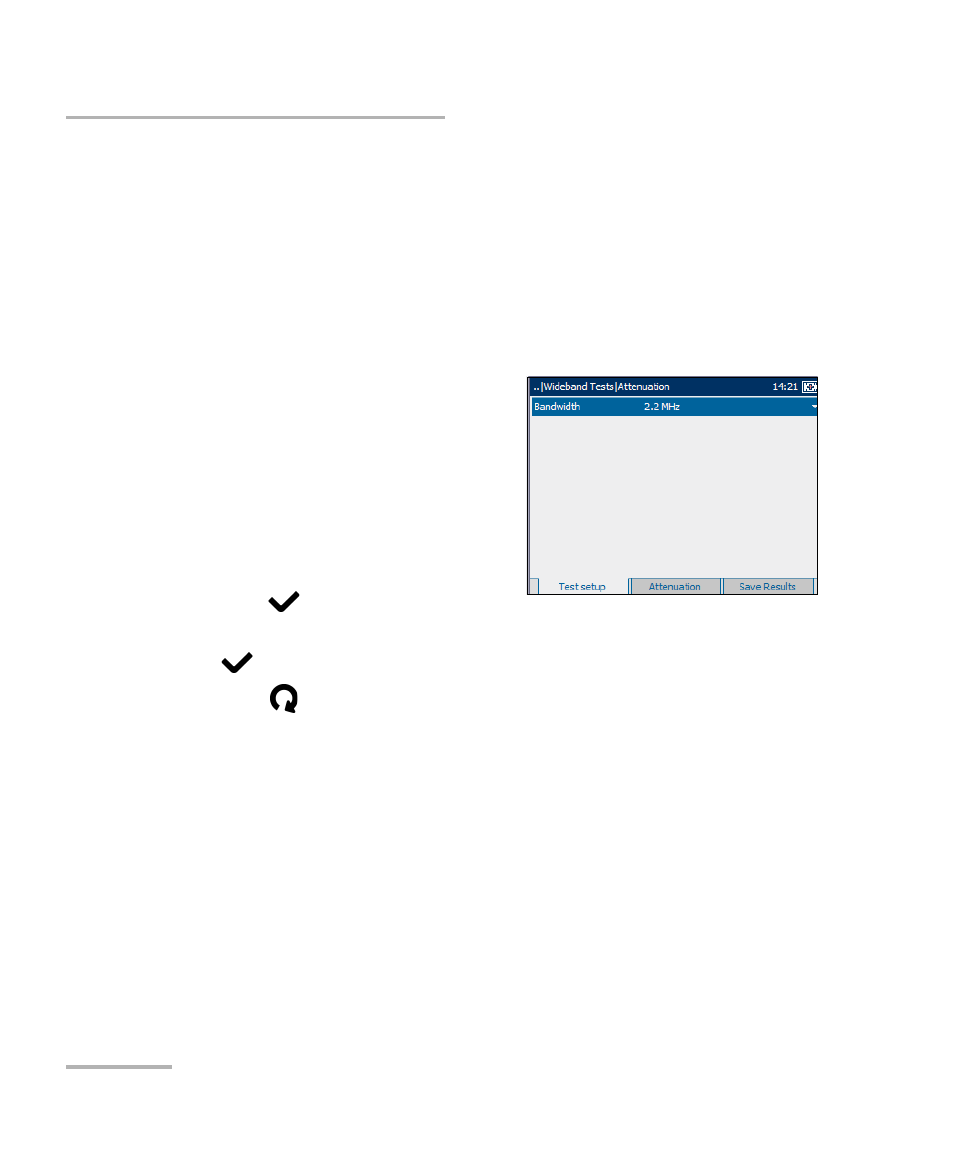
Wideband Tests
118
AXS-200/635
Attenuation Test
Attenuation Test
The wideband attenuation test allows you to measure the dissipation of
power of a transmitted signal as it travels over the copper line.
Test Setup
The Test Setup tab allows you to configure parameters for the wideband
attenuation test.
Select the Bandwidth of the frequency
range for the test:
2.2, 12, 17, or 30 MHz.
Note: Frequency bands in excess of 2.2 MHz
are only displayed if VDSL2WB is
enabled in the software options.
To start/stop the test:
1. Press
to open the list.
2. Press the up/down arrow keys to highlight the desired value, then press
to select it.
3. Press
to start/stop the test.
This manual is related to the following products:
