Wan ip – EXFO VDSL2 User Manual
Page 149
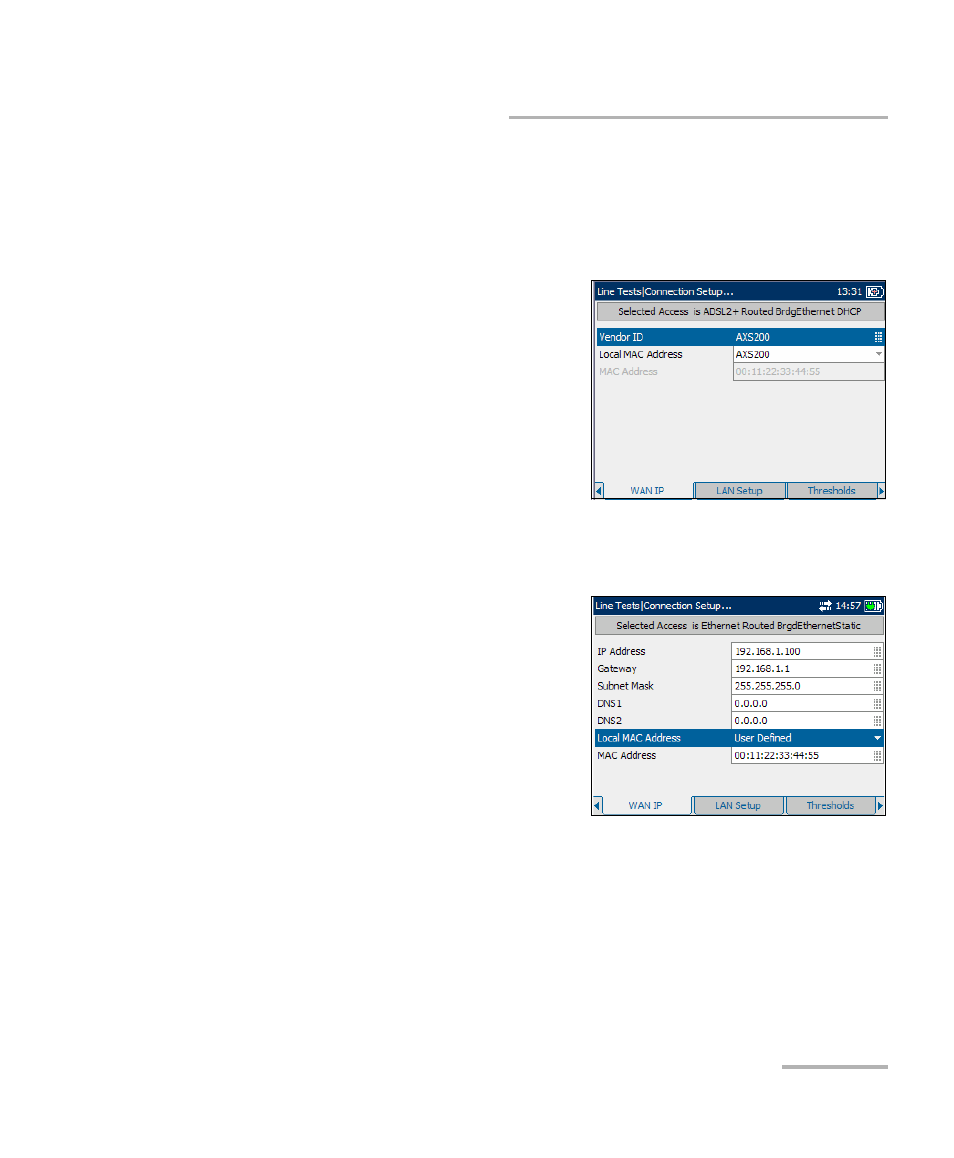
Connection Setup for DSL/IP Triple-Play Verification Tests
Copper, VDSL2, ADSL2+, and IP Triple-Play Test Set
141
Setup Line Connection
WAN IP
The WAN IP tab allows you to configure the wide area network parameters
required to connect to the ISP for a Selected Profile composed of the
current LineMode and AccessMode selections.
When the AccessMode selection is set
to Routed BrgdEthernet DHCP, the
available parameters are the
following:
³
Vendor ID is the name of the unit,
maximum 80 characters.
³
Local MAC Address is the internal
MAC address of the unit: either
AXS200 or User Defined.
³
MAC Address is a specific MAC address, maximum 17 characters, if
you select User Defined for the previous parameter.
When the AccessMode selection is set
to Routed BrgdEthernet Static, the
available parameters are the
following:
³
IP Address is the address for the
unit that is actively connected to
your network or the internet at the
time of login.
³
Gateway is the IP address of the
default gateway.
³
Subnet Mask is the network address used to identify if the IP address is
within the same wide area network.
³
DNS1 is the address of the primary domain name server to be used by
the unit. If DNS is unavailable, enter 0.0.0.0.
