Longitudinal balance, Test setup – EXFO VDSL2 User Manual
Page 128
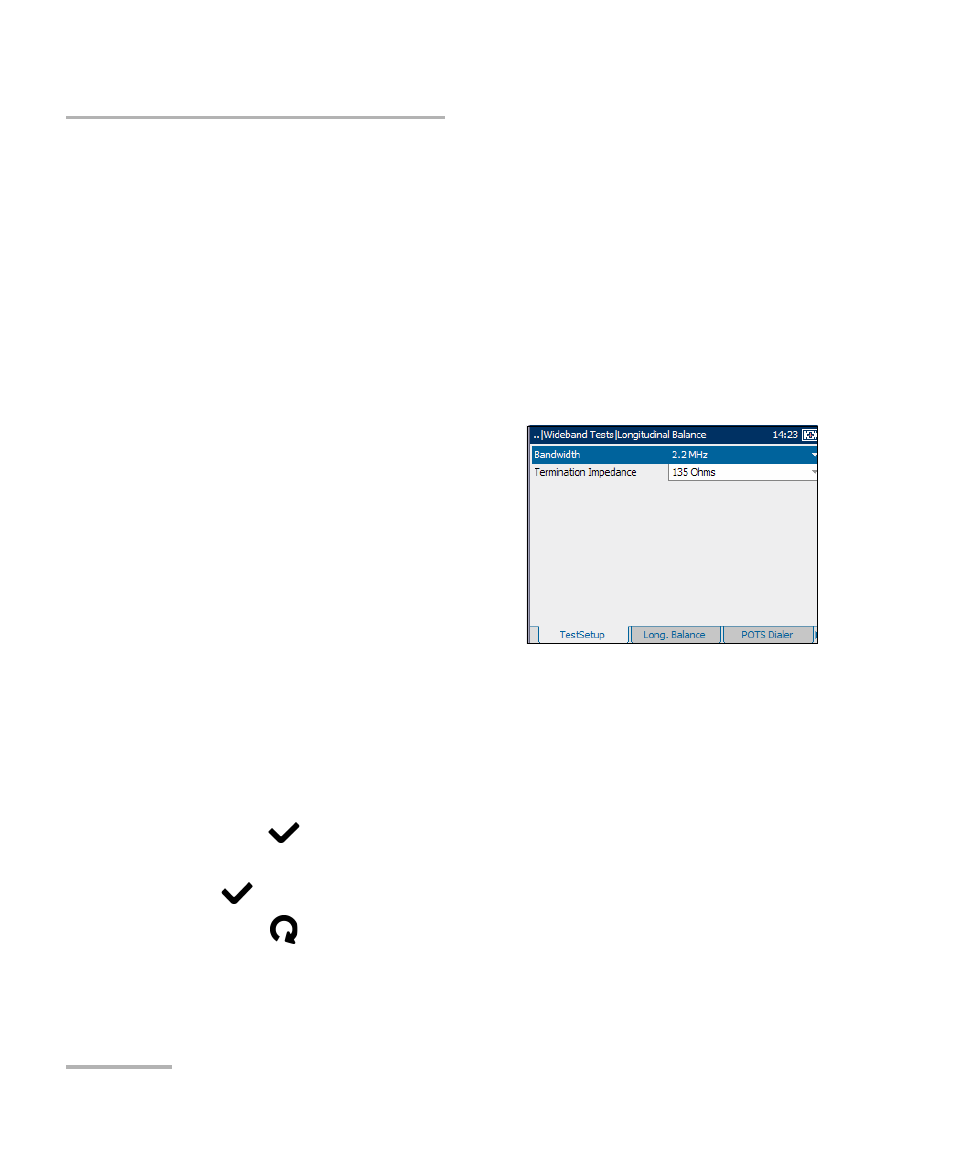
Wideband Tests
120
AXS-200/635
Longitudinal Balance
Longitudinal Balance
The wideband longitudinal balance test ensures that the longitudinal
balance ratio for the twisted pair complies with applicable standards so as
to reduce the effects of common-mode voltage to ground. The better the
longitudinal balance of the cable pair, the higher the dB reading.
Test Setup
The Test Setup tab allows you to configure parameters for the wideband
longitudinal balance test.
Each parameter on the pane is
described below.
³
Bandwidth specifies the frequency
range for the test. Select 2.2 MHz,
12 MHz, 17 MHz, or 30 MHz.
Note: Frequency bands in excess of 2.2 MHz
are only displayed if VDSL2WB is
enabled in the software options.
³
Termination Impedance defines the impedance of the dummy load
connected to the line. Select one of the following: 100 Ohms or
135 Ohms.
To start/stop the test:
1. Press the up/down arrow keys to highlight the desired test parameter.
2. Press
to open the list.
3. Press the up/down arrow keys to highlight the desired value, then press
to select it.
4. Press
to start/stop the test.
