Lan setup – EXFO VDSL2 User Manual
Page 152
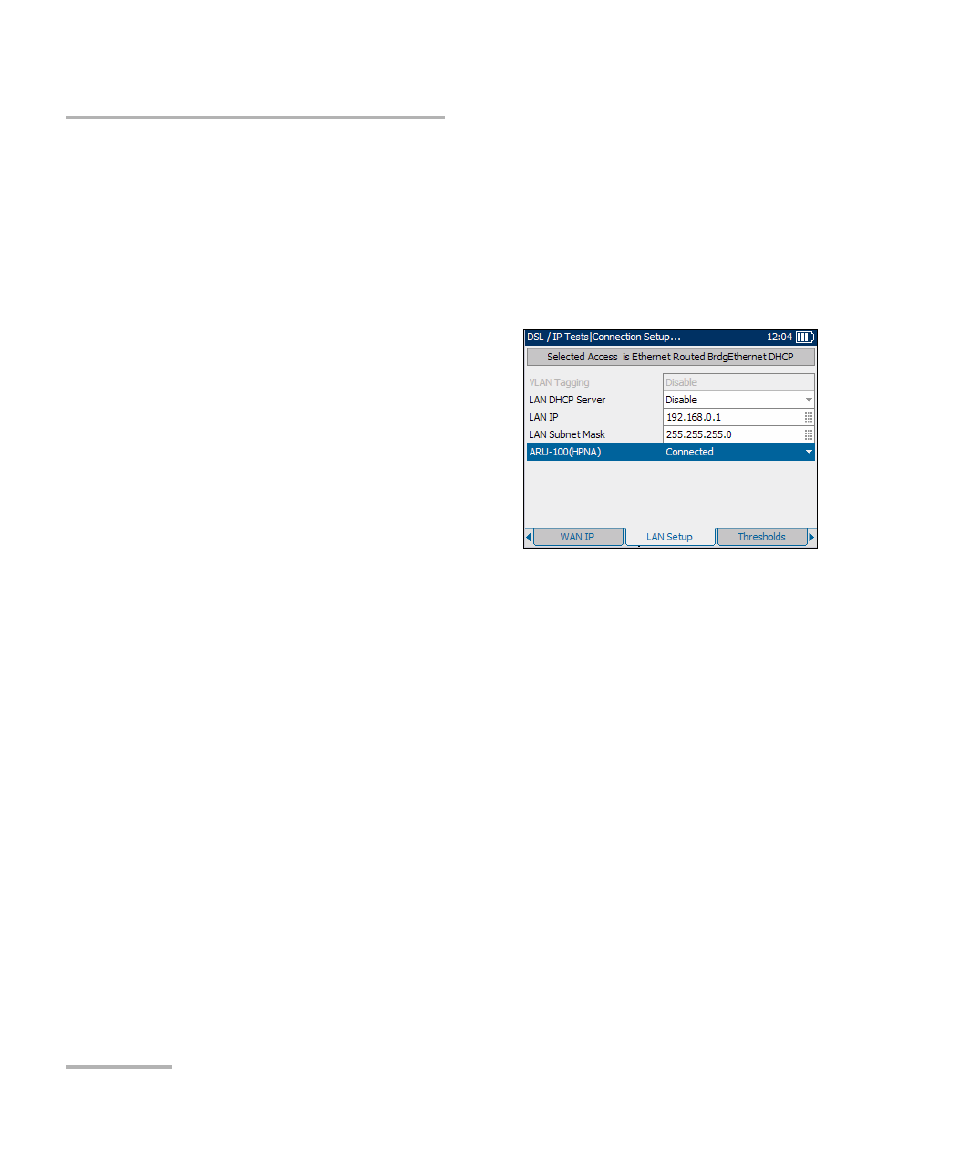
Connection Setup for DSL/IP Triple-Play Verification Tests
144
AXS-200/635
Setup Line Connection
LAN Setup
The LAN Setup tab allows you to configure the parameters required when
working in Throughmode, and the local area network (LAN) is connected
to the ethernet interface. These parameters only apply when the WAN
access mode is set to Routed.The described Selected Profile is composed
of the current LineMode and AccessMode selections.
The available parameters are the
following:
³
VLAN Tagging enables the unit to
recognize frames with a specified
PVID. This entry is disabled if
VLAN Support is set to Disable on
the WAN Access pane.
³
LAN DHCP Server enables the
dynamic host configuration
protocol (DHCP) mode for the LAN side of the connection.
³
LAN IP is the local network IP address of the unit.
³
LAN Subnet Mask is the network address mask used to identify if the
IP address is within the same local area network.
³
ARU-100(HPNA) enables you to be Connected or Disconnected from
the HPNA test probe. Connected allows monitoring of HPNA Info in a
triple-play application. The entry is only visible with the HPNA software
option and if Line Mode selected is not HPNA-coax.
