Pc camera module – Eurocom R130T ELEMENT User Manual
Page 261
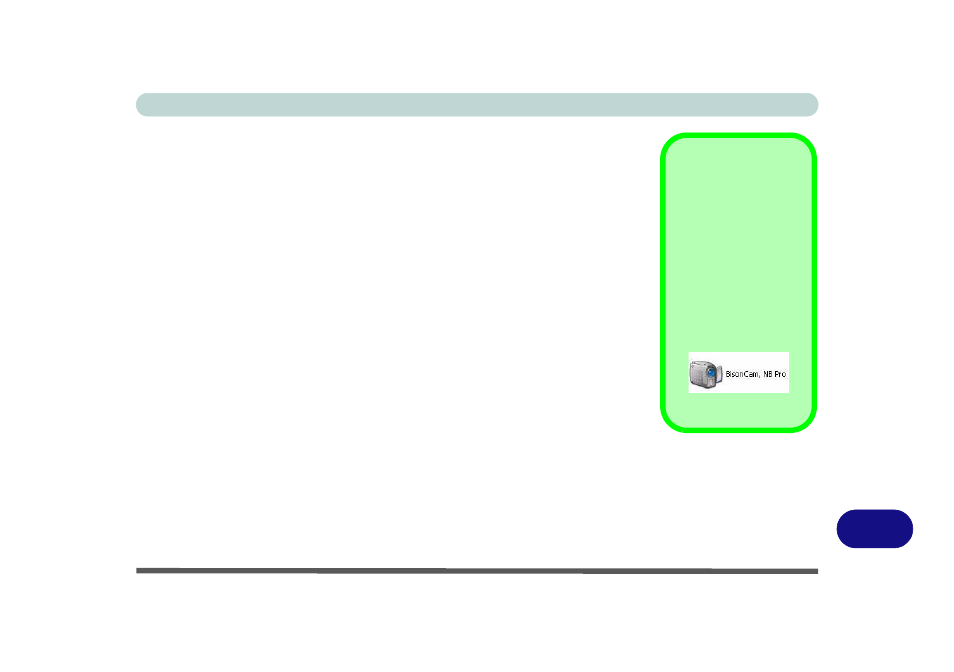
Windows XP Information
PC Camera Module D - 53
D
PC Camera Module
Before installing the optional PC Camera module driver use the Fn + F10 key com-
bination (see
“Function Keys & Visual Indicators” on page D - 5
) to toggle power
to the PC Camera module. The PC Camera module uses the BisonCap application
to capture video files.
Make sure you install the PC Camera driver (see
. Run the BisonCap application program from the BisonCam shortcut
on the desktop, or from the BisonCam item in the Start > Programs/All Programs
menu (if the hardware is turned off use the Fn + F10 key combination to turn it on
again).
Taking Still Pictures
Double-click the My
Computer icon on the
desktop, or go the Start
menu and point to My
Computer, then click it.
.
Double-click the camera
icon. Click Take a new
picture in the Camera
Tasks box.
- Armadillo 2 (90 pages)
- Electra 2 (260 pages)
- Electra 3 (260 pages)
- M3 (265 pages)
- M4 (276 pages)
- Armadillo (260 pages)
- Electra (114 pages)
- M620NC TITANIUM (140 pages)
- M720R GALAXY-X (222 pages)
- M735T Puma (226 pages)
- M76TU Mamba (226 pages)
- Monster (222 pages)
- Shark 2 (292 pages)
- Shark 3 (156 pages)
- T200C Convertible (178 pages)
- T3 Contessa (94 pages)
- T890M ELEMENT (218 pages)
- TN12R Tablet (226 pages)
- W150ER FOX 4.0 (292 pages)
- W3x0ET Shark (268 pages)
- M5 Pro (298 pages)
- P7 Pro (304 pages)
- X3 R2 (346 pages)
- X5 R2 (346 pages)
- X8 (334 pages)
- D270ES VIPER (153 pages)
- D47EV IMPRESSA (206 pages)
- X3 (321 pages)
- X5 (322 pages)
- X7 (356 pages)
- Neptune 4W (346 pages)
- Panther 5 (185 pages)
- Racer 4W (346 pages)
- Scorpius 3 (205 pages)
- D700T Enigma (176 pages)
- D900F Panther Server (212 pages)
- D900K F-Bomb (160 pages)
- D900T PHANTOM (182 pages)
- M570TU Montebello (220 pages)
- M570U DIVINE (190 pages)
- M590K EMPEROR (154 pages)
- M590KE EMPEROR-X (226 pages)
- M860TU Montebello (220 pages)
- M980NU XCaliber (214 pages)
