What to do if you spill liquid on the computer, What to do if you spill liquid on the computer -11, What to do if – Eurocom R130T ELEMENT User Manual
Page 103
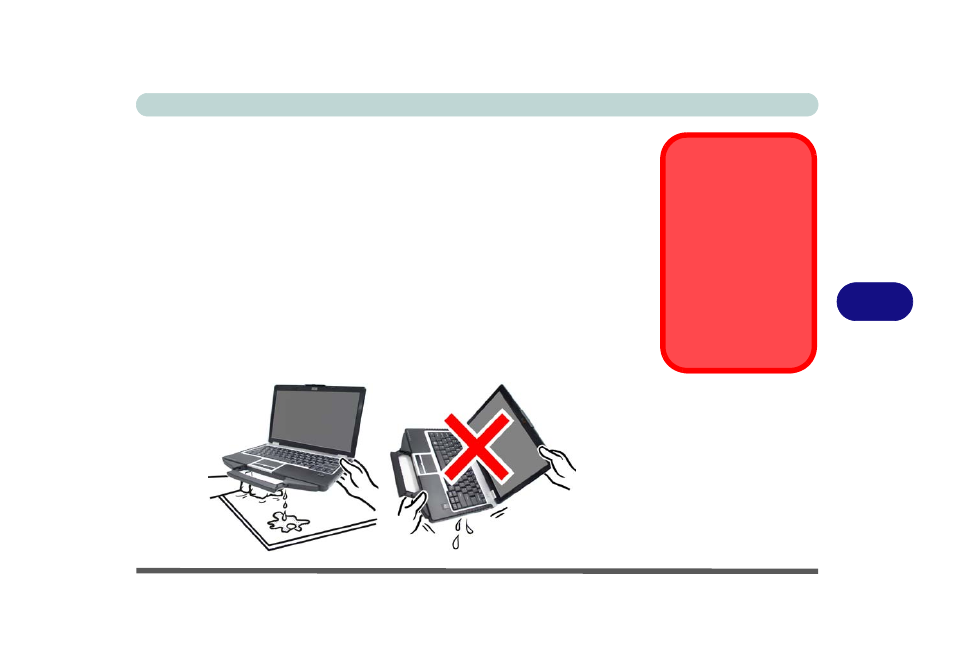
Upgrading The Computer
What to do if you Spill Liquid on the Computer 6 - 11
6
What to do if you Spill Liquid on the Computer
The keyboard incorporates a drainage system that minimizes the chances of liquid
spillages on the keyboard penetrating the inside components of the computer. Liquid
spilled on the computer is drained through the drainage hole at the bottom of the
computer. There is no guarantee that all water can be prevented from entering the
computer, and damage resulting from spillages is not covered in the warranty. How-
ever of you follow the steps outlined here you should be able to prevent water from
entering the sensitive parts of the computer and causing damage.
1.
If you spill liquid on the computer immediately turn it off and disconnect the AC
adapter.
2.
Carefully lift the computer up (water will drain through the drainage hole at the
bottom of the computer), to prevent water from entering the vents/fan intakes on
the bottom of the computer, while keeping it level (do not tilt the computer).
Warranty Warning
Note that the keyboard
drainage system is de-
signed to help prevent
and minimize damage
from liquid spillages on
the computer keyboard.
However damage result-
ing from spillages is not
covered in the warranty.
Figure 6 - 10
Lift the Computer Up
