Battery charging, Paging the imager – Datalogic Scanning QUICKSCAN QS6500BT User Manual
Page 17
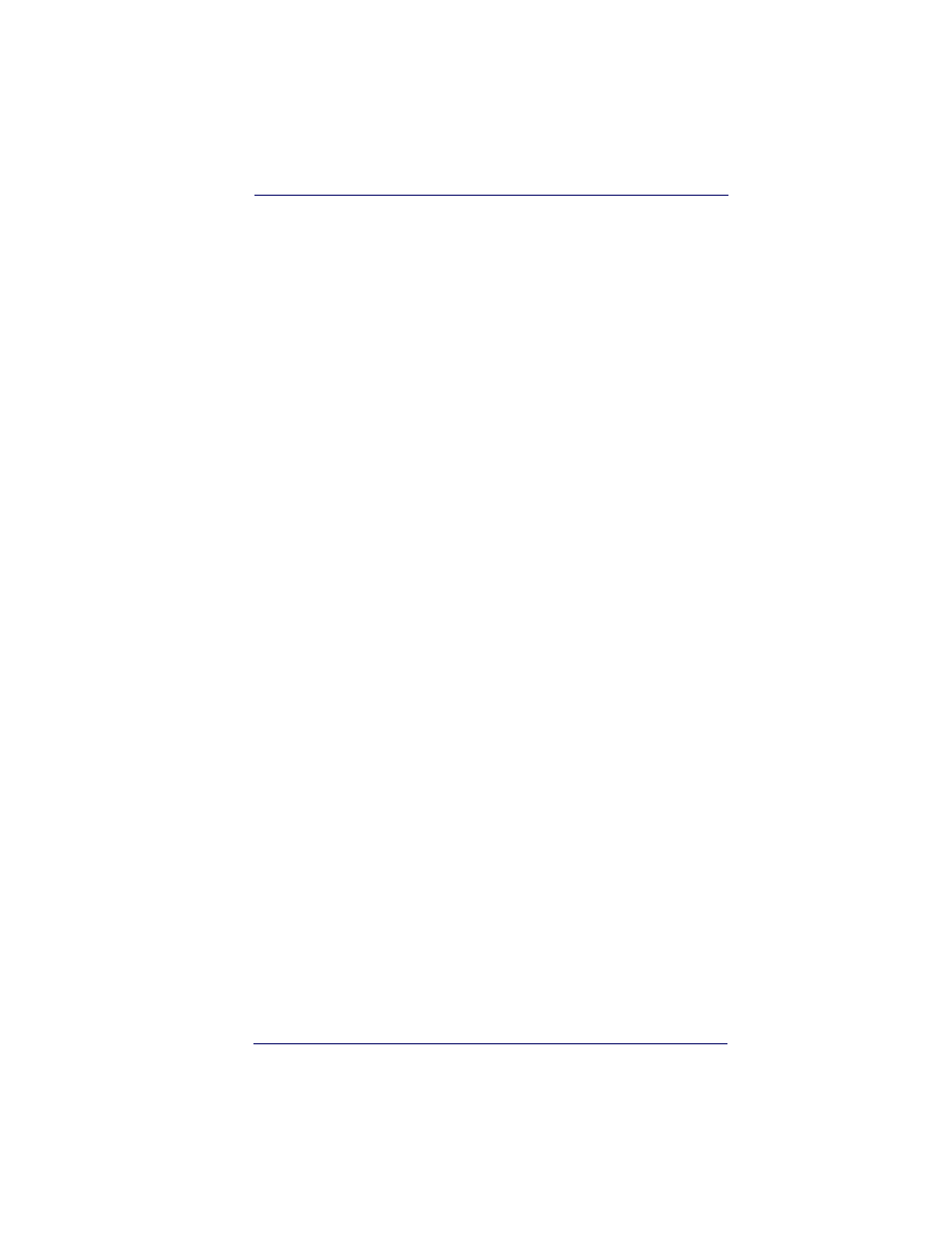
Battery Charging
Product Reference Guide
2-3
Battery Charging
The imager contains a 1000mAh Lithium-Ion rechargeable battery. A
fully charged battery will provide up to 12,000 scans over a 12 hour
period. Actual charge life on the imager will depend on the configuration
of the how the imager is configured via the programable features in this
manual; in particular,
Deep Sleep Mode
and
Leash Alarm
settings can
impact battery life.
When the imager is placed in the Base Station, the battery will automat-
ically charge. While charging is taking place, the charging LED (marked
with a battery symbol) will blink green. When the battery is fully
charged, the charging LED will stay on a solid green.
If there is an error in charging either with a failure in the charging circuit
or with a failure of the battery, the charging LED will flash red. When
this happens, the battery should be replaced
Paging the Imager
If the imager is misplaced in the area around the Base Station, it can be
located by momentarily pressing the button on the bottom of the Base
Station. When the button is momentarily pressed, a message is sent to
the imager instructing it to sound a series of six short beeps. If the imager
is out of range of the Base Station or in Deep Sleep Mode, paging will
not work.
