Digi X2 User Manual
Page 85
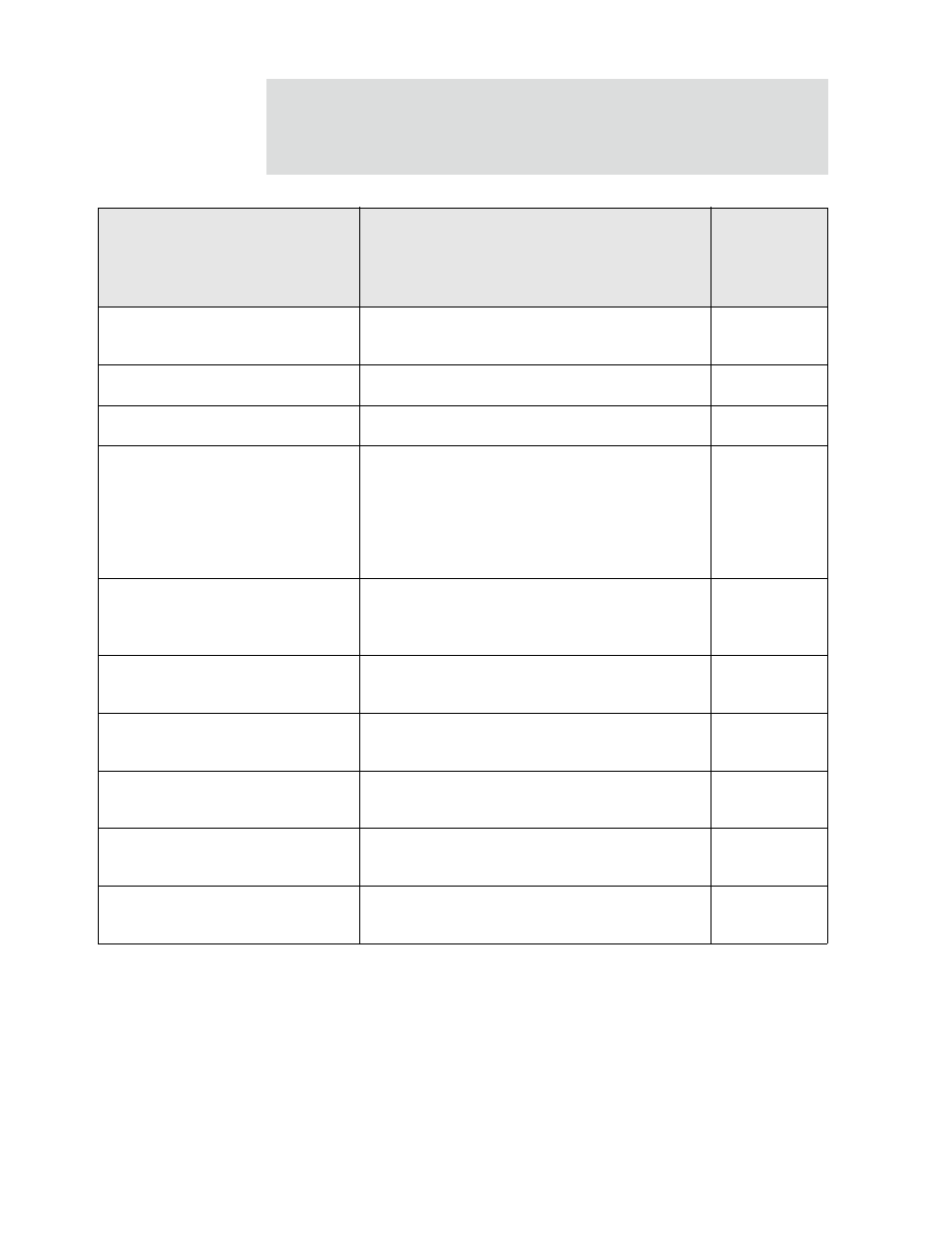
8 5
C o n f i g u r e D i g i d e v i c e s
Secure Shell (SSH)
Allows users secure access to log in to the Digi device and
access the command-line interface.
22
Secure Shell (SSH) Passthrough
Accessing a specific serial port set up for SSH.
2501
Secure Socket Service
Authentication and encryption for Digi devices.
2601
Simple Network Management Protocol
(SNMP)
Managing and monitoring the Digi device.
To run SNMP in a more secure manner, note that SNMP
allows for “sets” to be disabled.This securing is done in
SNMP itself, not through this command.
If disabled, SNMP services such as traps and device
information are not used.
161
Telnet Server
Allows users an interactive Telnet session to the Digi
device’s command-line interface.
If disabled, users cannot Telnet to the device.
23
Telnet Passthrough
Allows a Telnet connection directly to the serial port, often
referred to as reverse Telnet.
2001
Transmission Control Protocol (TCP)
Echo
Used for testing the ability to send and receive over a TCP
connection, similar to a ping.
7
Transmission Control Protocol (TCP)
Passthrough
Allows a raw socket connection directly to the serial port,
often referred to as reverse sockets.
2101
User Datagram Protocol (UDP) Echo
Used for testing the ability to send and receive over a UDP
connection, similar to a ping.
7
User Datagram Protocol (UDP)
Passthrough
Allows raw data to be passed between the serial port and
UDP datagrams on the network.
2101
Service
Services provided
Default
network
port
number
