Advanced remote management settings – Digi X2 User Manual
Page 158
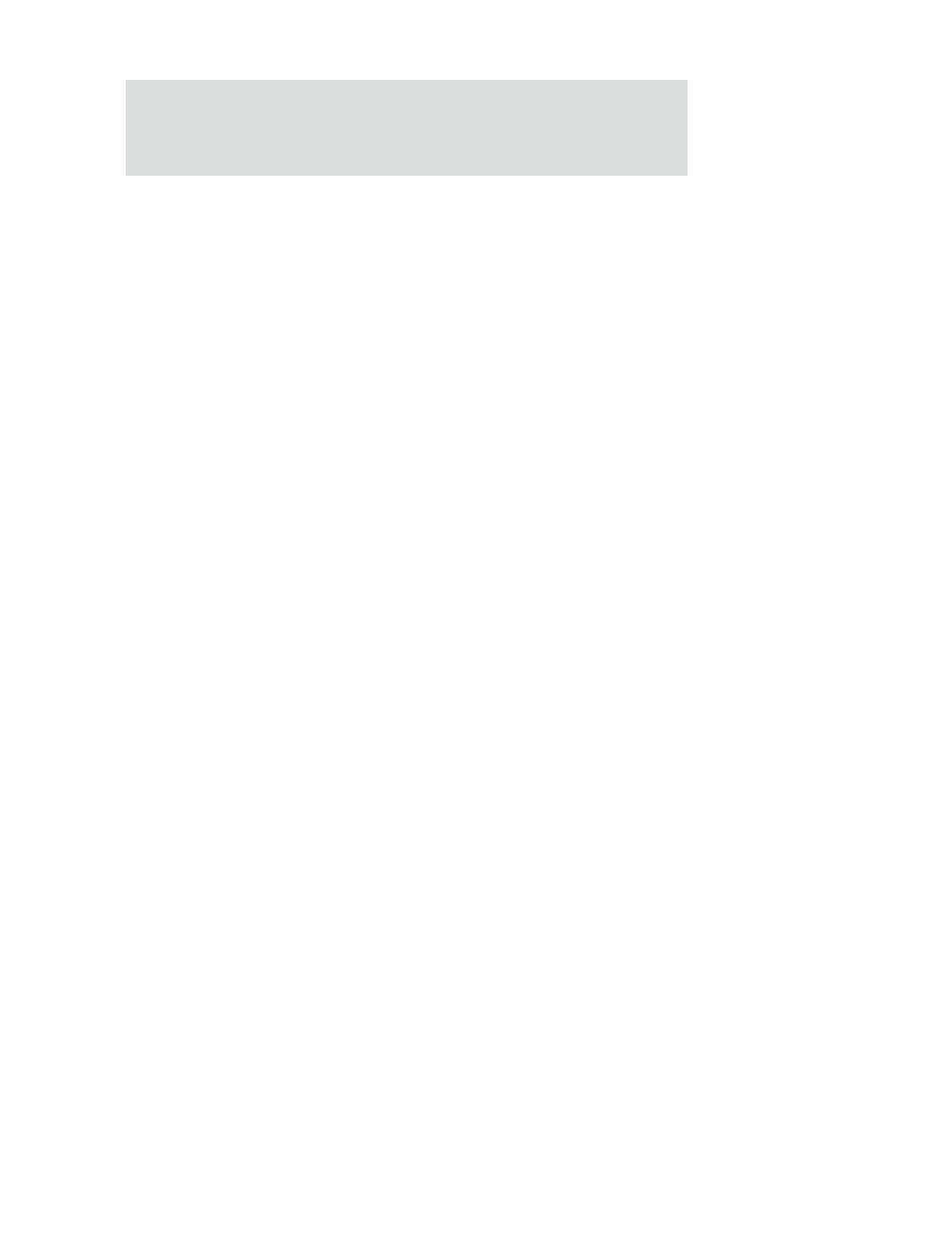
C o n f i g u r a t i o n t h r o u g h t h e w e b i n t e r f a c e
1 5 8
Advanced remote management settings
The default settings for remote management usually work for most situations. These
Advanced settings are used in advanced situations. They are used to configure the idle
timeout for the connection between the Digi device and the Connectware Manager server,
and the keep-alive settings of the various interfaces (TCP and HTTP for mobile and
Ethernet network connections). These settings should only be changed when the defaults
do not properly work.
Connection Settings: These settings configure the idle timeout for the
connection between the Digi device and the Connectware Manager server.
–
Disconnect when Connectware Management is idle: Enables or disables the
idle timeout for the connection. If enabled, the connection will be dropped, or
ended, after the amount of time specified in the Idle Timeout setting.
–
Idle Timeout: The amount of time to wait before timing out the connection.
Mobile Settings:
Ethernet Settings: These settings apply to client-initiated management
connections over the mobile/cellular and Ethernet networks.
–
Connectware Management Protocol Keep-Alive Settings: These settings
control how often keep-alive packets are sent over the client-initiated
connection to the Connectware Manager server, and whether the device waits
before dropping the connection.
Receive Interval:
The number of seconds to wait for a keep-alive
message from the Connectware Manager server before assuming
the connection is lost.
Transmit Interval: The number of seconds to wait between sending keep-
alive messages. (
Assume connection is lost after n timeouts: How many timeouts occur
before the Digi device assumes the connection to the Connectware
Manager server is lost and drops the connection.
