Digi X2 User Manual
Page 27
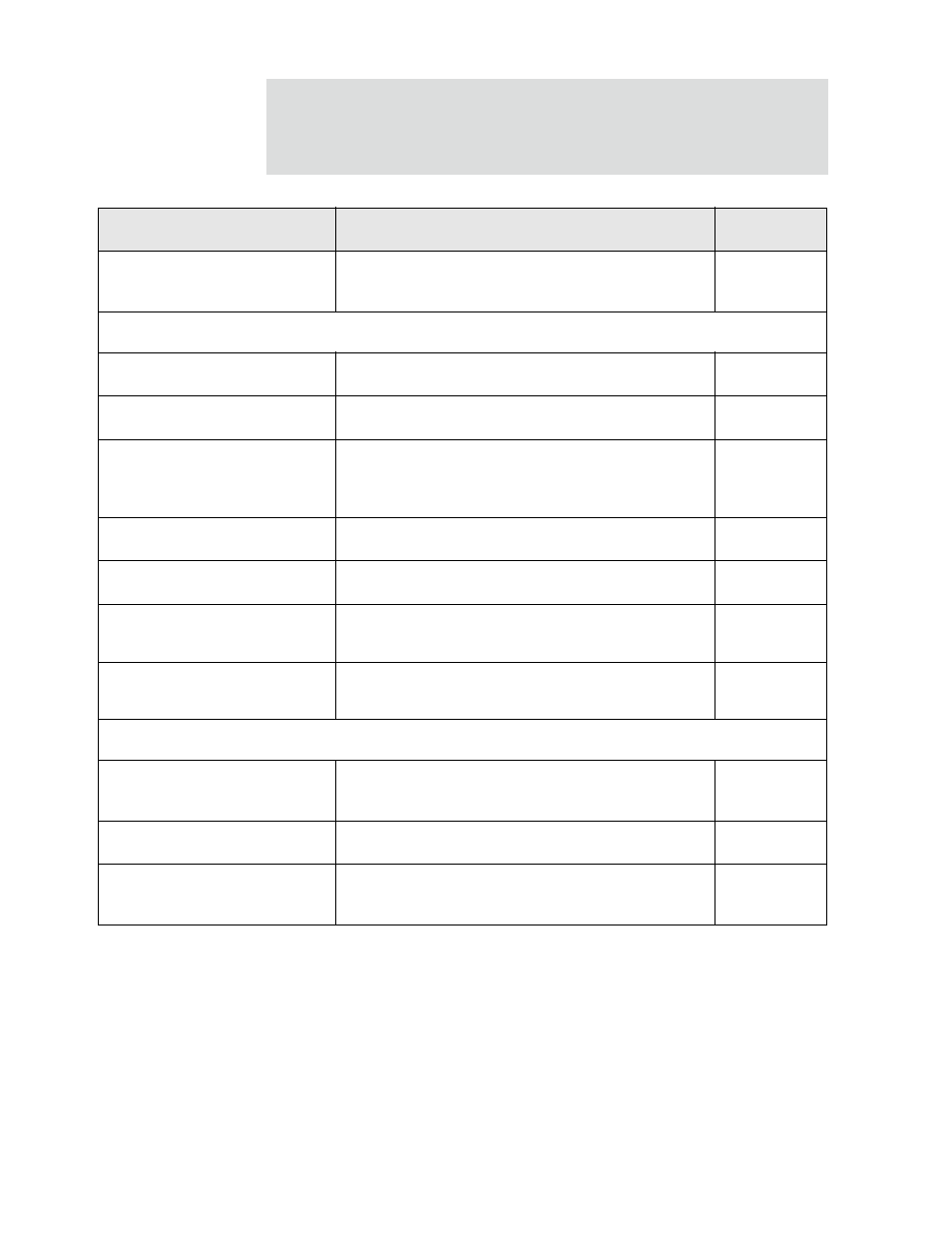
2 7
I n t r o d u c t i o n
Issue a new/changed password to
a user
Configuration > Security
Serial port configuration:
Basic serial port settings
Configuration > Serial Ports > Basic Serial Settings
Advanced serial port settings
Configuration > Serial Ports > Advanced Serial Settings
Port profiles: associate a serial
port with a set of preconfigured
port settings for a specific use
Configuration > Serial Ports > Port Profile Settings
RCI over serial mode
Configuration > Serial Ports > Advanced Serial Settings
RTS Toggle
Configuration > Serial Ports > Advanced Serial Settings
TCP serial connections
Configuration > Serial Ports > port > Port Profile Settings >
TCP Sockets port profile
UDP serial characteristics
Configuration > Serial Ports > port > Port Profile Settings >
UDP Sockets port profile
Simple Network Management Protocol (SNMP):
Configure SNMP through the
web interface
Configuration > System > Simple Network Management
Protocol (SNMP) Settings
Enable/disable SNMP service
Configuration > Network > Network Services
Enable/disable SNMP alarm
traps
Configuration > Alarms > alarm > Send SNMP trap to
following destination when alarm occurs
Feature/task
Path to feature in the web interface
See page
