Udp settings – Digi X2 User Manual
Page 146
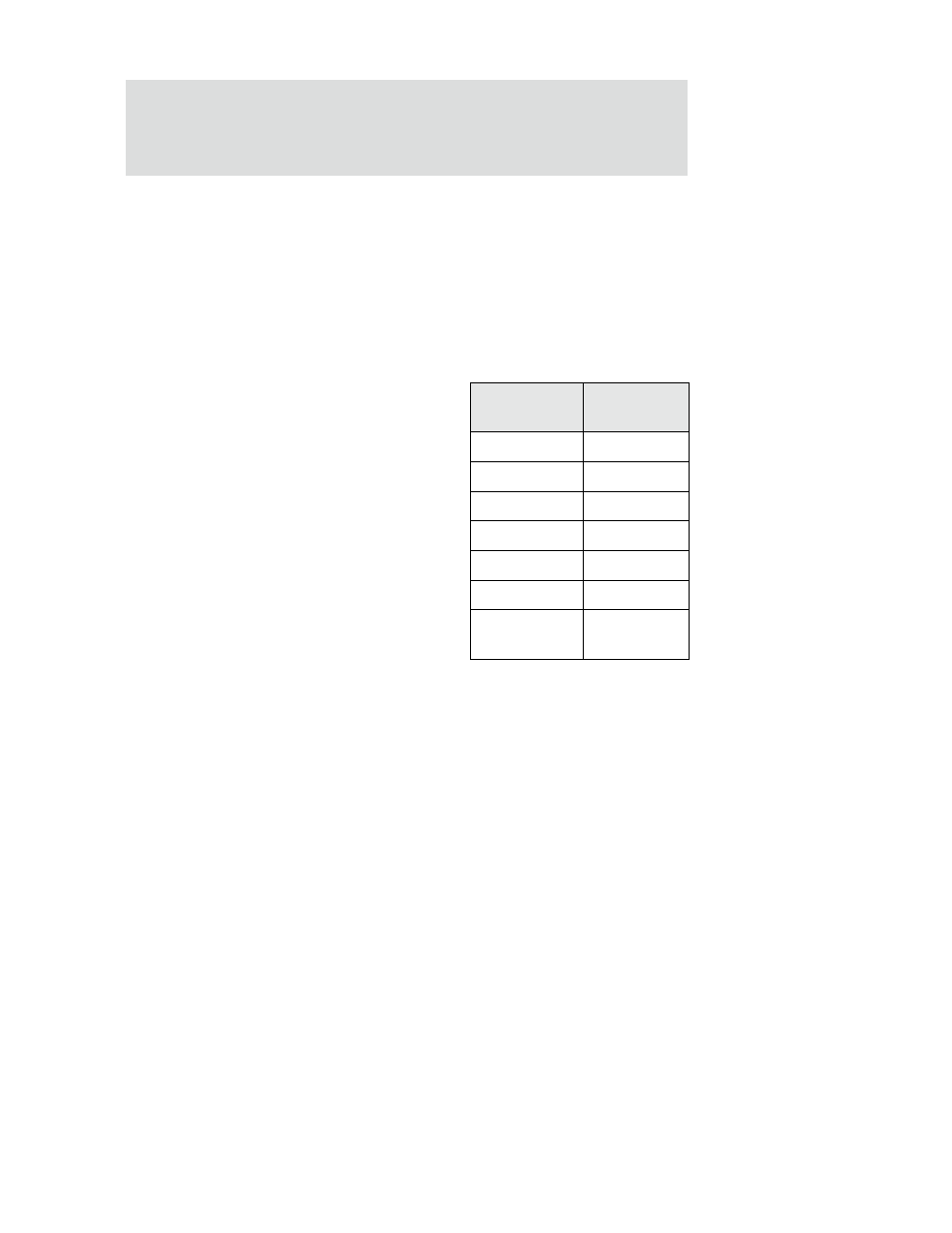
C o n f i g u r a t i o n t h r o u g h t h e w e b i n t e r f a c e
1 4 6
UDP settings
The UDP Settings are displayed only when the current serial port is configured with the
UDP Sockets or the Custom Profile.
Send Socket ID: Include an optional identifier string with the data sent over
the network. The Socket ID can be 1 to 256 ASCII characters. To enter
non-printable characters, use these key sequences:
Character
Key
Sequence
backspace
\b
formfeed
\f
tab
\t
new line
\n
return
\r
backslash
\\
hexadecimal
values
\xhh
