ADLINK MXC-6300 Series User Manual
Page 5
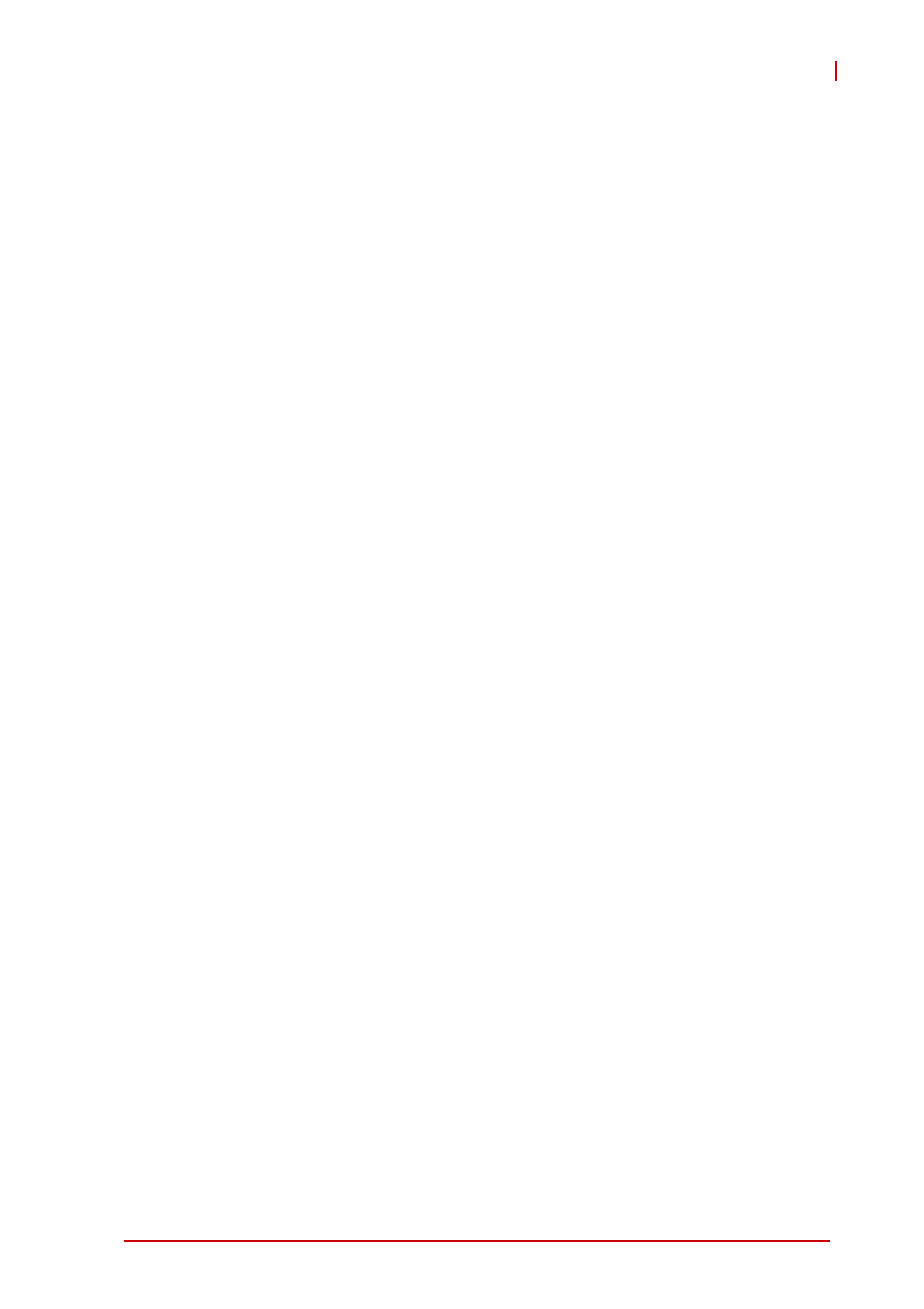
Table of Contents
iii
MXC-6300
Table of Contents
Preface ...................................................................................... i
List of Tables......................................................................... vii
List of Figures ........................................................................ ix
1 Introduction ........................................................................ 1
Overview.............................................................................. 1
Features............................................................................... 2
Specifications....................................................................... 3
Schematics and Dimensions ............................................... 7
Front Panel I/O Connectors ............................................... 10
Power Button ............................................................ 11
LED Indicators .......................................................... 11
Reset Button............................................................. 12
Digital I/O Connector ......................................................... 12
Isolated Digital Input Circuits .................................... 14
Isolated Digital Output Circuits ................................. 17
Digital I/O Windows Driver and API.......................... 17
USB 2.0 Ports........................................................... 18
USB 3.0 Ports........................................................... 18
Gigabit Ethernet Ports .............................................. 18
CFast Socket ............................................................ 20
DVI-I Connector........................................................ 21
COM Port Connectors .............................................. 22
DisplayPort Connectors............................................ 22
Display Options ............................................................. 23
Audio Jacks .............................................................. 24
Keyboard & Mouse PS/2 Connectors....................... 24
DC Power Connector................................................ 25
PCI Slot .................................................................... 26
