Settng – Ask Proxima Pro AV 9310L User Manual
Page 46
Attention! The text in this document has been recognized automatically. To view the original document, you can use the "Original mode".
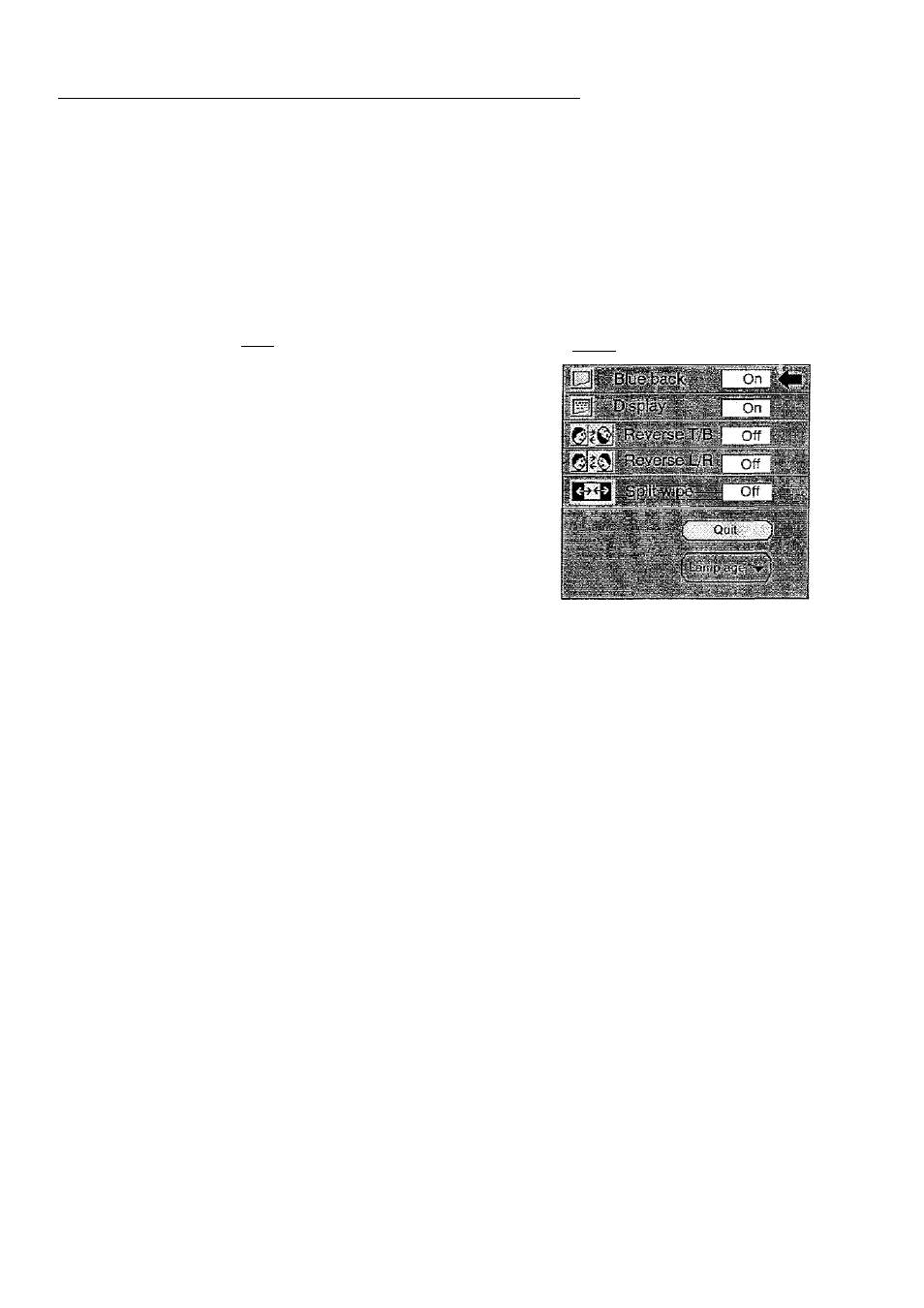
BLUE BACK, DISPLAY, REVERSE T/B, REVERSE L/R AND SPLIT WIPE
1. Press the MENU BUTTON and me MAiN MENU DISPLAY dialog box will appear.
2. Press the POINT LEFT/RIGHT BUTTON(s) to select SETTING and press the SELECT (REAR CLICK) BUTTON.
Another dialog box SETTING DISPLAY will appear.
Press the POINT DOWN BUTTON and a red arrow will appear.
''»T Move the arrow to an item you want to set by pressing the POINT UP/DOWN BUTTON(s).
5. if you want to change the setting (On or Off), press the SELECT (REAR CLICK) BUTTON.
6. To quit the MENU, point to Quit and then press the SELECT (REAR CLICK) BUTTON.
7. The settings are permanently kept even if the MAIN ON/OFF is switched off.
MAiN MENU DISPLAY
^-0'
j
UI
v
'
-V-----
VSA1
SETTNG
p < s | _____________________I
SETTING
DISPLAY
V
■48-
