Sound volume adjustment, Sound mute function, Normal picture function – Ask Proxima Pro AV 9310L User Manual
Page 30: No show function, P-timer function, Freeze picture function, Focus, Lens shift, Normal, N'p' show
Attention! The text in this document has been recognized automatically. To view the original document, you can use the "Original mode".
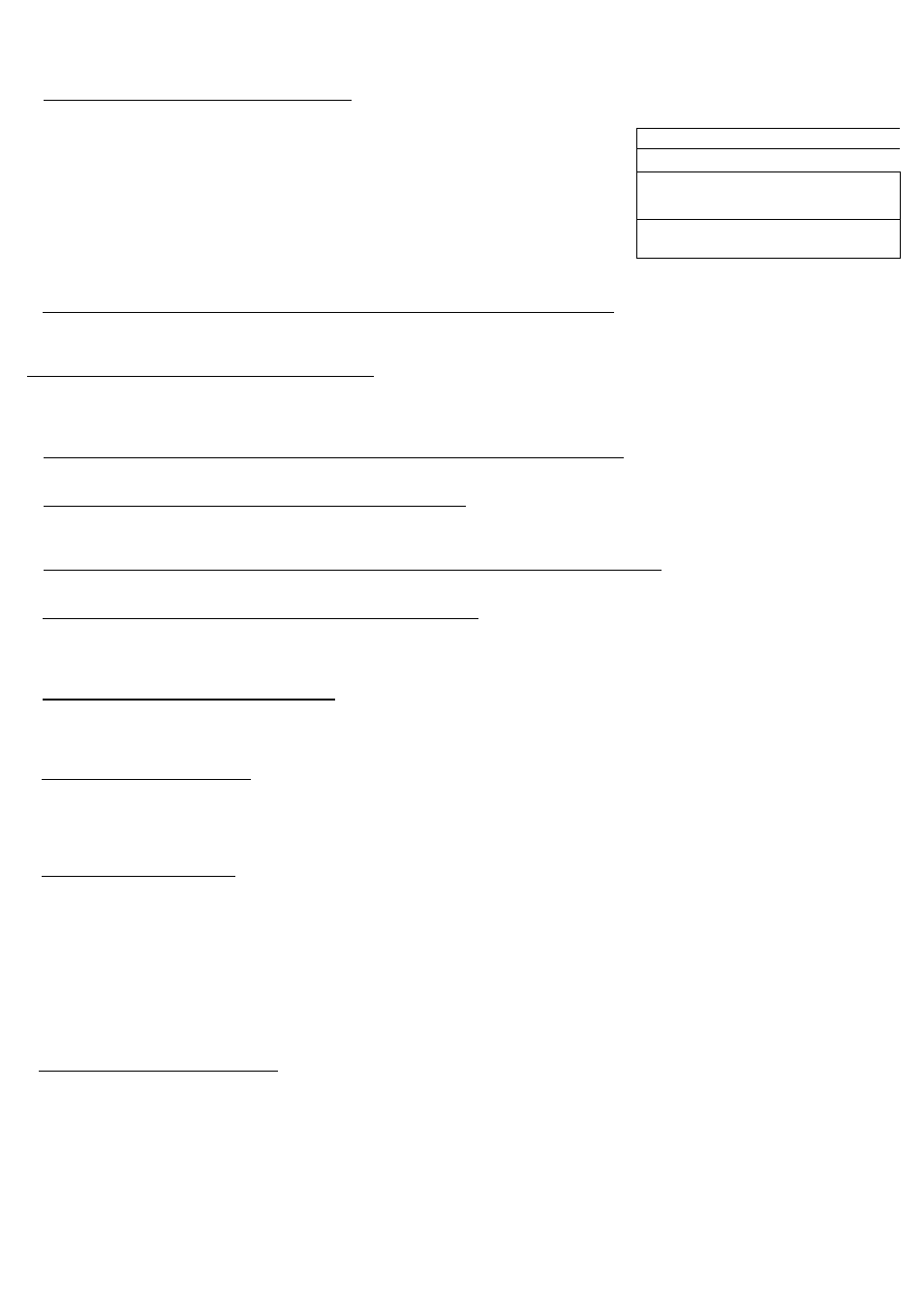
SOUND VOLUME ADJUSTMENT
Press the VOLUME buttons (located on remote control unit or on the projector) to
adjust the volume. The volume display will be displayed on the screen for a few
seconds.
Pressing volume (+) will increase volume and increase the number on the screen.
P! ing volume (- ) will decrease volume and decrease the number on the
sche^n.
SOUND MUTE FUNCTION
Pressing the MUTE button on the remote control unit will mute audio. Press the
MUTE button again to restore audio to its previous level. The mute display will be
displayed on the screen for a few seconds.
ZOOM ADJUSTMENT
(Top control and Wirefess/WIred remote control unit)
Press the ZOOM (+) or ) button to obtain your desired picture size. For a larger picture,
■ press (+) and for a smaller picture, press ( - ) .
"
zoom
adjustment
(Wireless remote control unit)
Press the ZOOM button and press POINT UP/DOWN button(s) to obtain your desired
picture size. The Zoom display will be displayed on the screen for a few seconds. For a
larger picture, press (UP) and for a smaller picture, press (DOWN).
FOCUS ADJUSTMENT
(Top control and Wireless/Wired remote control unit)
Press the FOCUS (+) or (-) button for a sharper, crisper picture.
FOCUS ADJUSTMENT
(Wireless remote control unit)
Press the FOCUS button and press POINT UP/DOWN button(s) to obtain a sharper,
crisper picture. The Focus display will be displayed on the screen for a few seconds.
LENS SHIFT FUNCTION
(Top control and Wireless/Wired remote control unit)
Press the LENS SHIFT (+) or (~) button to obtain your desired screen position.
LENS SHIFT FUNCTION
(\Mreiess remote control unit)
Press the LENS SHIFT button and press POINT UP/DOWN button(s) to obtain your
de d screen position. The Lens shift display will be displayed on the screen for a few
seib.„,.Hcis.
NORMAL PICTURE FUNCTION
The normal picture level is factory preset on the projector and can be restored anytime
by pressing the NORMAL button (located on remote control unit or on the projector). The
’’Normar display will be displayed on the screen for a few seconds.
NO SHOW FUNCTION
Press the NO SHOW button on the remote control unit. The screen will change into black
image and the ”N0 SHOW" is displayed on the screen for a few seconds.
This funcfion is cancelled when the NO SHOW button is pressed again or any other
function button is pressed.
P-TIMER FUNCTION
Press the P-TIMER button on the remote control unit The timer display ”00:00” appears
on the screen and the timer starts to count the time (00:00-59:59).
Press again the P-TIMER button to stop the timer. Then press the P-TIMER button to
cancel the P-TiMER function.
FREEZE PICTURE FUNCTION
i
- -i
Ц|| Volume
i 32
J< M
: On ■
■
----
Focus
I
Lens shift
Normal
I
'N'p' sHow-'-;|
00:01
Press the FREEZE button on the remote control unit, and the picture wifi remain on-screen. This function is cancelled
when the FREEZE button is pressed again or any other function button is pressed.
NOTE: Your computer or video equipment is not affected by this function, and will continue to run.
AUTO IMAGE FUNCTION
Press the AUTO IMAGE button on the remote control unit or on the projector. The item(s) indicated "ON” in the AUTO
IMAGE FUNCTION are adjusted automatically.
It r e items in AUTO IMAGE FUNCTION are "OFF”, AUTO IMAGE SETTING display appears. If you wish to operate
the>-^TO IMAGE FUNCTION, perform the steps 3 - 9 of "AUTO IMAGE FUNCTION” section on page 39.
■ Э 0 —
