Ask Proxima Pro AV 9310L User Manual
Page 32
Attention! The text in this document has been recognized automatically. To view the original document, you can use the "Original mode".
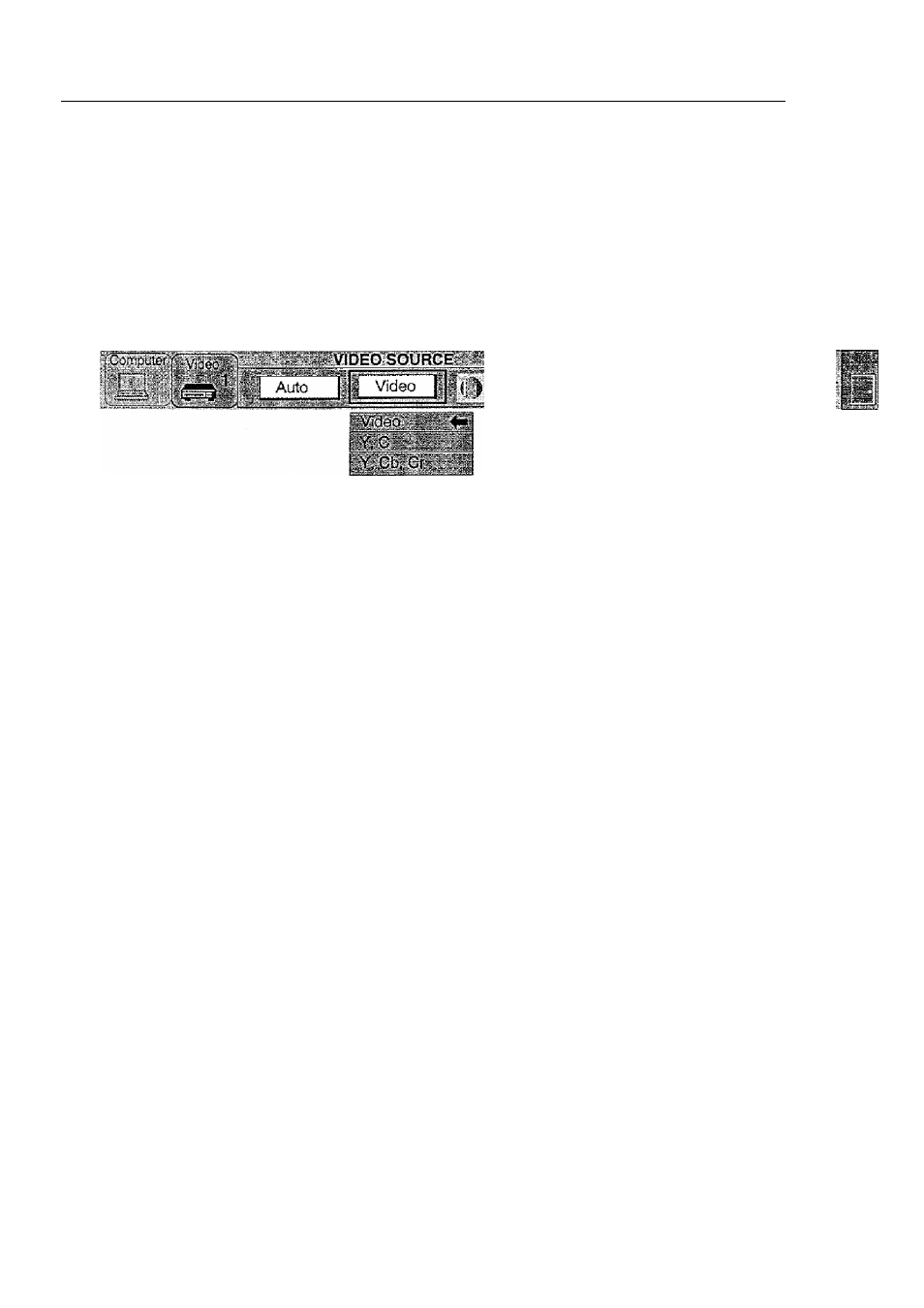
1, Connect the video equipment to the PROJECTOR, and turn them on projector first.
2, Set MODE SELECT to "VIDEO MODE”.
Press the MENU BUTTON and the MAIN MENU DISPLAY dialog box wit! appear.
Press the POINT LEFT/RiGHT BUTTON(s) to select VIDEO SOURCE and press the SELECT (REAR CLICK)
BUTTON. Another dialog box VIDEO SOURCE DISPLAY will appear. The current VIDEO SOURCE is displayed
In the window.
5. Press the POINT DOWN BUTTON and a red arrow will appear.
6. To change the current VIDEO SOURCE, press the POINT UP/DOWN BUTTON(s) to move the arrow to a
desirable video source and then press the SELECT (REAR CLICK) BUTTON.
7. The setting changed remains effective until the MAIN ON/OFF switch is turned off.
VIDEO SOURCE SELECT (VIDEO MODE) Video-Equipped Models Only
MAIN MENU DISPLAY
4-,i
=’"el eh
VÌDEO SOURCE
DISPLAY
— 3 4 —
