Я.1г'т p}-i -p – Ask Proxima Pro AV 9310L User Manual
Page 33
Attention! The text in this document has been recognized automatically. To view the original document, you can use the "Original mode".
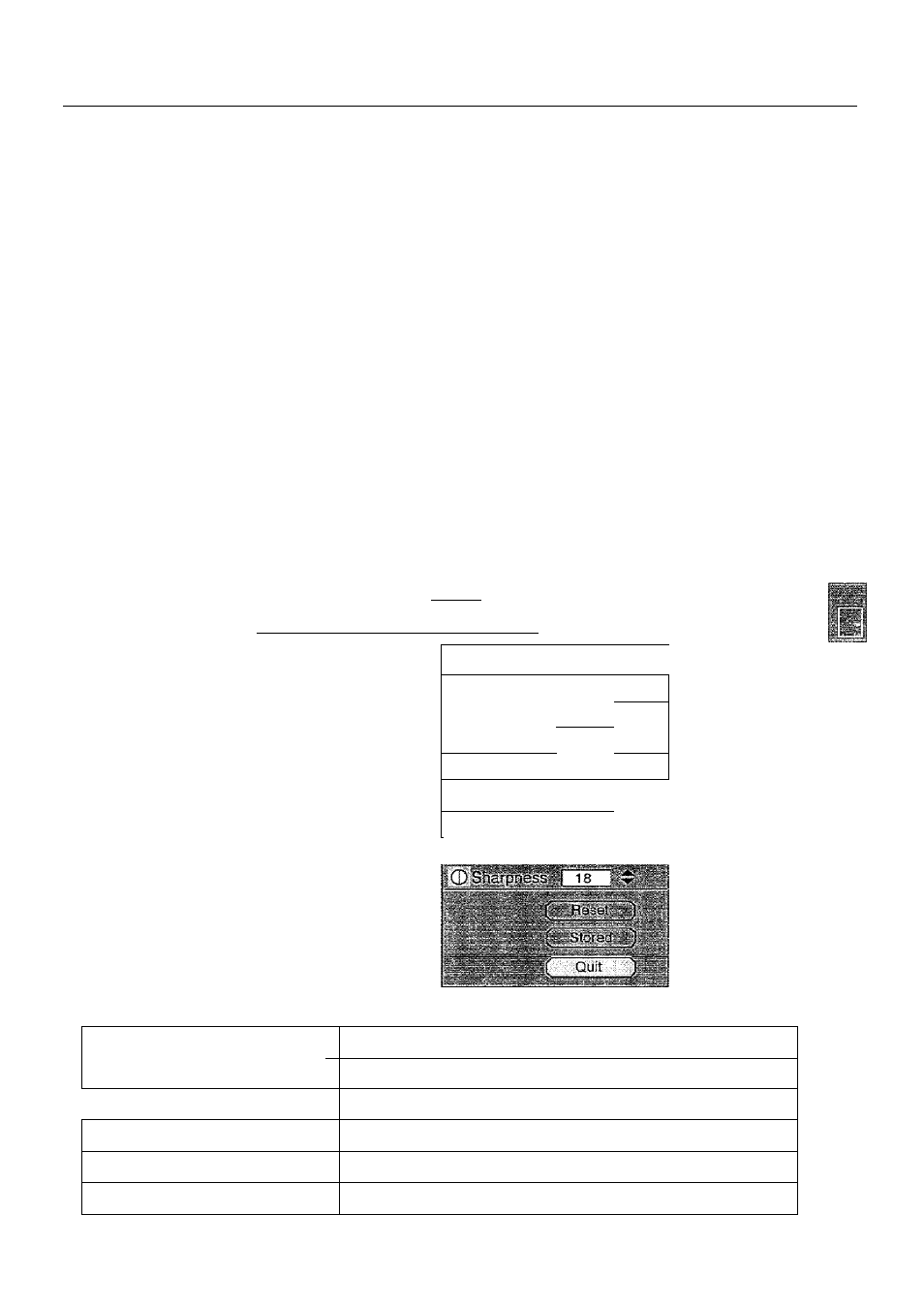
Picture adjustments have been preset at the factory. If you want to change the setting, operate the projector as
follows.
PICTURE IMAGE ADJUSTMENT (VIDEO MODE) Video-Equipped Models Only
. Press the MENU BUTTON and the MAIN MENU DISPLAY dialog box will appear.
W. Press the POINT LEFT/RiGHT BUTTON(s) to select IMAGE and press the SELECT (REAR CLICK) BUTTON.
Another dialog box IMAGE ADJUST DISPLAY will appear. This shows the current picture settings.
3. In this dialog box. you can adjust the settings by increasing or decreasing the levels shown as numbers. The
items and the range of the levels that you can adjust are summarized in the table below.
4. Press the POINT DOWN BUTTON and a red arrow will appear.
5. Move the arrow to an item that you want to adjust by pressing the POINT UP/DOWN BUTTON{s). ■
6. To increase the level, point the arrow to A and then press the SELECT (REAR CLICK) BUTTON. To decrease
the level, point the arrow to V and then press the SELECT (REAR CLICK) BUTTON.
7. You may want to store the settings in the memory so that you can recall them later. To store the settings, move
the arrow to Stored and then press the SELECT (REAR CLICK) BUTTON. When you have stored the settings,
"OK T is displayed for confirmation.
8. Move the arrow to Yes and then press the SELECT (REAR CLICK) BUTTON. The stored settings are
permanently held even if the MAIN ON/OFF is switched off.
9. To quit the MENU, move the arrow to Quit and then press the SELECT (REAR CLICK) BUTTON.
10. If you do not want to store the settings, move the arrow to Quit and then press the SELECT (REAR CLICK)
BUTTON. The settings changed remains effective until the MAIN ON/OFF switch is turned off.
11. To recall the settings from the memory that you have stored, move the arrow to Reset and then press the
SELECT (REAR CLICK) BUTTON. When you have reset the settings, "OK ?" is displayed for confirmation. Move
the arrow to Yes and then press the SELECT (REAR CLICK) BUTTON. You can adjust the settings again if
needed.
NOTE: TINT' will be skipped in the PAL. SECAM, PAL-M and PAL-N mode.
MAIN MENU DISPLAY
3cTF:Ff77¡3n_ ______ ___________________ IMAGE
”■
Я.1Г'Т
p}-i -P=
nqlish
IMAGE
ADJUST DISPLAY
Ф Ci-lrr- -
■ . 32'”
Ф
Ti-^
1_32 _ •ЧГ
Wh te bñ^ar
'Rec
31
Greon
'
3?.
ж
V Bl.;«
'iCcnfr'ast
} 3^ i
^
1 -
OK
i' ÑI ■
TABLE OF PICTURE IMAGE ADJUSTMENT
COLOR
1
DECREASES
63
INCREASES
MORE PURPLE
63
MORE GREEN
■ WHITE BALANCE (R/G B)
Ш
DECREASES
63
INCREASES
CONTRAST
'£
i
LIGHTER
0
63
DEEPER
BRIGH'^NESS
Ш
“Й
DARKER
63
BRIGHTER
SHARPNESS
SOFTER
0
31
SHARPER
- 3 5 -
