Ariens 929001 User Manual
Page 11
Attention! The text in this document has been recognized automatically. To view the original document, you can use the "Original mode".
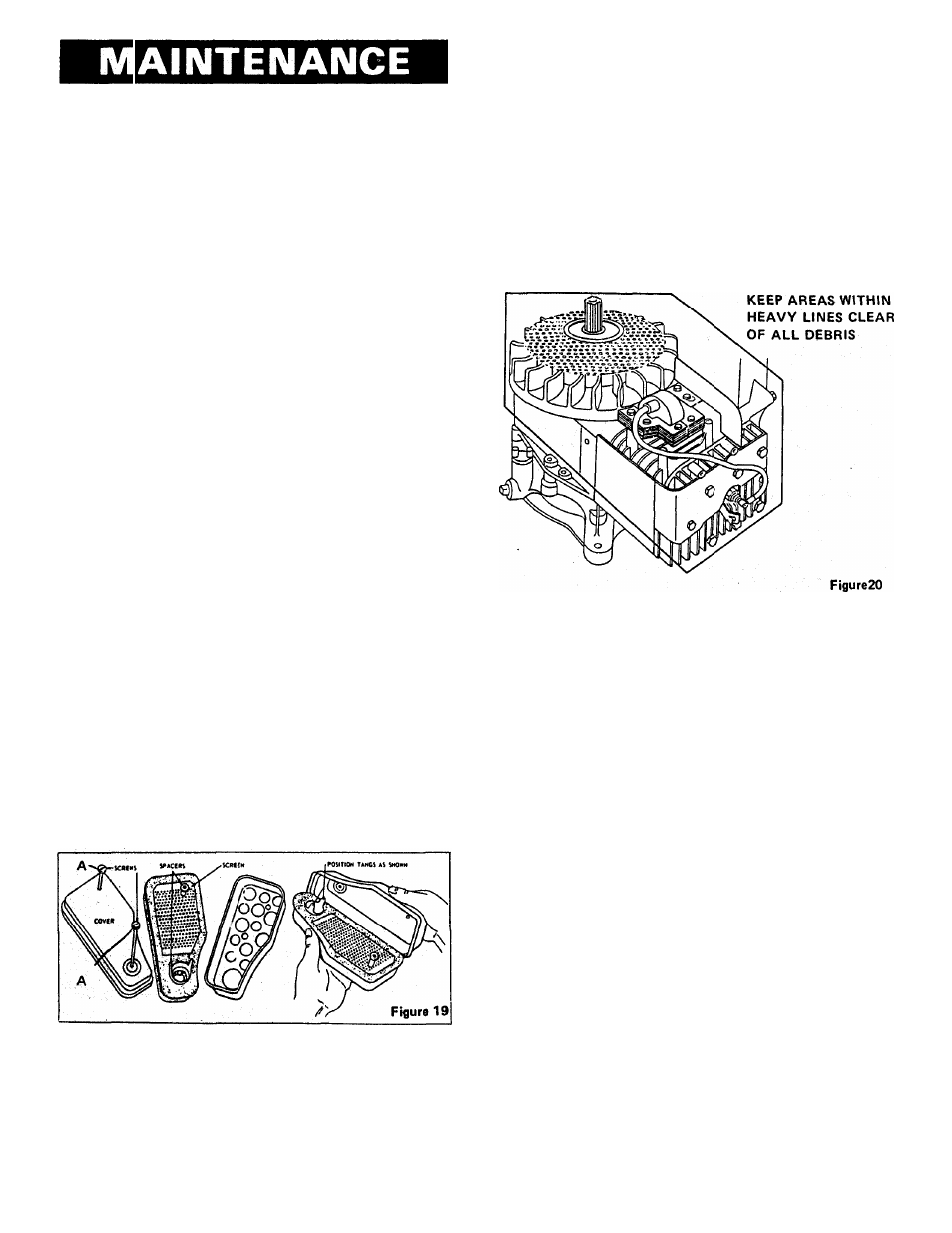
GENERAL
Ariens dealers will provide any service which may be re
quired to keep the Lawn Tractor operating at peak efficiency.
Ariens Company recommends that you contact an Ariens
dealer before making any adjustments to this tractor. Refer
to the engine instruction manual and engine nameplate for
engine maintenance instructions. If repairs or service are re
quired for the engine, see your Ariens dealer or the nearest
authorized engine service station.
AIR CLEANER SERVICE
Clean the air cleaner and re-oil the element every 25 hours
under normal operating conditions. When operating in ex
tremely dusty conditions, perform this service at more fre
quent intervals. Use the following procedure to service the
air cleaner:
1. Raise the tractor hood. Remove screws A, Figure 19, and
lift off complete air cleaner assembly.
2. Remove screen and spacers from the foam element.
Figure 19.
3. Wash foam element in kerosene or liquid detergent and
water to remove dirt. Wrap foam in cloth and squeeze dry.
Let dry overnight.
4. Saturate foam element in clean engine. Squeeze to
remove the oil.
5. Re-assemble parts and re-install complete assembly on the
carburetor.
NOTE: When re-assembling the parts, make certain the foam
element extends over the edge of the air cleaner body. The
foam element will form a protective seal.
IMPORTANT:
NEVER
RUN
THE
ENGINE
WITH
THE
AIR CLEANER REMOVED!
ENGINE COOLING SYSTEM
The engine is air cooled. Grass particles, chaff and dirt
may clog the cooling system, especially when mowing dry
grass or operating in extremely dusty conditions. Continued
operation with a clogged cooling system may cause severe
overheating and possible engine damage.
It is essential that the rotating screen, engine cooling fins
and the exhaust system be kept free of dirt and debris which
could causé the engine to overheat.
To avoid overheating and possible engine damage, period
ically remove the shrouding from around the cooling fins.
Figure 20, and clean the area shown within the heavy black
line of all grass, dirt or chaff accumulation.
TRANSMISSION COOLING SYSTEM
Dirt and grime accumulations on transmission cooling
fins can cause overheating. Check and clean the cooling fins
every 50 hours of operation or quarterly. In extremely
dusty or dirty conditions, clean the cooling fins more fre
quently.
CAUTION:
KEEP WA TER AWA V AND OFF RESERVOIR.
Check the hydrostatic cooling fan blades periodically to
assure that the blades are not bent or broken and that the fan
is in good condition.
BLEEDING THE TRANSMISSION
If for any reason the oil level is ever permitted to fall be
low the expansion reservoir, air may enter the system causing
the transmission to malfunction. If this should occur, use
the following procedure to "bleed" (remove air from the
transmission):
1. Thoroughly clean ail dust, dirt and grime from the free
wheeling valve, the oil filler cap and surrounding areas.
Figure 21.
2. Remove nut A, Figure 22 from the left end of the cam
assembly shaft and slide the cam assembly to the right until
the cam arm is free of the valve actuating rod.
3. Loosen nut B first and then valve actuating rod C, Figure
21, and remove the rod. Be extremely careful not to allow
dirt to enter the transmission.
4. Remove the expansion reservoir filler cap and add "Type
A" transmission fluid until the reservoir is % full.
5. Jack up rear of the tractor, start the engine and operate at a
slow idle speed.
6. With engine running, move speed control lever to both for
ward and reverse positions until oil appears at the free
wheeling valve hole.
7. Replace free-wheeling valve actuating rod C and tighten
nut B, Figure 21, to 30 inch-pounds. Tighten both parts
carefully to prevent the small rubber o-rings inside the cap
from becoming damaged.
Page 11
