Sears KENMORE 385.1915 User Manual
Page 30
Attention! The text in this document has been recognized automatically. To view the original document, you can use the "Original mode".
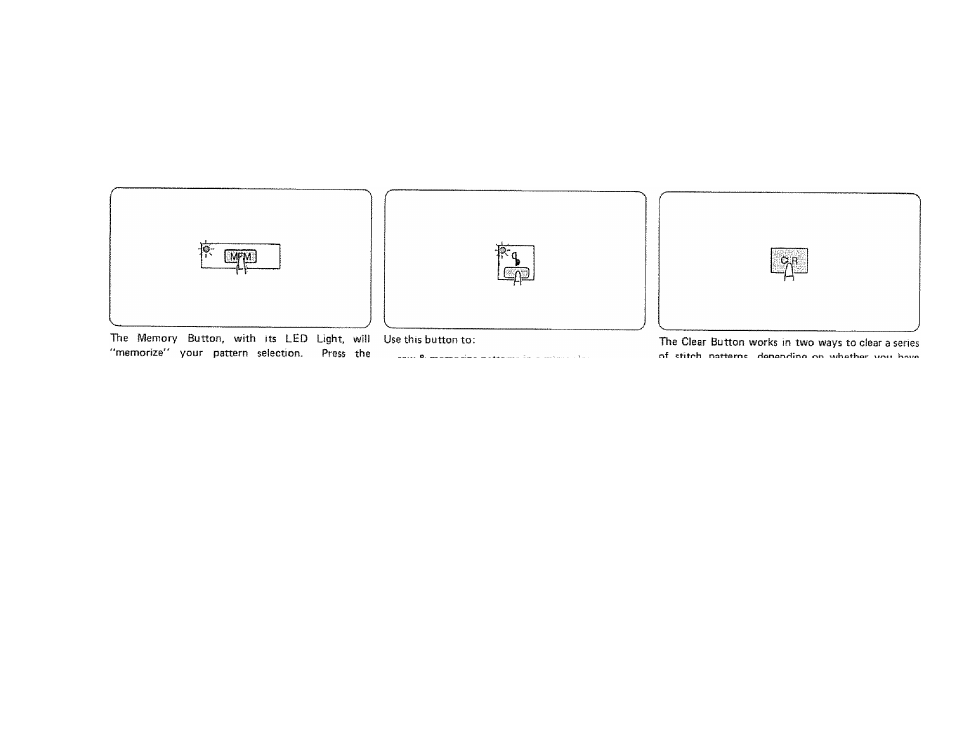
SECTION 3. LEARN TO USE THE CONTROLS
Memory Button
• Mirror I mase Button
• Clear Button
Memory Button after you select your stitch pattern.
The LED light will go on to show that the machine
has recorded your selection.
NOTE: If you are selecting a series of different
stitch patterns, you must press the memory
button after each selection.
The machine will remember them in order.
sew 8i memorize letters and numbers
size.
in two third Pressed the foot control.
1. Foot Control Not Pressed:
The Clear Button clear one stitch pattern at a
time, beginning with the last selected and ending
with the first selected. This allows you to
correct any mistakes rnade while programming a
series of patterns. The Clear Button will delete
all stitches at once if pressed after editing.
2. Foot Control Pressed:
The Clear Button deletes all stitch patterns in the
senes at once.
NOTE: Turning off the machine will clear the
memory completely.
28
