Terminal, identification and function, Wiring – Viconics VZ7260X Installation Guide User Manual
Page 6
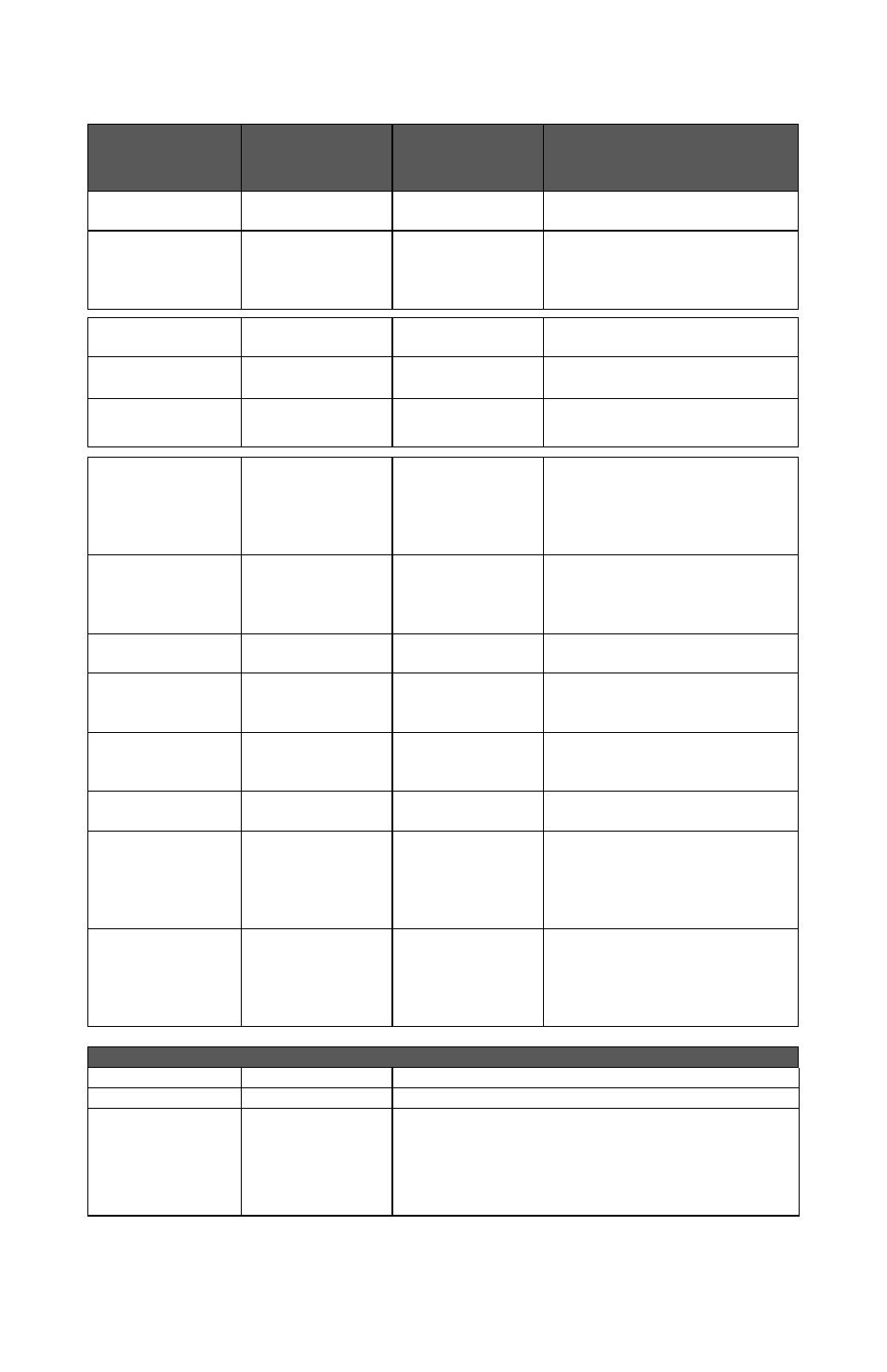
6 | VZ7260B Series - Installation Guide
T
ERMINAL
,
I
DENTIFICATION AND
F
UNCTION
Wiring
Terminal Use
Terminal
Identification
VZ7260F
Terminal
Identification
VZ7260C
Description
4 - 24 V ~ Hot
24V ~Hot
24V ~Hot
Power supply of controller, hot
side (Delivered from the RTU).
5 - 0 V ~ Com
0V~Com
0V~Com
Power supply of controller,
common side. Also used as
reference for the analog
outputs when used.
6- On-Off Rht
BO5
BO5
Local isolated triac reheat
output when used.
7- On-Off Rht
BO5
BO5
Local isolated triac reheat
output when used.
8- Primary Rht
Not used
BO3
24 VAC triac reheat output
(open).
9 – Primary
Rht
AO2
BO4
For VZ7260F: Local analog 0 -
10 VDC reheat output when
used.
For VZ7260C: 24VAC triac
reheat output (close).
10 – VAV
Damper
AO1
BO1
For VZ7260F: Local VAV
analog 0 - 10 VDC.
For VZ7260C: 24VAC triac
VAV output (open).
11 – VAV
Damper
Not used
BO2
24VAC triac reheat output
(close).
12 – BI1
BI1
BI1
Configurable extra digital
input. See parameter section
for more information.
13 – AI4
AI4
AI4
0-10VDC analog input for
remote CO2 or other sensor
(airflow, etc...)
14 - Scom
Scom
Scom
Reference input for BI 1, BI 2,
UI3 and RS.
15 - RS
RS
RS
Remote room sensor input
when used. Input auto-detects
a remote sensor and will
automatically by-pass the
internal sensor when used.
16 – UI3 / SS
UI3
UI3
Non-configurable extra analog
input for monitoring local
discharge or supply
temperatures over the
network.
BACnet™ Network Connections
BACnet™ Com
Com +
BACnet™ communication bus + connection.
BACnet™ Com
Com -
BACnet™ communication bus – connection.
Ref
Ref
Communication bus reference terminal.
o
DO NOT USE FOR OTHER THAN
SERVICING ISSUES
o
DO NOT WIRE SHIELD TO THIS
TERMINAL
