Tuffy Security 142 User Manual
Page 2
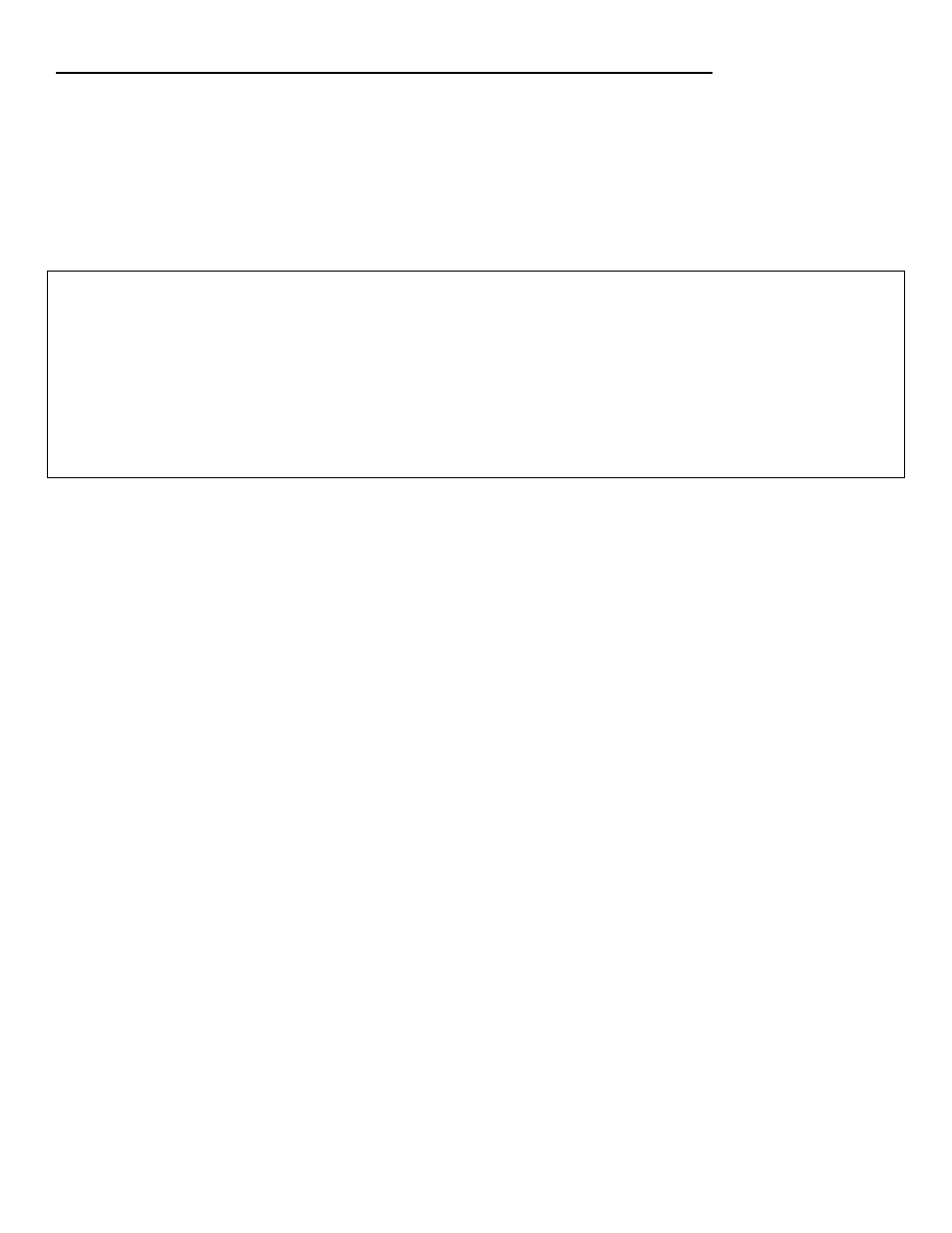
Page 2 of 6 - 3/6/2009 – Rev030609
PLEASE READ ALL INSTRUCTIONS THOROUGHLY BEFORE STARTING INSTALLATION.
1. Install the #7.7 electronics equipment (Not included) in the #1 Electronics mounting bracket using the hardware illustrated #7.19
and #7.1. #7.12 is a stereo support strap that usually comes with the stereo. Plummer’s strap, which can be purchased at any
hardware store, can be substituted and is also helpful when mounting CBs or other equipment. Check to make sure nothing is
protruding more than 1 1/8” out of the front or the lid will not close. (See Figure 1)
2. Install the #7.1 grommets in both 1” holes in the #1 Electronics mounting bracket. If a CB is mounted and you would prefer the
MIC to be accessible when the lid is closed a small slit can be cut in either grommet (Passenger side is recommended) and the
MIC cable can be inserted through it and plugged in provided there is enough space in front of the CB so the lid can close. (See
Figure 1)
WIRING WARNINGS AND TIPS:
• Follow the manufacturer’s directions for connecting the supply wires to your electronic equipment.
• It is recommended to run all the wires possible from the source (Power, Speakers, etc.) along the roll bar, protected under
the padding to the upper corner of the sport cage. Then follow the instructions in the following steps to run corresponding
wires from the electronics equipment in the Tuffy Overhead console to the locations on the upper corner of the sport cage.
Then use electrical connectors to join the wires.
• Be sure to mark the wires so they can be matched up correctly.
• An antenna extension wire may be required and can be purchased at most Radio Shack locations or other electronic
equipment providers.
• Always make sure wiring is protected from rubbing against sharp edges which can and will cause shorts and potentially
damage electronic equipment.
3. Insert the wiring harness in the #7.2 wire loom and route it as illustrated. It should not be bunched up on top of the electronics
equipment. This is critical; the overhead console is designed so the electronics assembly can be slid back to access the levers for
removing the tops. When it is slid back the wire loom must be able to fill this area or the sliding action will be prohibited. Make
sure the wiring is fully protected inside the #7.2 wiring loom and electrical tape to prevent damage when the electronics
equipment is slid forward and back. (See Figure 1)
4. Fasten the slide assembly to the #1 Electronics mounting bracket using the illustrated hardware #7.19. Make sure #7.2 wire loom
is routed as illustrated. (See Figure 2)
5. Apply the Rubber Seal provided to the lid so that it will seal up against the #1 Electronics bracket when closed. Check the lid and
lock operation.
6. Slide the Electronics assembly through the front of the #12 Top Panel. Push it in until the front wire clamp hole for #7.19 screw
is only exposed by about ½”. Pull the #7.2 Wire loom snug and mark it where both #7.9 clamps will be located. (See Figure 3)
7. Remove the Electronics assembly and insert the #7.9 Wire clamps in the correct orientation at the correct locations on the #7.2
wire loom and using electrical tape secure the clamps so they will not move forward or back on the wire loom. This is critical so
that the wire loom will not bunch up in the wrong location and prevent the sliding action. Make sure the wiring is fully
protected inside the #7.2 wiring loom and electrical tape to prevent damage when the electronics equipment is slid forward
and back. (See Figure 3)
8. Slide the Electronics assembly back through the front of the #12 Top Panel. Fasten the #7.9 Wire clamps to the #12 Top Panel
using the illustrated hardware #7.19 and 7.11. Do not over tighten these screws. (See Figure 3)
9. Fasten the slide assembly to the #12 Top panel using the Knob Screw #9.13 and Washer #7.2. (See Figure 3)
10. Test the slide action by loosening the #9.13 knob screw then sliding the assembly forward and back. Inspect that the wiring is not
bunching up preventing movement and is not rubbing against any sharp edges which can potentially damage electronic
equipment. Adjust as required for adequate movement. (See Figure 6)
11. Remove the “T” tops (or lower the soft-top). Consult your vehicles owners’ manual for removal instructions.
12. Remove the OEM plastic top windshield frame cover #7.21. To do this pull firmly at the center bottom to pop out (6) catches
then un-tuck the ends. (See Figure 4)
13. Unfasten both loop catches #7.5 (Not the center one) by removing the #7.16 screws. You will reuse all these. (See Figure 4)
