Chapter 2 - setup, Power up sequence – TeeJet CenterLine 230BP User Manual
Page 8
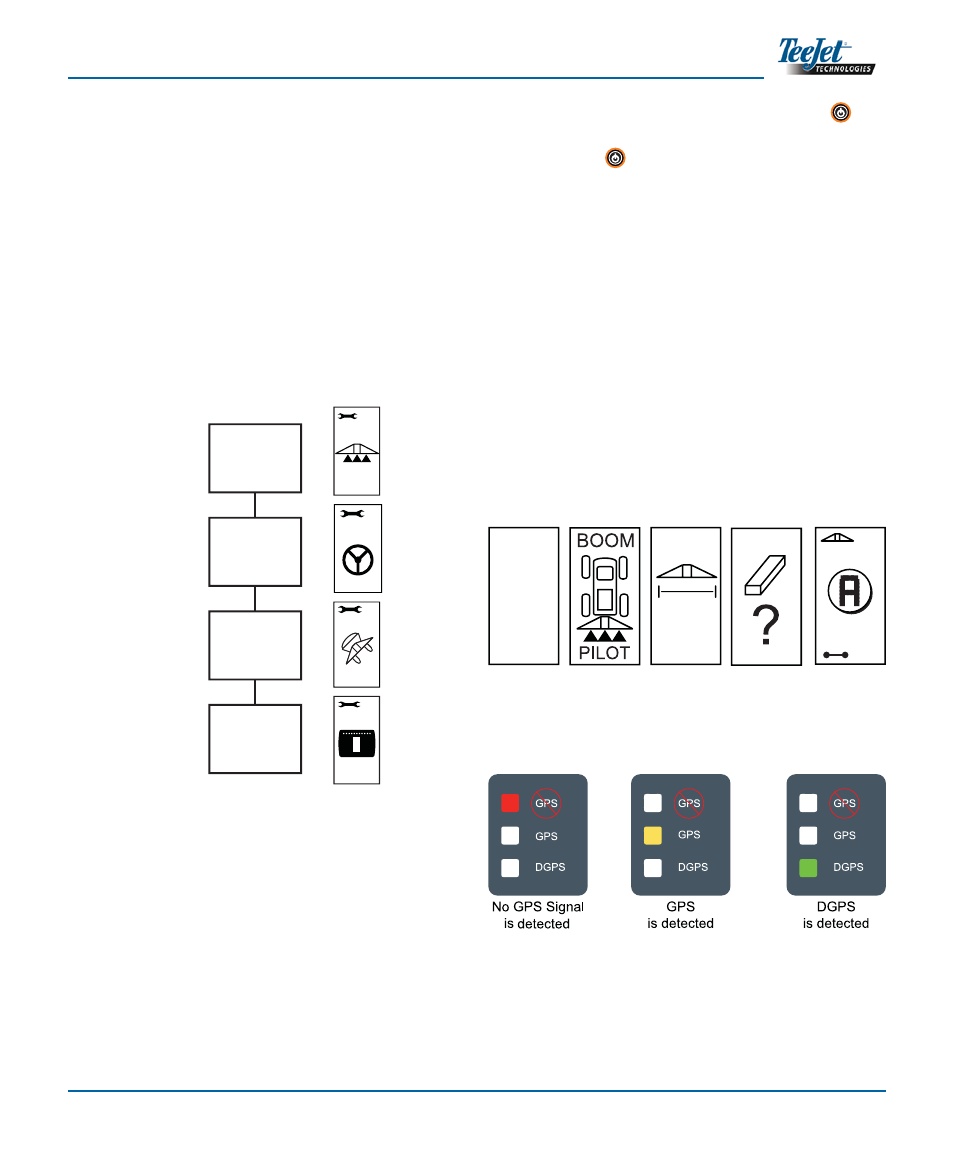
CenterLine 230BP
020-034-UK R3
7
CHAPTER 2 - SETUP
The CenterLine 230BP is confi gured to work with
Automatic Boom Section Control (ABSC) through
the use of a SmartCable or Section Driver Module
(SDM). It is also confi gured to work with Assisted
Steering through the use of a Steering Control Mod-
ule (SCM). A Tilt Gyro Module is available as a stan-
dard feature when a SCM is in use. It is also able to
be used as an add-on feature if no SCM is present.
Setup Flow Overview:
Power Up Sequence
Before starting the CL230BP, make sure the spray
controller is powered up, the Master Switch is set to
the “On” position, and the individual boom section
switches are turned “Off”.
NOTE: For information regarding the use of
FieldPilot 230, refer to document # 98-05137 R0.
Power up the system by pressing the Power
but-
ton. Power down the system by pressing and hold-
ing the Power
button for approximately four (4)
seconds. At power up, the CL230BP will perform the
following steps:
Display copyright and software version screen
•
for three (3) seconds.
Display the splash screen for two (2) seconds.
•
Detect if GPS data are present (this occurs simul-
•
taneously within the display screen sequence).
Display the current swath width for three (3) sec-
•
onds.
The Area Reset screen will be displayed.
•
The splash screen is displayed until the GPS
•
LED is illuminated or Setup mode is entered.
Once the console begins receiving GPS posi-
tions, the Operation screen will be displayed.
GPS detected
Operation
Screen
+0
29.
Swath Width
Screen
5
BP
TeeJet
© 2008
Copyright
Software
Version Screen
CL230
Splash Screen
6 KM/H
Area Reset
Screen
V1.07
If the DGPS light is blinking, communication has been
established with the GPS source; however, NMEA out-
put rate is too slow. Ensure proper NMEA message set-
tings of 5 Hz GGA in the GPS device. Application cannot
occur until proper communication is established.
Setup
(standard)
Assisted
Steering
(if present)
Tilt
(if present)
Display
Setup
(standard)
