TeeJet CenterLine 230BP User Manual
Page 15
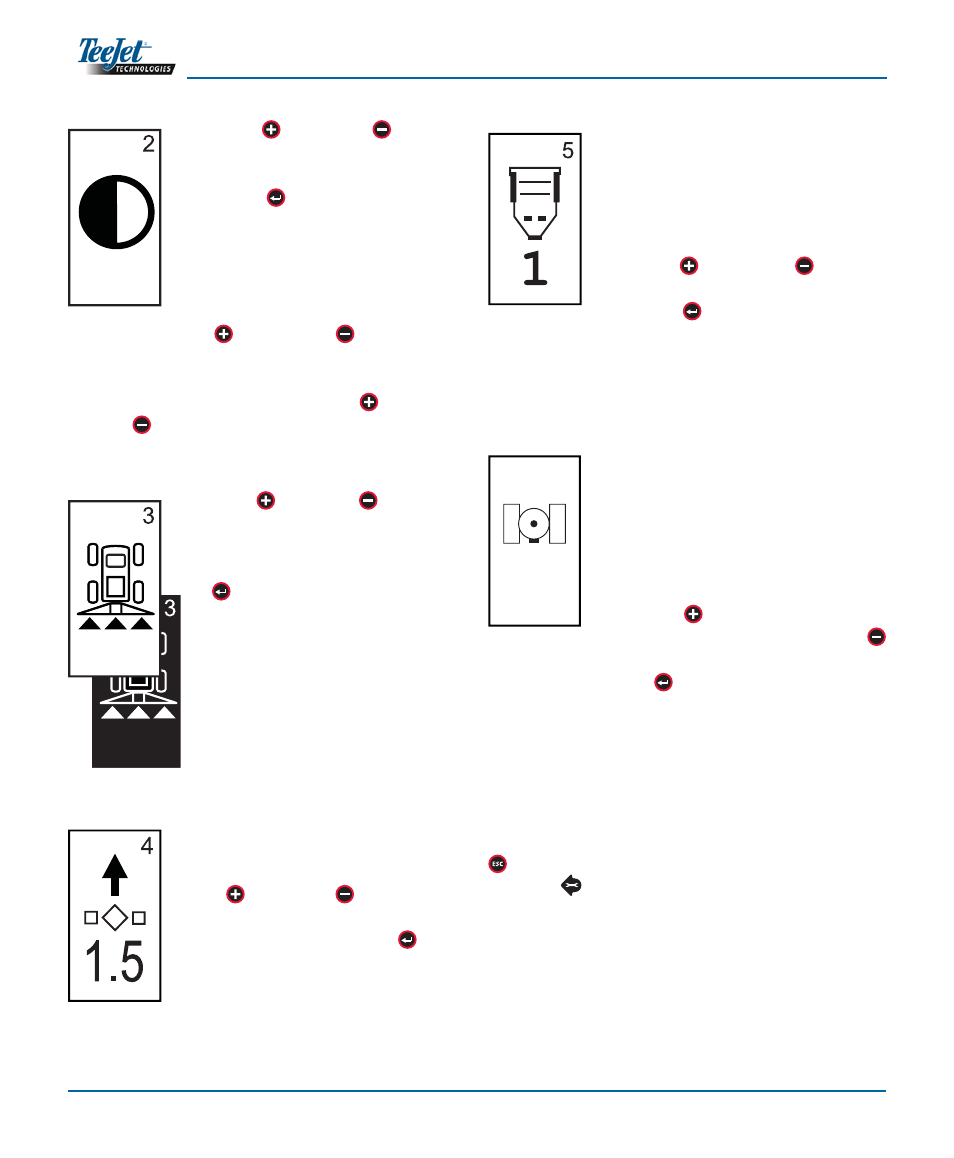
Chapter 2 - Setup
14
DISPLAY CONTRAST
The
Plus
and Minus
keys can
be used to change the contrast levels
of the display’s background. Press
the Enter
key to advance to the
Display Background setting.
NOTE: The Plus and Minus
keys control
console brightness levels during Opera-
tions modes. However, if GPS signal is
not being received, the Plus
and Minus
keys will control the contrast level.
DISPLAY BACKGROUND
The
Plus
and Minus
keys toggle
between light and dark backgrounds.
Press the keys until the desired back-
ground is established. Press the En-
ter
key to accept the changes.
LED SPACING
The distance illustrated by the illumi-
nated LEDs can be customized. The
default setting is 30 cm (1 ft.). Use the
Plus
and Minus
keys to adjust
the spacing as required for individual
preference. Press the Enter
key to
accept the changes.
COM PORT SETUP
The COM Port can be customized to
send DGPS data out or accept exter-
nal DGPS. “0” means the console is
accepting external DGPS data. “1”
means the console is using internal
DGPS and is transmitting out. Use
the Plus
and Minus
keys to
toggle the COM Port number. Press
the Enter
key to accept the chan-
ges.
NOTE: Power must be cycled to the console if
this setting is changed.
GPS SETUP
GPS Setup can be customized
to accept “ANY” available source
transmission (either uncorrected or
differential), “GPS” source transmis-
sions (only uncorrected signals), or
“DGPS” source transmissions (only
differentially corrected signals). Use
the Plus
key to select “ANY,”
“GPS,” or “DGPS” and the Minus
key to revert backward. Press the
Enter
key to accept the changes.
NOTE: Power must be cycled to the console if
this setting is changed.
Once the fi nal setting has been entered, the screen
will return to the initial Display Setup Mode screen. If
no additional changes are required, press the Escape
key and exit to Operation Mode or press the Set-
up Mode
key again to enter into CL230BP Setup
Mode.
ANY
