TeeJet CenterLine 230BP User Manual
Page 12
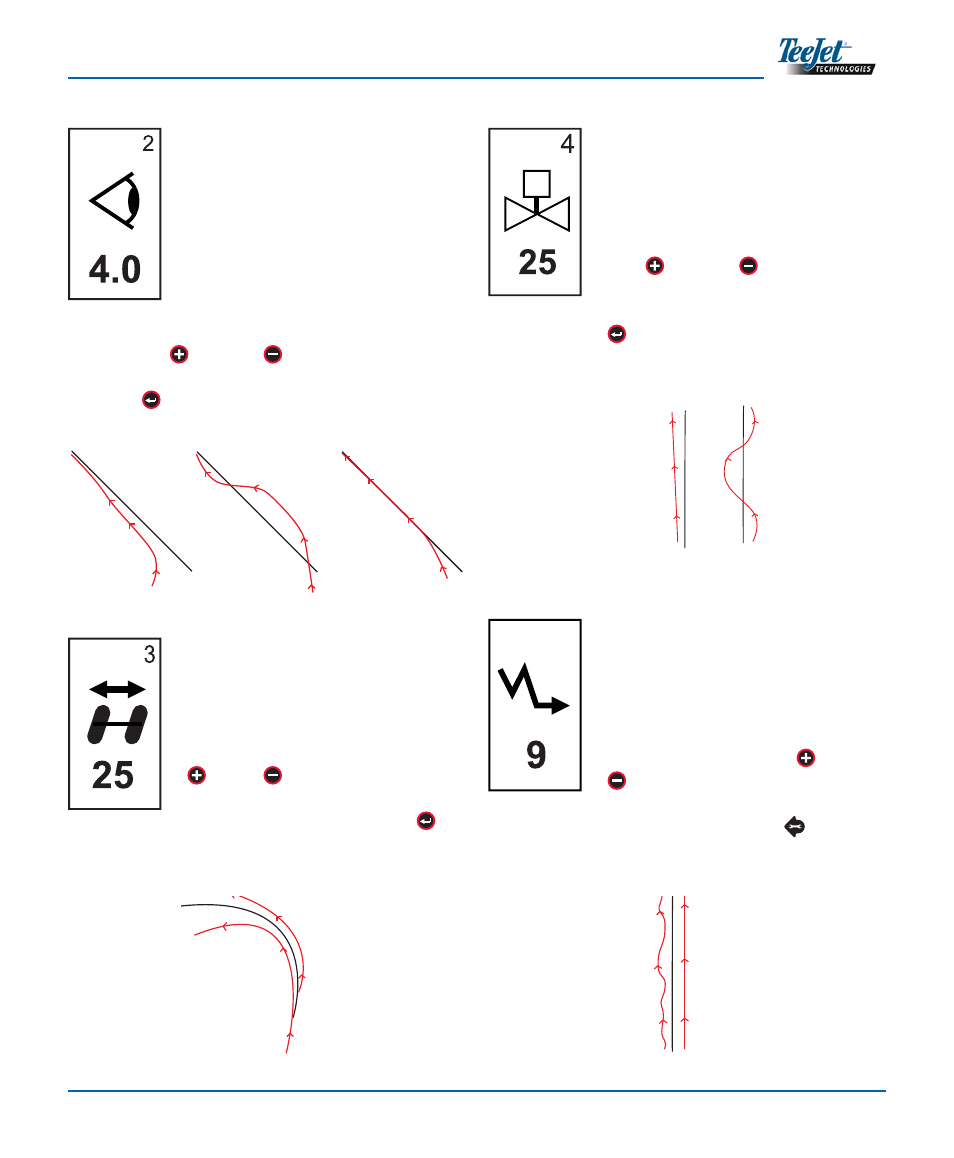
CenterLine 230BP
020-034-UK R3
11
VALVE GAIN
If the vehicle is drifting away from the
line or not approaching it fast enough,
increase the Valve Gain setting in in-
crements of one. Decrease the value
if the vehicle is oscillating rapidly or
overshooting the guideline. Use the
Plus
or Minus
keys to increase
or decrease the value - range is 1 to
100 (default is 25). Press the Enter
key to accept the changes and ad-
vance to the Sensitivity setting.
SENSITIVITY
Decrease this value if the steer-
ing is too choppy or too responsive.
Increase the value if the vehicle re-
mains consistently off the guideline.
As the value is decreased, stabil-
ity will increase but so will a steady
state error. Use the Plus
or Minus
keys to increase or decrease the
value - range is 0 to 9 (default is 9).
Press the Setup Mode
key to ac-
cept the changes and advance to the
Valve Test setting.
LOOK AHEAD
In STRAIGHT mode, fi ne tune the
Look Ahead by conducting several
approaches to the guideline. If the
vehicle is overshooting the guideline
when approaching, increase the val-
ue. If the vehicle does not overshoot
the guideline but instead takes too
long to get to the guideline, decrease
the Look Ahead value.
Use the Plus
or Minus
keys to adjust the value
range of 0.0 to 10.0 (default is 4.0 seconds). Press
the Enter
key to accept the changes and advance
to the Aggressiveness setting.
AGGRESSIVENESS
Typically, adjust this value while in
CURVED GUIDANCE mode. If the
vehicle cuts corners, decrease this
value in increments of one. If the
vehicle drive outside of corners, in-
crease this value. Use the Plus or
Minus
keys to increase or de-
crease the value - range is 1 to 100
(default is 25). Press the Enter
key
to accept the changes and advance
to the Valve Gain setting.
Look-ahead
Too High
Look-ahead
Too Low
Look-ahead
Just Right
5
Increase
Aggressiveness
Decrease
Aggressiveness
Increase
Valve Gain
Decrease
Valve Gain
Decrease
Sensitivity
Increase
Sensitivity
