Home screen, Transport mode, Operation mode – TeeJet IC18 SPREADER JOB COMPUTER User Manual
Page 8: Isobus job computer : ic18 spreader european, Page layout and navigation
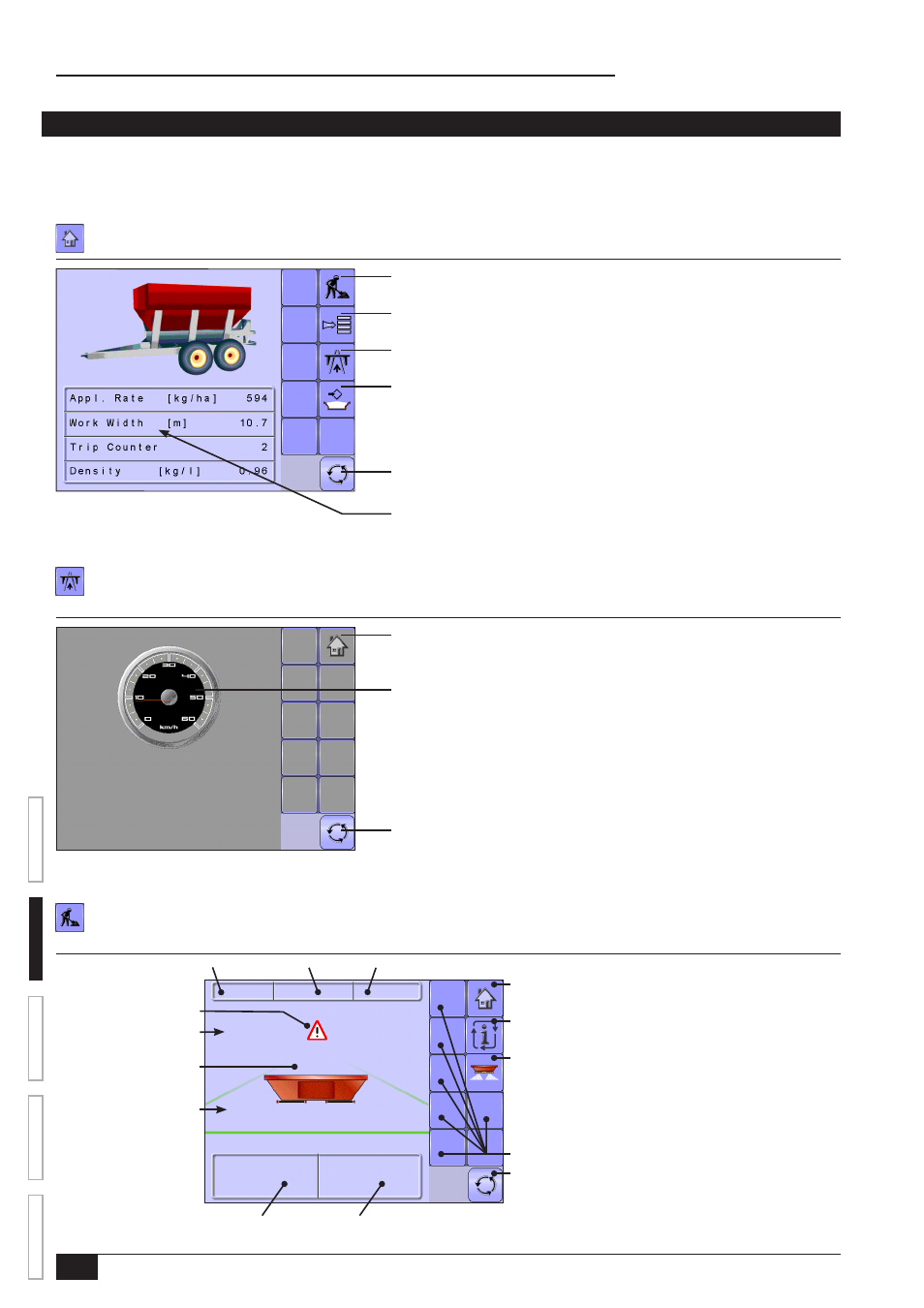
4
www.teejet.com
OVER
VIE
W
SE
TUP
APPENDIX
GE
TTING ST
AR
TED
OPER
ATION
ISOBUS Job Computer : IC18 Spreader European
PAGE LAYOUT AND NAVIGATION
The Master Screen gives access to the systems currently available on your VT. From the Master Screen, the Home Screen gives access
to the IC18’s available functions.
Home Screen
The Home Screen gives access to the IC18’s available functions: Operation Mode, Transport Mode and Main Setup.
Figure 2-4: Home Screen
Operation Mode
Main Setup Mode
Fill Bed Access Key
Quick View
Information Based on Current Active Trip
Master Screen Key
Transport Mode
Transport Mode
While in Transport Mode, all operation functions are locked off and cannot be activated.
Figure 2-5: Transport Mode
Home Key
Speedometer
Master Screen Key
Operation Mode
Information on the Operation screen will vary depending on the parameters set by the user and the OEM.
Figure 2-6: Operation Mode
C n t 1
0 . 0
5 0 0
2 9 8 . 2 t
0
1 . 1 4 h a
1 3 11
k g / h a
k g / m
0
R P M
R P M
R o l r
S p n r
Count Number
Remaining Bed Contents
Speed/Application Information
Alert Warning
Application On/Off Indication
Roller RPM
Applied Volume
Applied Area
Spinner RPM
Extra Key Spaces
Home Key
Information Key
Master Screen Key
Start/Stop Key
