Calibrations, Volume per pulse, Manual calibration – TeeJet IC18 SPREADER JOB COMPUTER User Manual
Page 19: Automatic calibration, Isobus job computer : ic18 spreader european
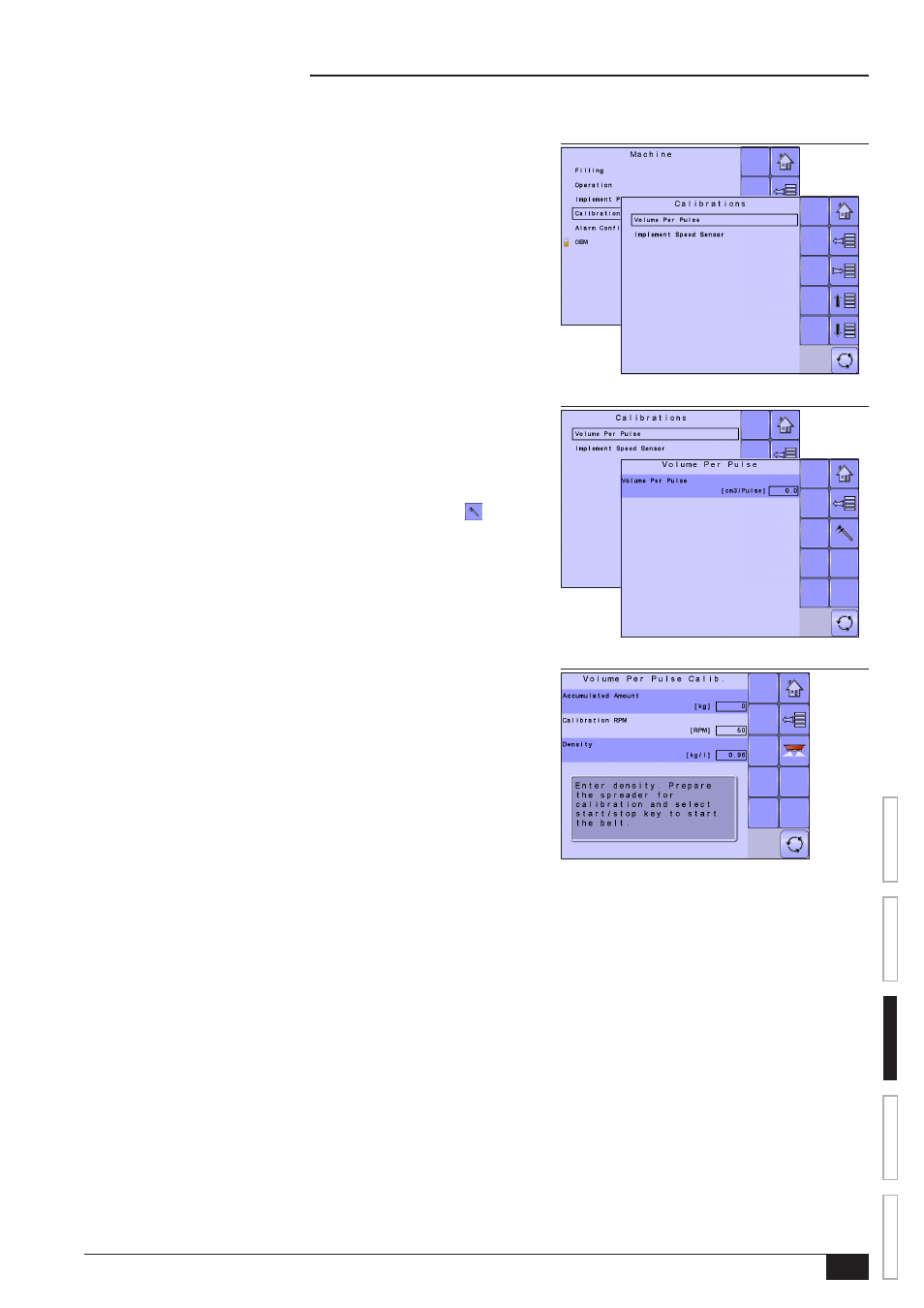
15
98-05271 R0 UK
OVER
VIE
W
SE
TUP
APPENDIX
GE
TTING ST
AR
TED
OPER
ATION
ISOBUS Job Computer : IC18 Spreader European
Calibrations
Figure 3-20: Calibrations
Figure 3-21: Pulses per Volume
Figure 3-22: Calibration Step One
Calibrations establishes either manual or automatic settings of the sensors.
NOTE: For specific calibration options to appear, a specific sensor needs to be
installed. Sensor availability is activated on the Sensor Presence screen in
the OEM section.
Volume Per Pulse
Volume Per Pulse establishes the amount of cubic centermieters per one (1) pulse.
This value can be established manually or calibrated automatically. Each type of
spreader has a variety of variables that factor into the volume per pulse number
(roller diameter, sensor type, type of belt or chain, etc.). The volume per pulse
number factors these variables into the spreader output
Manual Calibration
Manual calibration establishes the volume based on a user entered value.
• To select the Pulses per Volume, use the number pad or slide bar.
Automatic Calibration
Automatic calibration establishes the volume using the automatic calibration
function.
• To calibrate the pulses per volume, select CALIBRATION KEY .
• Follow the series of instructions displayed.
NOTE: Material will be dispensed during this procedure. Be sure that a collection
device is in place so that a proper volume can be determined.
