SilentKnight 5129 Digital Alarm Communicator Transmitter User Manual
Page 33
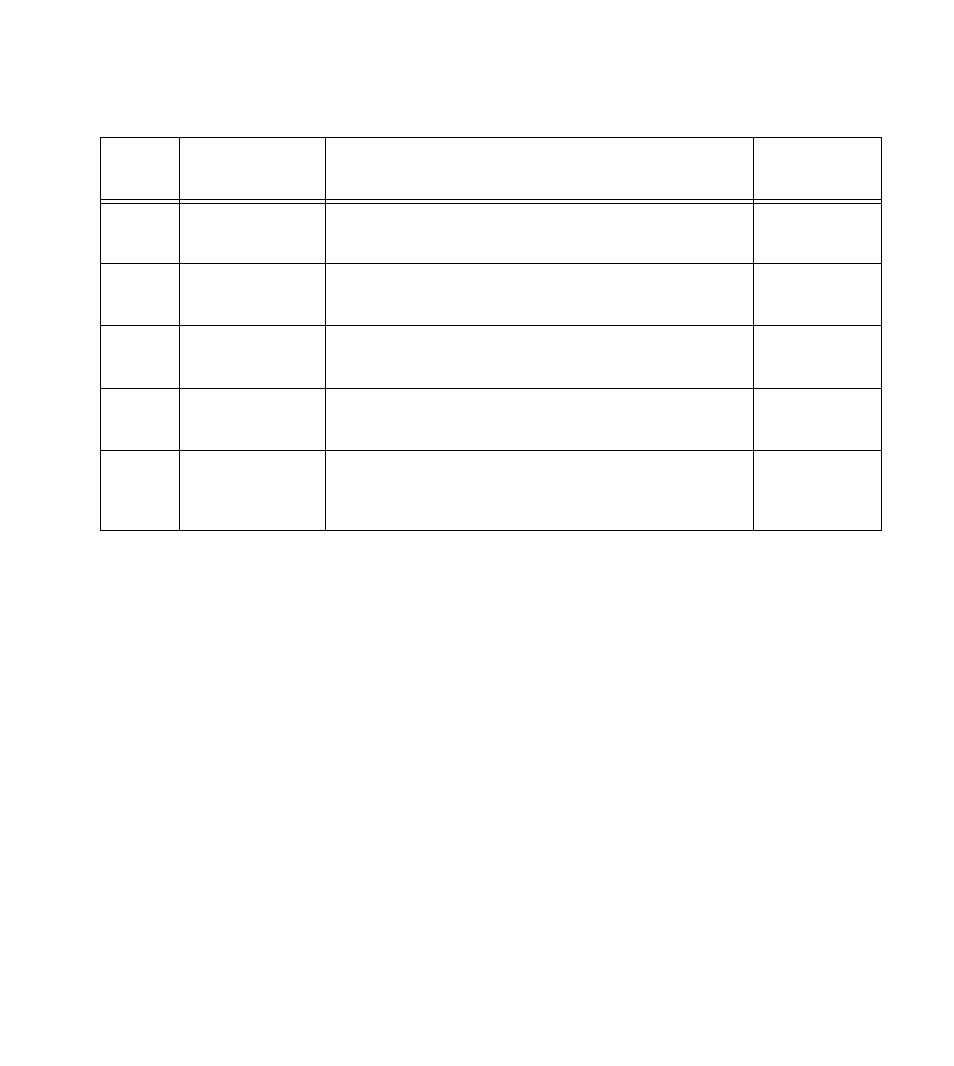
Programming
150805
29
44
Dialer
Menu
COMPUTER
ACCOUNT
Enter the account number for the downloading computer
(6 digits; leading zeros if shorter).
________________
Default = 005128
45
Dialer
Menu
COMPUTER CIC
See Step 37 for description.
________________
[blank - no default]
46
Dialer
Menu
COMPUTER PHONE
Enter the phone number for the downloading computer (up to 16 digits).
(See Step 38 for more information about entering phone numbers.)
________________
Default = 2
47
Dialer
Menu
TEST TIME
Enter the test report time using the 24-hour military format (include
leading zeros).
________________
Default = 0130
48
Dialer
Menu
CURRENT TIME
Set the current time using the 24-hour military format (include leading
zeros).
(NOTE: It is recommended that you check the system time every few
months and reset it if necessary.)
Table 5-2: Programming Form
Step # /
From
Menu
Option
Description
Your Choice
(D) = Default
