5 mounting and grounding, 1 preventing water damage, 2 grounding the 5129 board – SilentKnight 5129 Digital Alarm Communicator Transmitter User Manual
Page 15: 3 grounding the 5129 cover
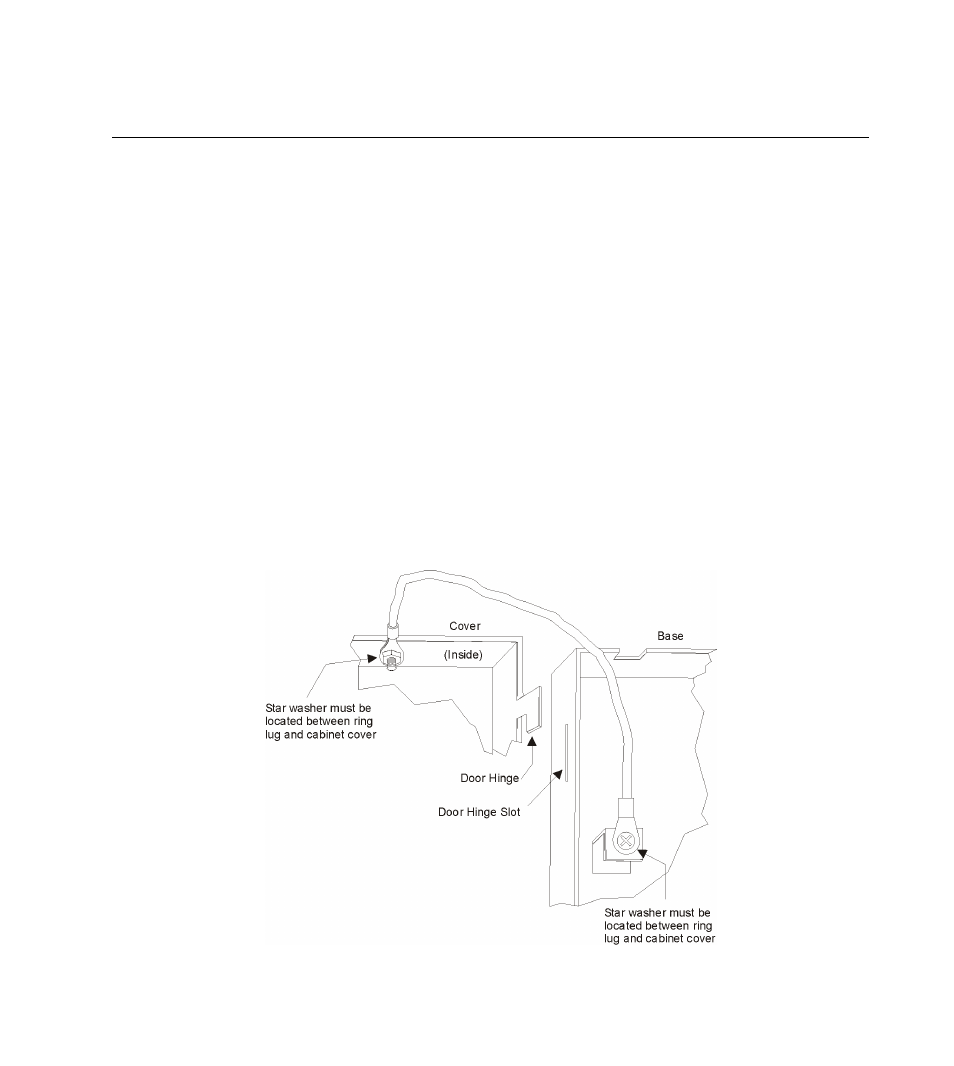
Panel Description and Installation
150805
11
3.5
Mounting and Grounding
The 5129 cabinet should be installed in the same room as the control panel (wire in conduit). Mount the 5129
so it is firmly secured to the wall surface. When mounting on concrete, especially when moisture is expected,
attach a piece of ¾” plywood to the concrete surface before attaching the 5129.
3.5.1
Preventing Water Damage
Water damage to the fire system can be caused by moisture entering the cabinet through the conduits. Conduits
that are installed to enter the top of the cabinet are most likely to cause water problems. Installers should take
reasonable precautions to prevent water from entering the cabinet. Water damage is not covered under
warranty.
If you are using the 5128, refer to the fire control panel installation manual for mounting instructions.
3.5.2
Grounding the 5129 Board
Ground the 5129 board as shown in Figure 3-2.
3.5.3
Grounding the 5129 Cover
Before connecting power to the 5129, connect the earth ground wire to the base and cover. Make sure that the
ring lugs are oriented properly. Figure 3-4 shows the proper connection and orientation.
After the 5129’s cover and base are attached, make a slight bend to the wire that is attached to the cover. This
keeps the wire from getting caught between the cover and base when the cover is closed.
Figure 3-4 Connecting the Ground Wire
