Operation (continued) – Shellab SCO6AD User Manual
Page 31
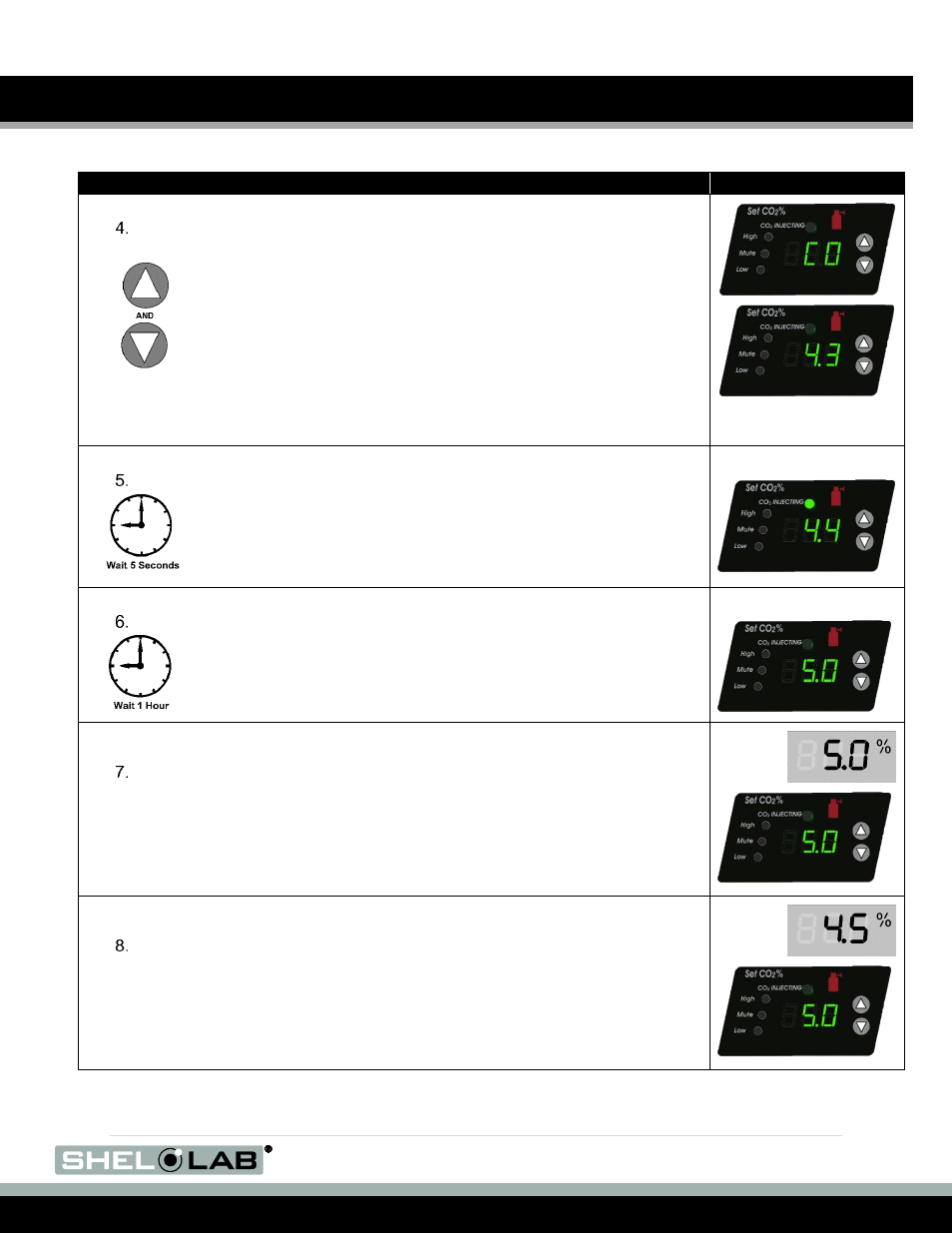
31 |
P a g e
OPERATION (CONTINUED)
Procedure continued on next page
Calibrate the CO
2
Display (Continued)
Place the display into calibration mode by pressing and holding both the
CO
2
control Up and Down arrow buttons simultaneously.
a.
The letters “CO” will appear, followed by current display value,
which will flash continually.
b. Release the arrow buttons.
c. Use the Up and Down arrows individually to adjust the
flashing value so that it matches the reading of the reference
CO
2
analyzer.
d. If an arrow button is not pressed for 5 seconds, the display will
cease flashing and store the last shown value as the new
chamber concentration. To re-enter calibration mode press
and hold both the up and down arrow buttons.
After correcting for the measurement error, wait five seconds.
a. The CO
2
display will cease flashing and store the correction.
b. The incubator will now begin injecting CO
2
or allowing the
concentration in the chamber to decay to reach the set point
with the corrected display value.
Allow the incubator sit for one (1) hour undisturbed to stabilize after it has
achieved the CO
2
set point with the corrected display value.
Failure to wait until the chamber atmosphere is fully stabilized will
result in an inaccurate reading during the next step.
Compare the reference device reading with the incubator CO
2
display.
a. If the reference device and the incubator display readings are
the same, or the difference falls within the acceptable range of
your laboratory protocol, the incubator is now calibrated for
CO
2
.
If the two readings are not the same or fall outside your laboratory protocol
range, repeat steps 5
– 8.
a. Repeat for a total of three attempts.
