Preparing the incubator for use, Operation (continued), Reparing the – Shellab SCO6AD User Manual
Page 22: Ncubator for
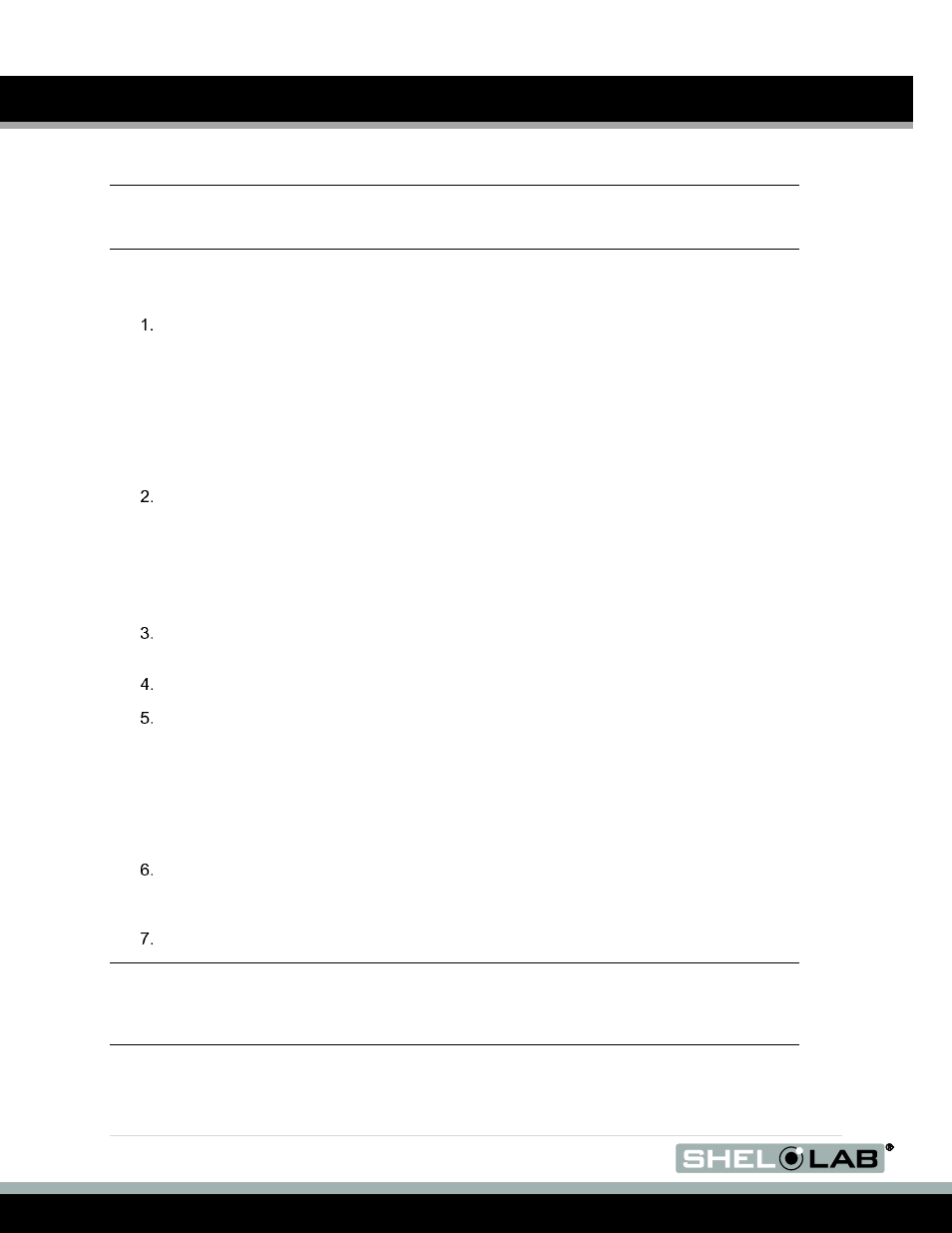
22 |
P a g e
OPERATION (CONTINUED)
P
REPARING THE
I
NCUBATOR FOR
U
SE
Note: The preparation procedure requires approximately 24 hours to complete. This includes at
least 8 hours for the incubator temperature, humidity, and CO
2
levels to stabilize prior to
temperature and gas calibrations, and 8 hours to run a decontamination auto cycle.
Perform the following steps and procedures to prepare the SCO6AD for use each time it is installed
in a new workspace environment:
If you have not done so already, clean and disinfect the chamber and shelving, if required
by your laboratory protocol. Cleaning and manually disinfecting the chamber, shelving
components, and the humidity pan and token will reduce the risk of microbiological
contamination.
a. Always turn off and unplug the SCO6AD when cleaning and manually
disinfecting the unit.
b. Note: An auto decontamination cycle will be run in step 8f.
Verify that the side access port stopper is in place on the outside of the unit.
a. Or, a clean and disinfected thermocouple probe for performing the initial
temperature calibration may be inserted through the access port at this time.
b. See step 1 of the
procedure on page 25 for the
correct placement of a thermocouple probe.
Verify that the workspace power supply and incubator requirements listed on its data plate
match.
Plug the power cord into the earth grounded electrical outlet.
Prepare the humidity pan for use.
a. Verify that the copper anti-microbial token is secured in the pan.
b. Fill the pan with distilled water. Do not use deionized water.
c. The pan must be filled and in the incubation chamber at this time to
prepare the unit for an accurate temperature calibration.
Open the CO
2
gas regulator so it supplies 15 - 20 psi to the incubator. It can take up to 20
seconds for CO
2
to reach the gas sensor in the SCO6AD after the regulator is opened and
the incubator is powered up.
Place the Power switch in the ON position.
Note: Powering up a cold SCO6AD with no CO
2
present in the chamber may trip the temperature
or CO
2
deviation alarms during the Set Up process. To mute the alarms, please see
entry on page 28 or the
entry on page 32.
Procedure continued on next page
