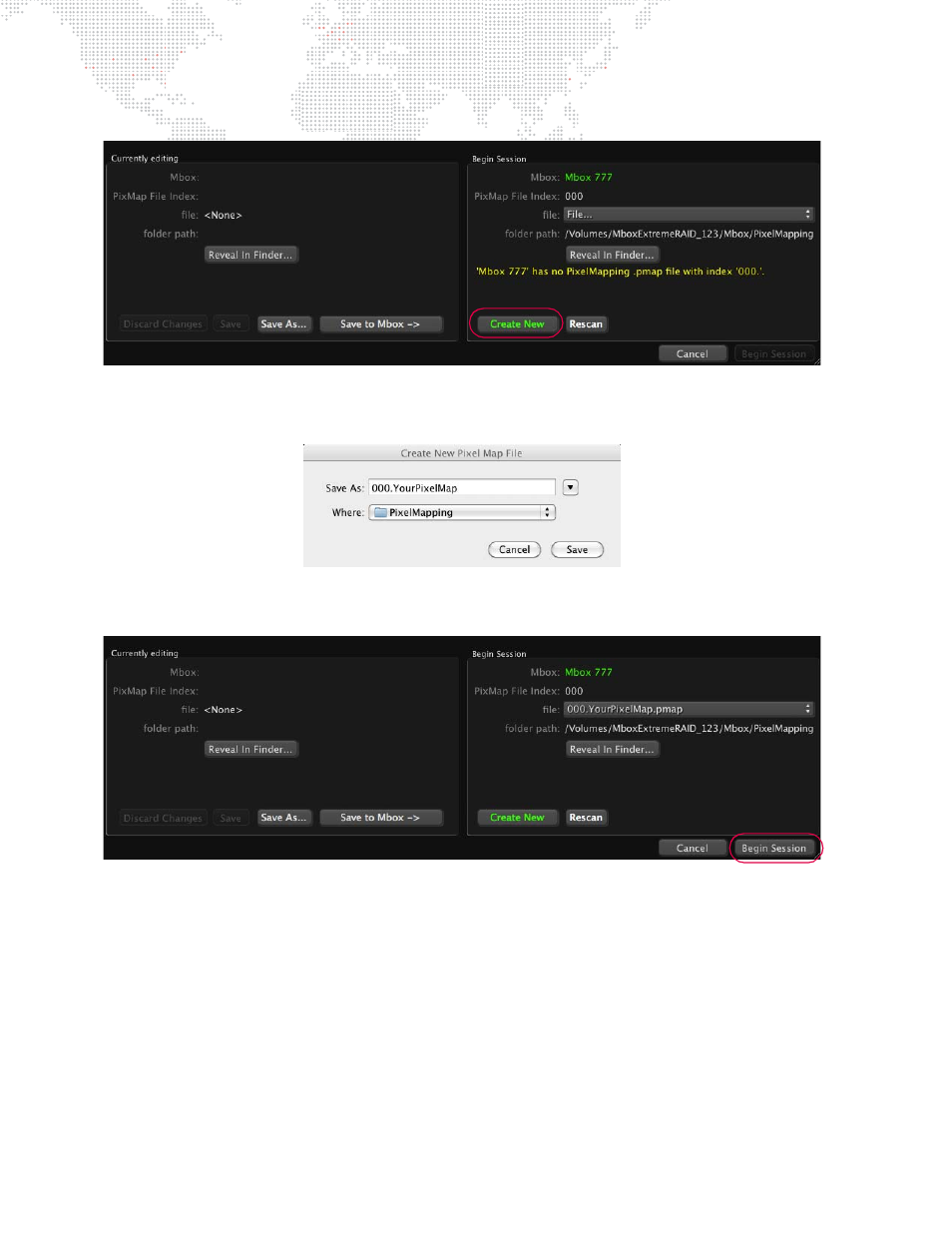
54
MBOX
®
REMOTE USER MANUAL
Step
3. At Begin Session window, click Create New button.
Step
4. At Save dialog, enter a file name and choose a location to save.
Step
5. Click Save.
Step
6. At Begin Session window, click Begin Session. (Once the file is created, the button will no longer be grayed
out.)