PRG Mbox Remote Manual 3.9 User Manual
Page 50
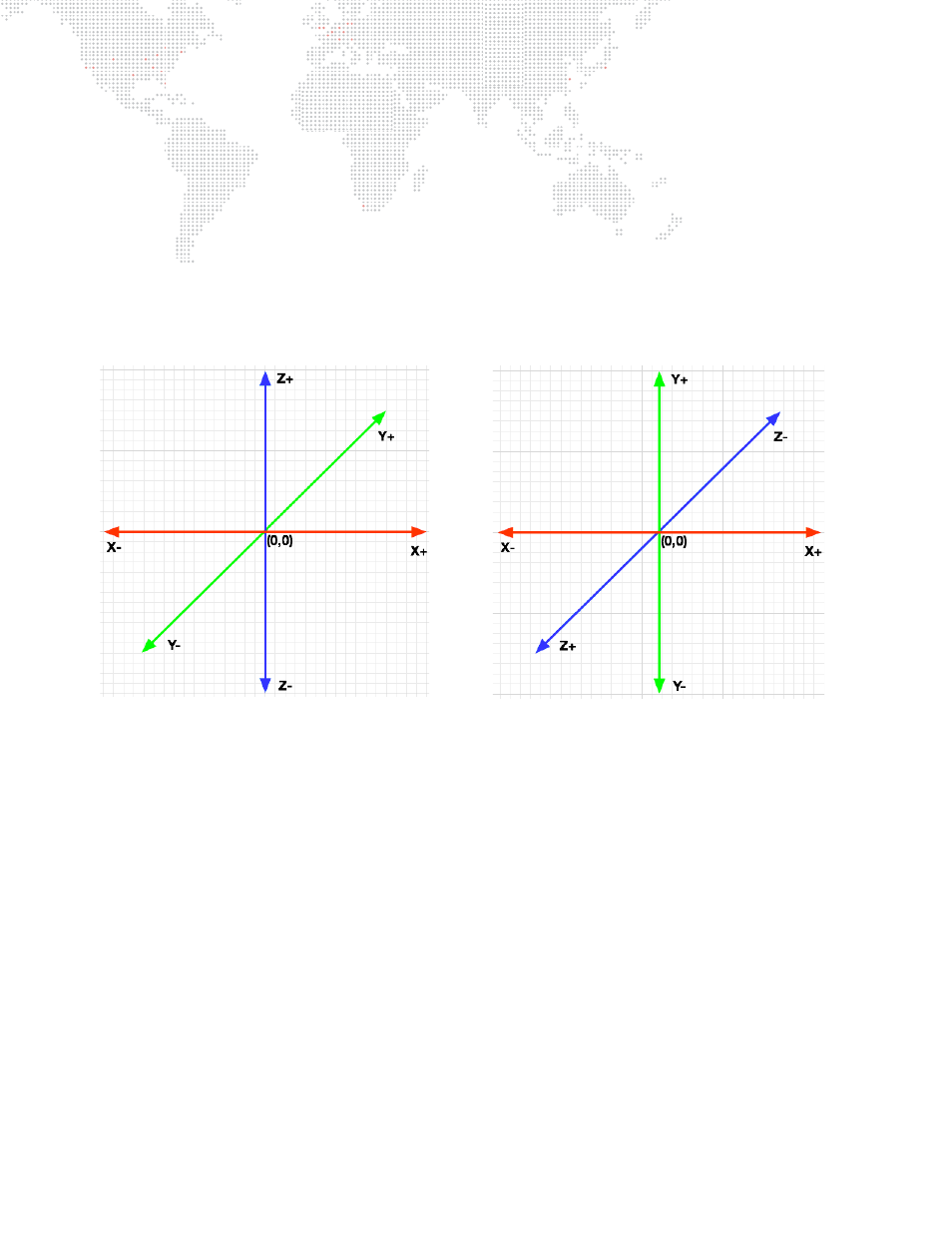
44
MBOX
®
REMOTE USER MANUAL
svg/svge
Mbox can use svg files for projection mapping, but topo files are far more useful and flexible. [Note: to work with the
thumbnail generator for Mbox, the svg file extension must be changed to "svge".]
axes - Mbox XYZ different to modeling apps' XYZ!!
Mbox labels its 3D axes differently that most 3D modeling applications. Mbox uses a front view version of the axes
and most modeling applications use a top view version.
In Mbox:
+
X axis is left<->right, left is negative and right is positive
+
Y axis is down<->up, down is negative and up is positive
+
Z axis is away from<->towards from the viewer, away from is negative and towards is positive
Most 3D modeling applications swap the Y and Z axes when compared to Mbox. The Y axis now being the towards
<-> away and the Z axis being up <-> down.
When exporting obj files from your modeling application for use in Mbox, make sure to swap the appropriate axes to
ensure the model appears with the correct orientation within the Mbox 3D environment.
unit scale
While many 3D modeling applications allow you to create objects using real-world units such as feet or meters, the
obj file format does not support specific units of measure. Therefore a cube that sides that are 1 meter square, will
typically export as an obj with sides that are 1 unit square. The same cube could also be designed with sides being
3.3 feet square in the modeling application, which would then export as an obj with sides that are 3.3 units square.
While these two objects may appear to be the same size within the original 3D modeling application, they will not be
the same size when used within Mbox.
texturing (uv map)
When obj files are used by Mbox, they must have some form of UV mapping created by the originating 3D modeling
application. Mbox cannot create UV mapping from scratch on obj files. The UV mapping created by the modeling
application will generate texture coordinates for any texture (movie or still image) file applied to the object within
Mbox. Typically UV mapping is very specific to the geometry of the object and the desired look of the object. Mbox is
able to adjust the UV mapping of the object allow for correct texturing from differing viewpoints. Mbox can also
override existing UV mapping using a Tex Camera.
3D Modeling Application (Blender)
Mbox
