Fixture profile model, File structure – PRG Mbox Remote Manual 3.9 User Manual
Page 53
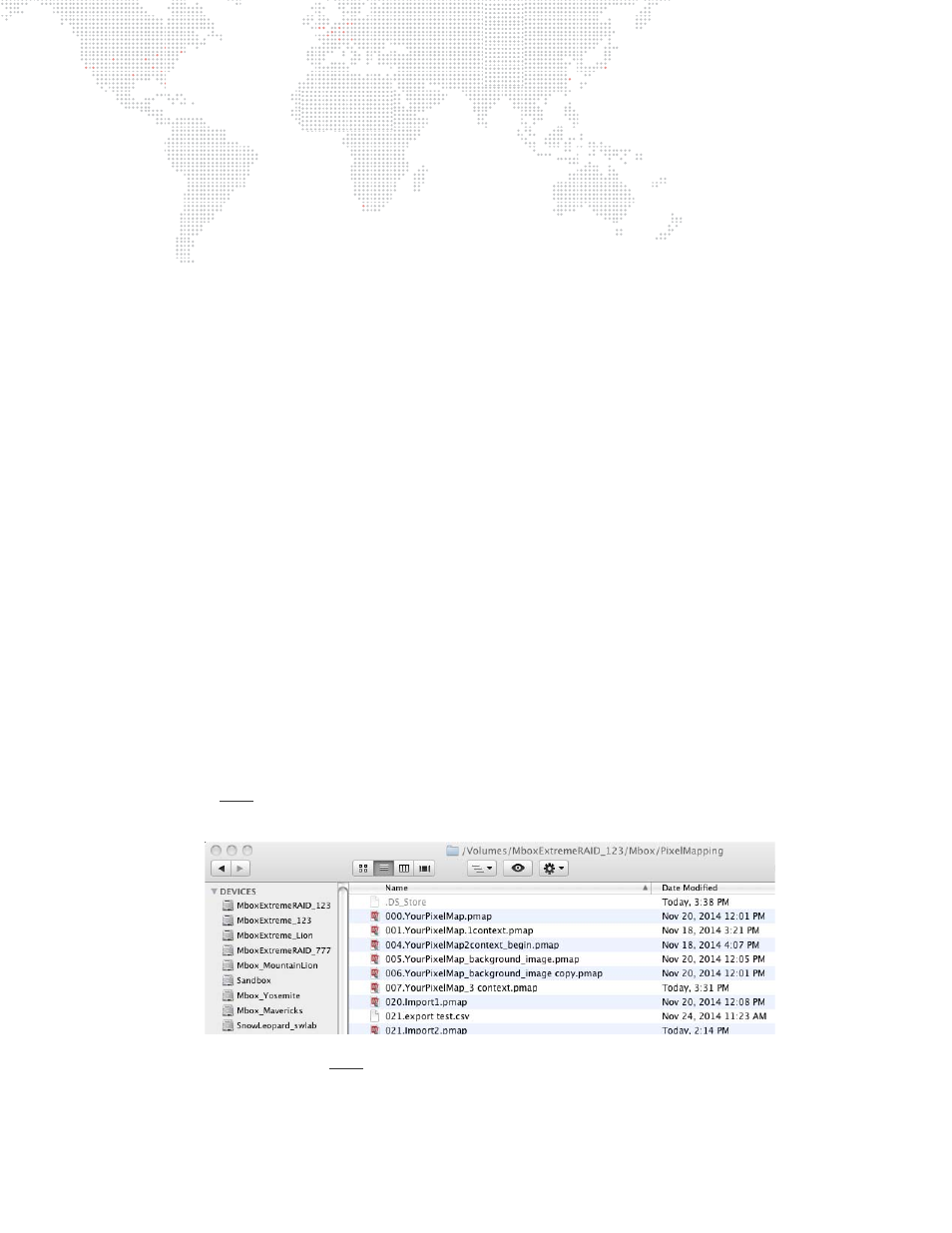
MBOX
®
REMOTE USER MANUAL
47
sACN - sACN is multicast by default in order to reduce bandwidth (though it can be broadcast or unicast). Up to
63,999 universes are available, with each universe having a priority value to allow devices to receive multiple
universes of the same number and use the one deemed most important.
Guidelines:
+
Mbox supports a single, global priority setting for all pixel mapping output via sACN. The value can be changed in
the Source settings for each pixel mapping configuration.
+
The priority value can be between 0 and 200, with 100 being the default.
KiNET - KiNET is unicast and specific to Color Kinetics power supplies only. Due to the unicast nature of this protocol,
universes aren’t used. In this case, data is sent to a specific device or a specific port on a specific device.
Ethernet interfaces on both the Mbox server computer and the receiving device must be set up correctly for the
desired protocol to 1) leave the Mbox, and 2) pass through the physical network (cables and switches), and 3) be
received by the device on the other end.
Guidelines:
+
Both transmitter and receiver must be on the same subnet. (Refer to
"Appendix A. Networking For Mbox"
page 102 for more information regarding the setup of an IP address and subnet.)
+
Switchgear in between may require some or all of the following features to pass the data:
-
Allow broadcasts (broadcast storm control off).
-
Allow multicast (multicast aware).
-
Ability to disable IGMP snooping.
-
VLANs, if desirable, to segregate different data types.
Fixture Profile Model
The fixture reference model used with Mbox pixel mapping allows for rapid global changes to all patched fixtures of
one type. (This concept is similar to the reference models used by lighting consoles for fixture profiles and presets.)
Mbox provides built-in fixture profiles, as well as the ability to create custom fixture profiles.
File Structure
Mbox and Mbox Remote v3.9 still use Property List files for saving data, but instead of the .plist file extension used
with v3.8 and earlier, Mbox 3.9 uses a .pmap file extension. The .pmap files can be uncompressed or compressed.
While the uncompressed files can be read by Apple’s Property List Editor application (and others such as Xcode,
PrefSetter, Plist Pro, etc.), the compressed files can only be read by Mbox and Mbox Remote.
Pixel mapping files must be placed in the
/Mbox/PixelMapping
folder for Mbox to use them, or for live editing from
Mbox Remote. For offline editing with Mbox Remote, the files can be stored anywhere.
As of Mbox 3.9, pixel mapping files must be given an 8-bit index prefix. The index ensures that the files can be synced
using the Content Management features, and also that they can be switched on the fly without reconfiguring the
server or leaving Fullscreen mode (using Mbox Remote, Director, or a lighting console).
Pixel mapping files can also be imported or exported in a comma separated values format (csv).
