PRG Mbox Remote Manual 3.9 User Manual
Page 32
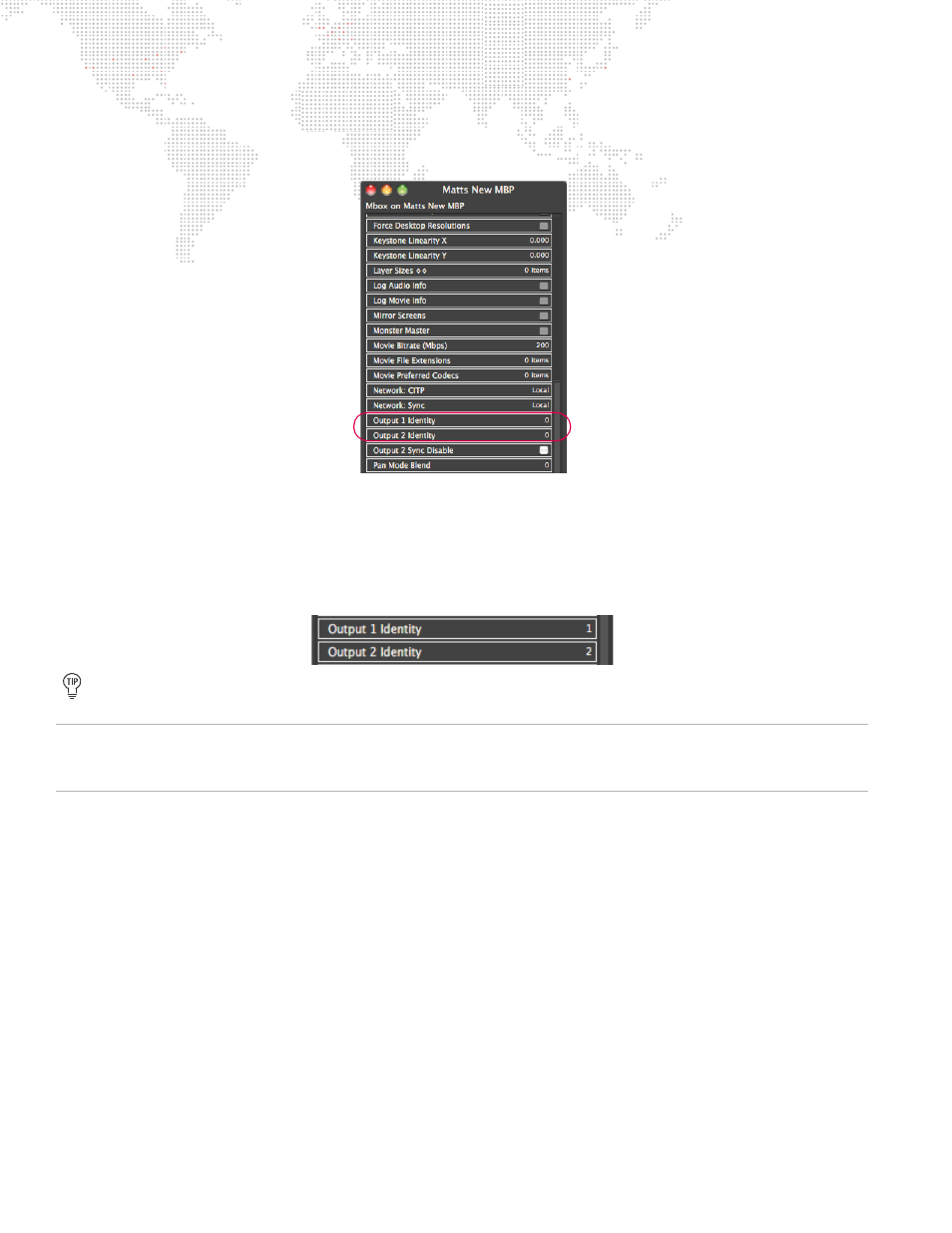
26
MBOX
®
REMOTE USER MANUAL
Step
3. Press [
P] to open the Mbox Server Preferences window and scroll down to the settings called "Output 1
Identity" and "Output 2 Identity." (You may have to click off then back on the server in the browser window
to refresh the Server Preferences window.)
Step
4. By default the Output Identity preferences will both be set to a value of "0". Do one of the following:
a.
If you are only using one output from the Mbox server, you don't have to change this setting unless you
want unique Identities for all outputs in the your system.
b.
If you are using both outputs, then set the preferences to unique values. You can use any number 0 thru
255. For this exercise, set the Output 1 Identity to a value of 1 and the Output 2 Identity to a value of 2.
Remember to press [return] after editing each value.
In a system with more than one (1) Mbox server, you will probably want to have unique Identities for each
output of each server.
Note: The Identity preference is also used for grouped content management. Therefore, the server identity setting
also dictates what group content the server will play when grouped content is available. (Refer to the appropriate
Mbox product manual for more information about grouped content.)
Step
5. Press [
P] again to close the Server Preferences window.
