Routing ethernet communications – PRG Mbox Remote Manual 3.9 User Manual
Page 109
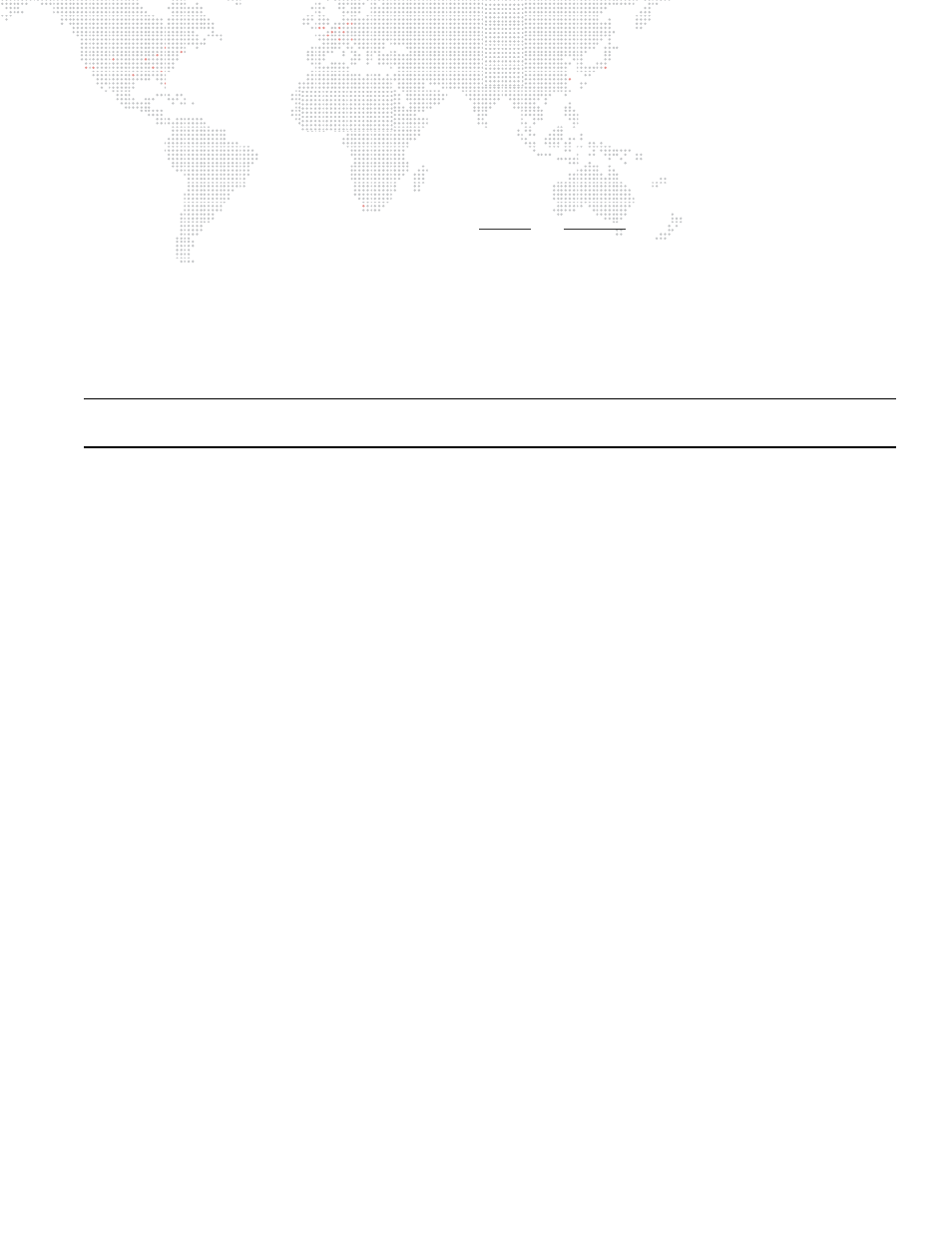
MBOX
®
REMOTE USER MANUAL
103
How the IP Address and Subnet Mask Work Together
For a device with the IP address of 192.168.0.123 and a subnet mask of 255.255.0.0, the first two octets of the IP
address "192.168" are used to specify the sub-network, and the last two octets "0.123" specify the device's unique
identifier within that network.
Depending on the number of octets with a value of 255 in the subnet mask, different descriptions may be given to the
interface. A subnet mask of 255.0.0.0 leads to a description of "/8" for the interface. Combined with the interface's IP
address, this information would be written as "192.168.0.123/8". A subnet mask of 255.255.0.0 gets a description of
"/16" and 255.255.255.0 a description of "/24".
Note: You can't have a /32 subnet mask, as the last octet in an interface's IP address must be used as a unique
identifier.
Routing Ethernet Communications
+
Full Broadcast - data packets that are sent to the full broadcast destination IP address (255.255.255.255) will be
received by all devices on the physical network provided the packets are not blocked by a switch or router
between devices. Full broadcast is akin to shouting in a crowded room. Everyone can hear the yelling, but must
decide whether to listen or not. Full broadcast is simple and guarantees for the most part that every device on the
network can get the data. However, it places a lot of data onto the network, thus using up more of the available
bandwidth. Another downside is that receiving devices may need to spend more time than is desirable to filter out
data that they don't need to listen to.
+
Subnet Broadcast - packets that use a subnet broadcast IP address (x.255.255.255, x.x.255.255, or x.x.x.255)
will only be received by interfaces on the matching subnet - i.e., those with a subnet mask that places them into
the same subnet. This is one step down from shouting, as subnet filtering allows receiving devices to immediately
discard any subnet broadcast data that isn't destined for their subnet.
To obtain the subnet broadcast address for a particular subnet:
Step
1. Take the IP address for a device on that subnet and the subnet mask for that device.
Step
2. Line the address and subnet mask up one above the other, in four columns with each octet being a column.
Step
3. In columns where the subnet mask has a value of 255, write down the value from the IP address' octet.
Step
4. In columns where the subnet mask a value of 0, write down a value of 255.
+
Unicast - packets using a specific, unique destination IP address. This is most comparable to two people having
a single face-to-face conversation without anyone else able to hear them. Interfaces can have more than one
unicast communication at a time. Unicasting cuts down on network overhead as it places the minimum amount of
data on the network and because packets are addressed specifically, it eliminates the requirements that a device
filter out data it doesn't need to listen to.
+
Multicast - packets that are sent to an IP address belonging to a predetermined range of IP addresses. Interface's
may join a multicast group to be able to send and receive packets within the group. This is comparable to a group
of listeners who all choose to listen to one speaker, or to other members of the group who take on the role as
speaker.. The conversation doesn't leave the group.
Network
Unique ID
Subnet Mask:
255
255
000
000
IP Address:
192
168
000
123
IP:
192.
168.
0.
123
Mask:
255.
255.
0.
0
Subnet B'cast Address:
192.
168.
255.
255
