2 selecting function keys – KERN & SOHN KET-TM User Manual
Page 50
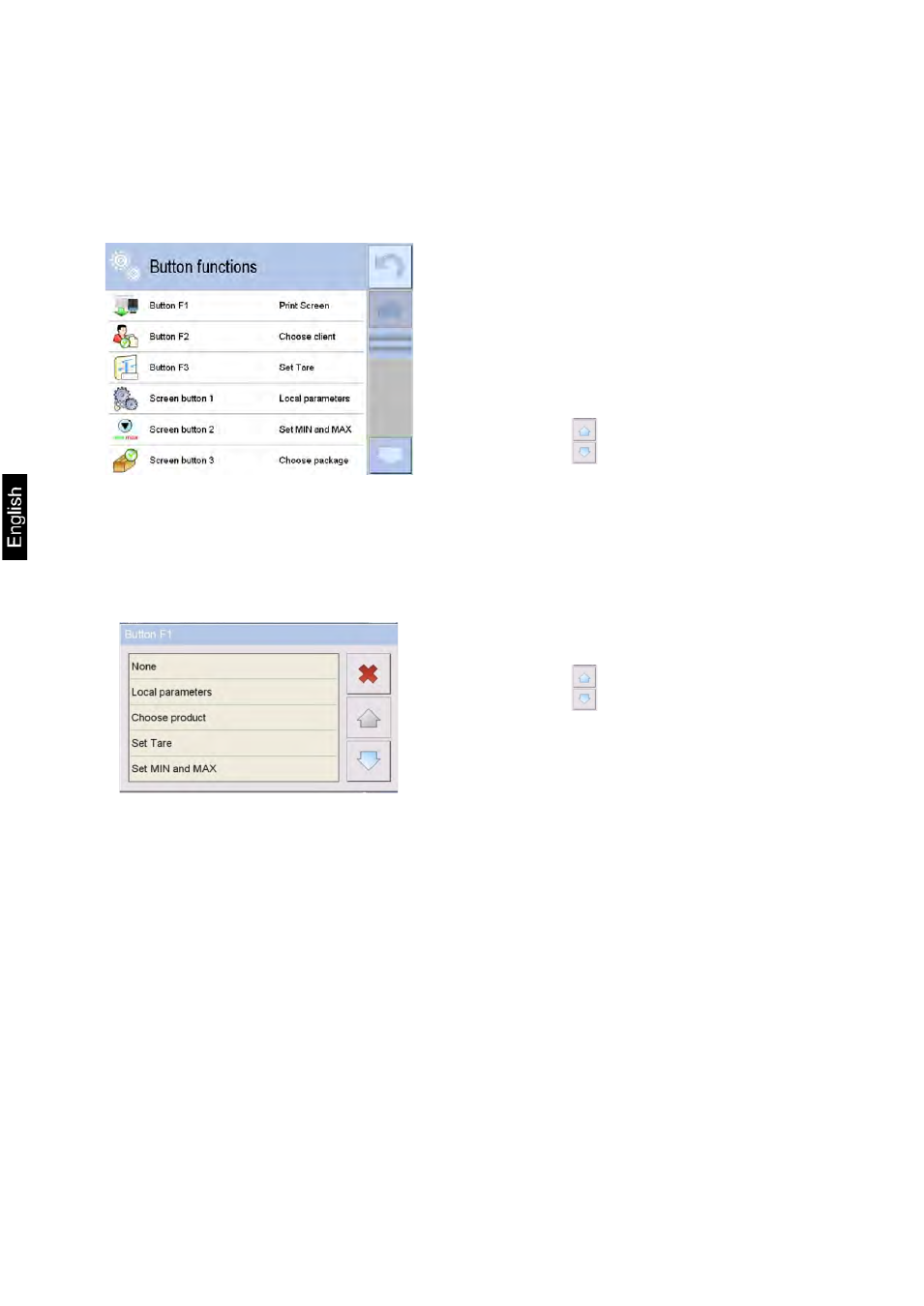
50
KEN-TM / KET_TM-BA-e-1420
7.4.2 Selecting function keys
Function keys allow direct access to frequently used functions and settings of the
enabled application. They are displayed on the application at the lower margin of the
display.
Tap
< Button functions >.
Menu will appear:
Keys F1 – F3
Display keys 1- 9
Touch free sensors,
left / right (KET-TM only)
Use the cursor
to scroll forward or
backward.
The numbers of the display keys
determine the order on the display.
Tap desired key.
The menu will appear.
For default settings see table 3 below:
Use the cursor
to scroll forward or
backward.
Selection is imported by tapping. The
display returns to the previous screen.
This manual is related to the following products:
