Keri Systems BioPointe User Manual
Page 64
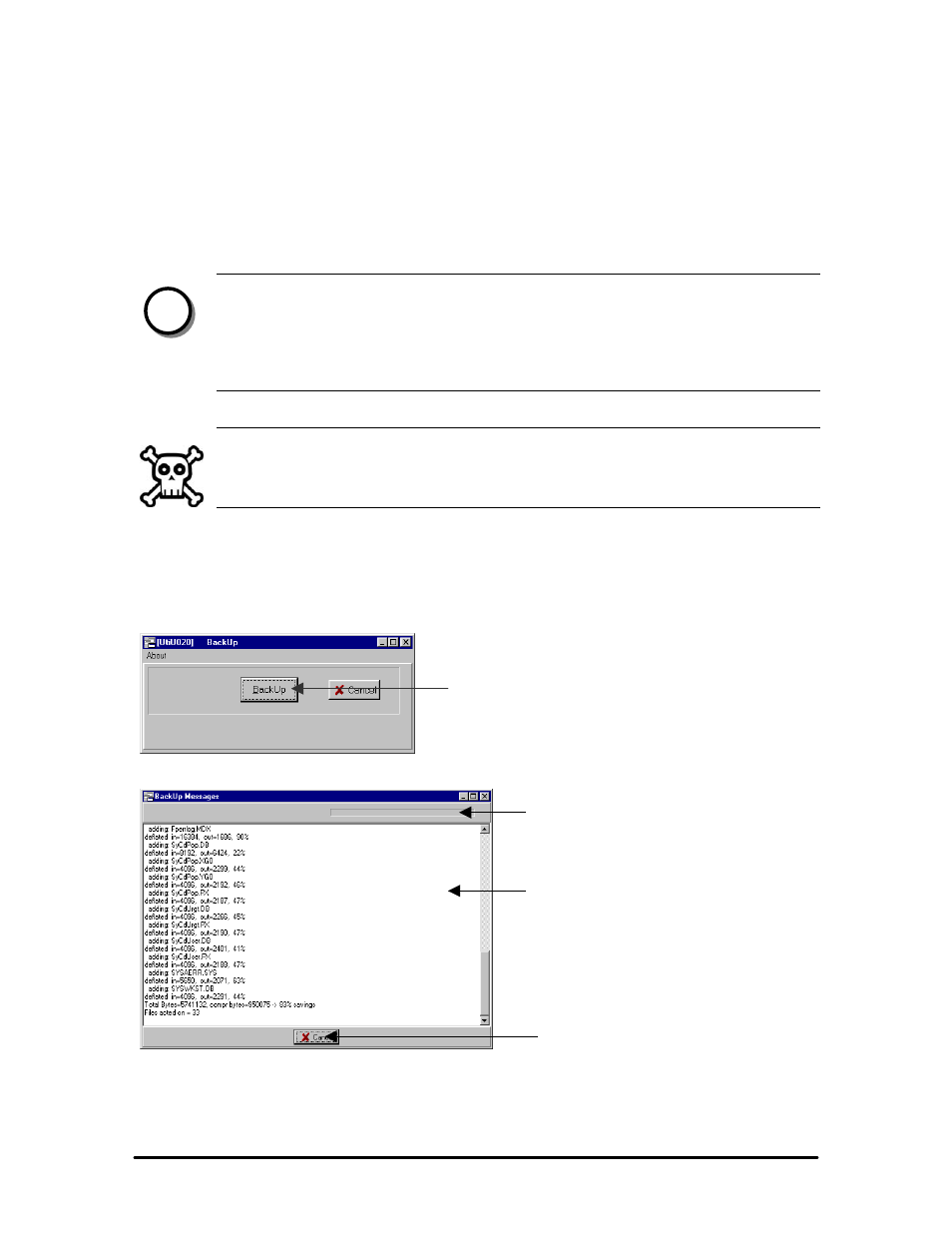
Biopointe Central User’s Manual
Advance Features 60
(3) Click OK to start the packing operation.
To empty the database:
(1) Click Database from the top menu and select Empty from the drop-down menu.
(2) Click on the Include column to select the item to be emptied.
(3) Click OK to start the empty operation.
NOTE:
BIOPOINTE DATA FILES include the Device User Database, the Event Logs Database and the
Device Users’ access right Database.
SYSTEM FILES include the Authorized Application Users Database.
WARNING:
The empty operation is an irreversible operation.
To backup database:
(1) Click Database from the top menu and select Backup from the drop-down menu.
A progress dialog box will be shown as below:
Users are able to view the zip status and the files being zipped up.
n
Click this to backup all the System and Biopointe Data Files.
(Please refer to Appendix B for the files to be backup)
Progress bar shows the progress of the
files being zipped.
Shows all the files being zipped and its zip status.
Click this to exit after reading the status.
