Keri Systems BioPointe User Manual
Page 47
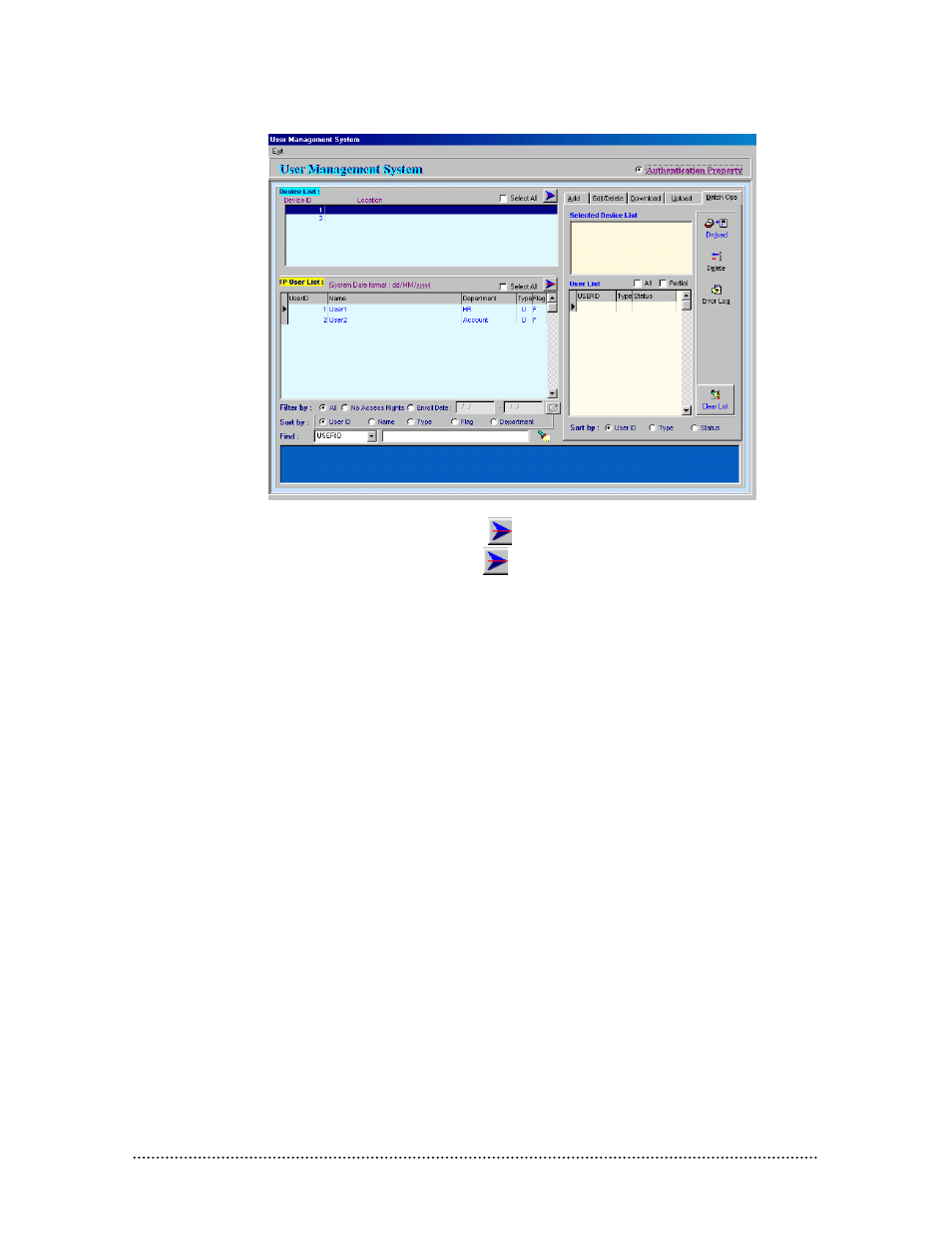
Biopointe Central User’s Manual
Advance Features 43
(3) Select the device id from the Device List and click
.
(4) Select the user id from the FP User List and click
.
(5) Check the All check box and Click Delete to start the delete operation.
Upload user records from the device and update to the device user database
This feature allows administrators to backup the user records stored in the device to the device user
database. There are three ways that the administrator can upload the user records from the device. The first
method will enable administrator to upload all the user record from the device. The second method allows
administrator select the desire user record to upload. The third method is to query the existence of the user
record in the device, if the user is found, this user id can be added to the list and subsequently upload from
the device.
Method 1:
(1) Select User Management System from the Tools drop-down menu.
(2) Select the Upload page.
(3) Click Upload button to start to upload all the user records stored in the device.
