Event log records report – Keri Systems BioPointe User Manual
Page 42
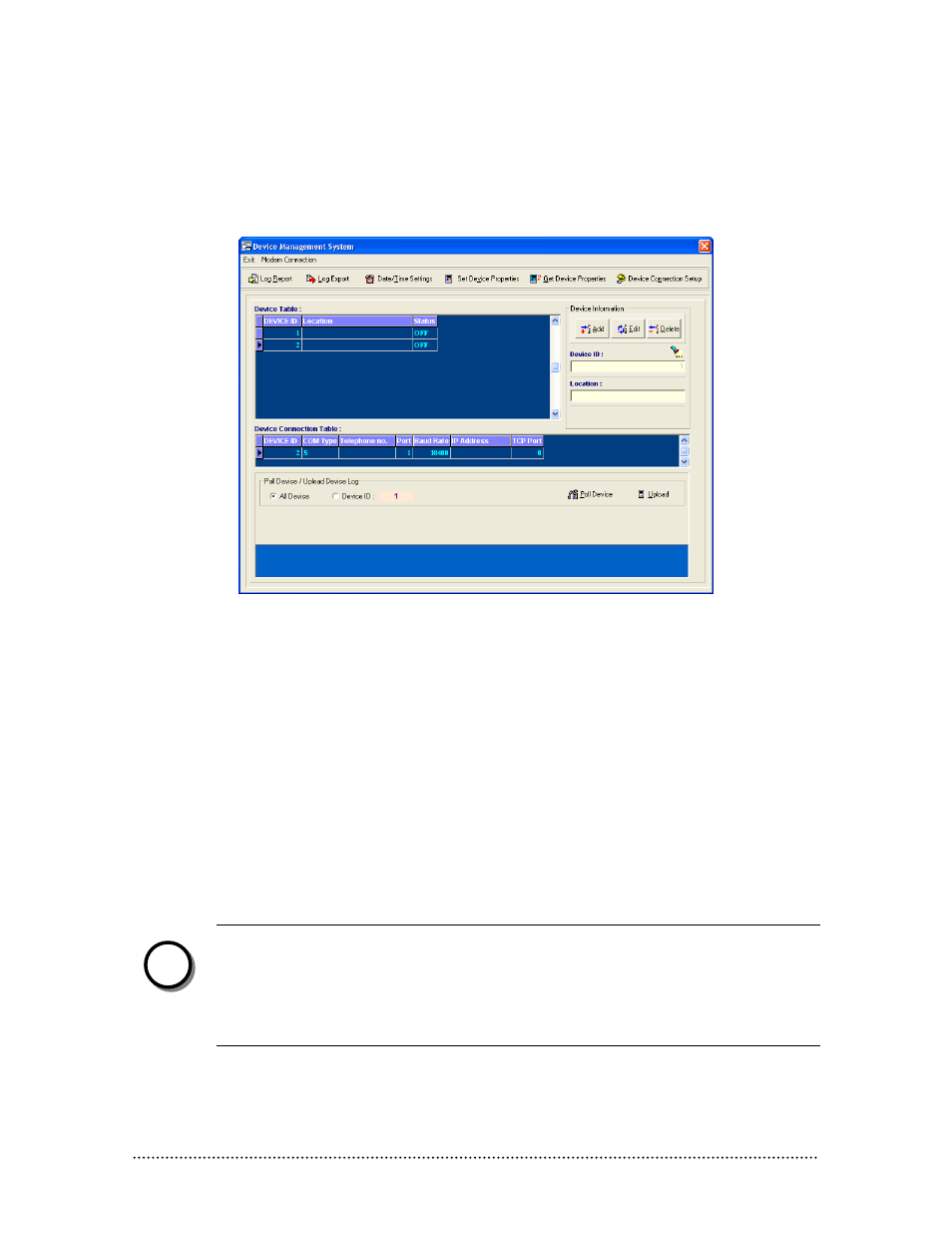
Biopointe Central User’s Manual
Advance Features 38
Event Log Records report
Under the Device Management System, click Log Report.
There are 4 types of log reports
Time Attendance
This report refers to a log record with status ranging from 0x01 – 0x06. It shows all the user’s logging
in and out of the device.
Door Status
This report refers to a log record with status ranging from 0x10 – 0x1F. It shows the status of the door
at the time the user is accessing the device.
System Configuration
This report refers to a log record with status ranging from 0x30 – 0xC0. It shows the trace log and the
log of all supervisors’ accessing the setup mode of the device.
Failed Attempts
This report refers to a log record with status ranging from 0xE7 – 0xEC. It shows the transaction log
when the user fails to obtain a successful authentication with the device.
Please refer to Appendix A for the interpretation of log record status.
NOTE:
Each report displays the following fields: Date, Time, Device ID, UserID, Link No., User Name,
Department, Land Code, Site Code and Access Mode Status.
If the device trace function is turned off, no Door Status and System Configuration Log
record will be generated by the device. Please refer to the Biopointe User Manual on
how to turn on/off the trace function.
n
