Upload event log records, Export uploaded event log records – Keri Systems BioPointe User Manual
Page 37
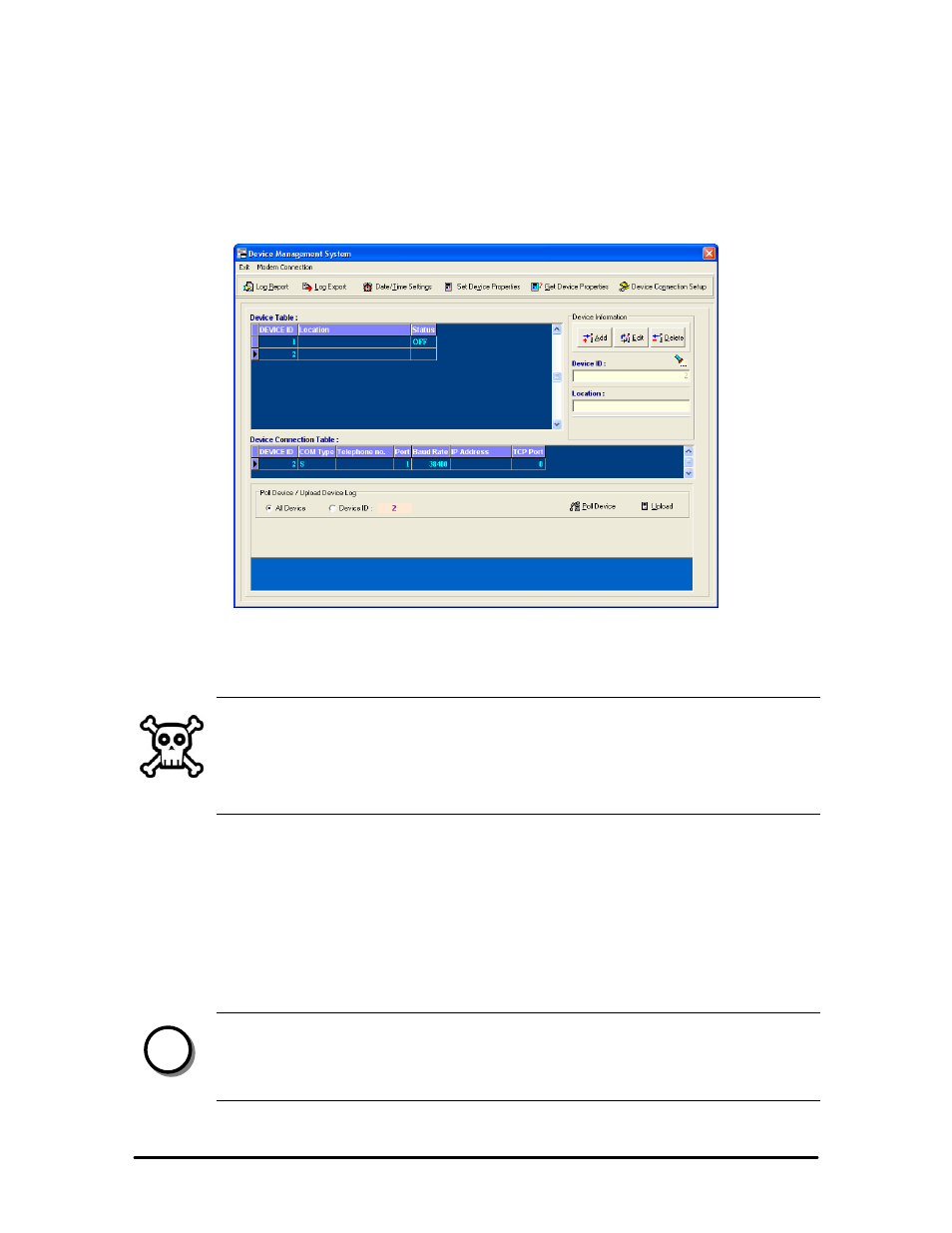
Biopointe Central User’s Manual
Advance Features 33
Upload event log records
To upload device log records:
(1) Click Tools from the top menu and select Device Management System from the drop-down menu.
(2) Select the device to be uploaded by clicking on the device in the Device Table list box.
(3) Click Device ID to upload event log records from the selected device only.
(4) Click Upload to start the device log record uploads operation.
WARNING:
Before you proceed, check your Regional Settings in Control Panel. Ensure that your date style is
not set to dd/mm/yyyy or dd-mm yyyy. The date format should not be in character-based. (Eg 12-
Jan 2001 Å this is not allowed.)
Export uploaded event log records
The log records stored in the event log database is password protected. However, in order for the third party
software application to use the log record data for data crunching (i.e. to generate pay roll report, time
attendance report etc), the Biopointe Central application provides the feature that allows user to export the
log record data into a ASCII text file. With this ASCII text file, users can easily import the log record into
the third party software application.
NOTE:
Most of the third party software (for payroll or time attendance application) support
import of data through the ASCII text file.
n
