Device parameters setting – Keri Systems BioPointe User Manual
Page 31
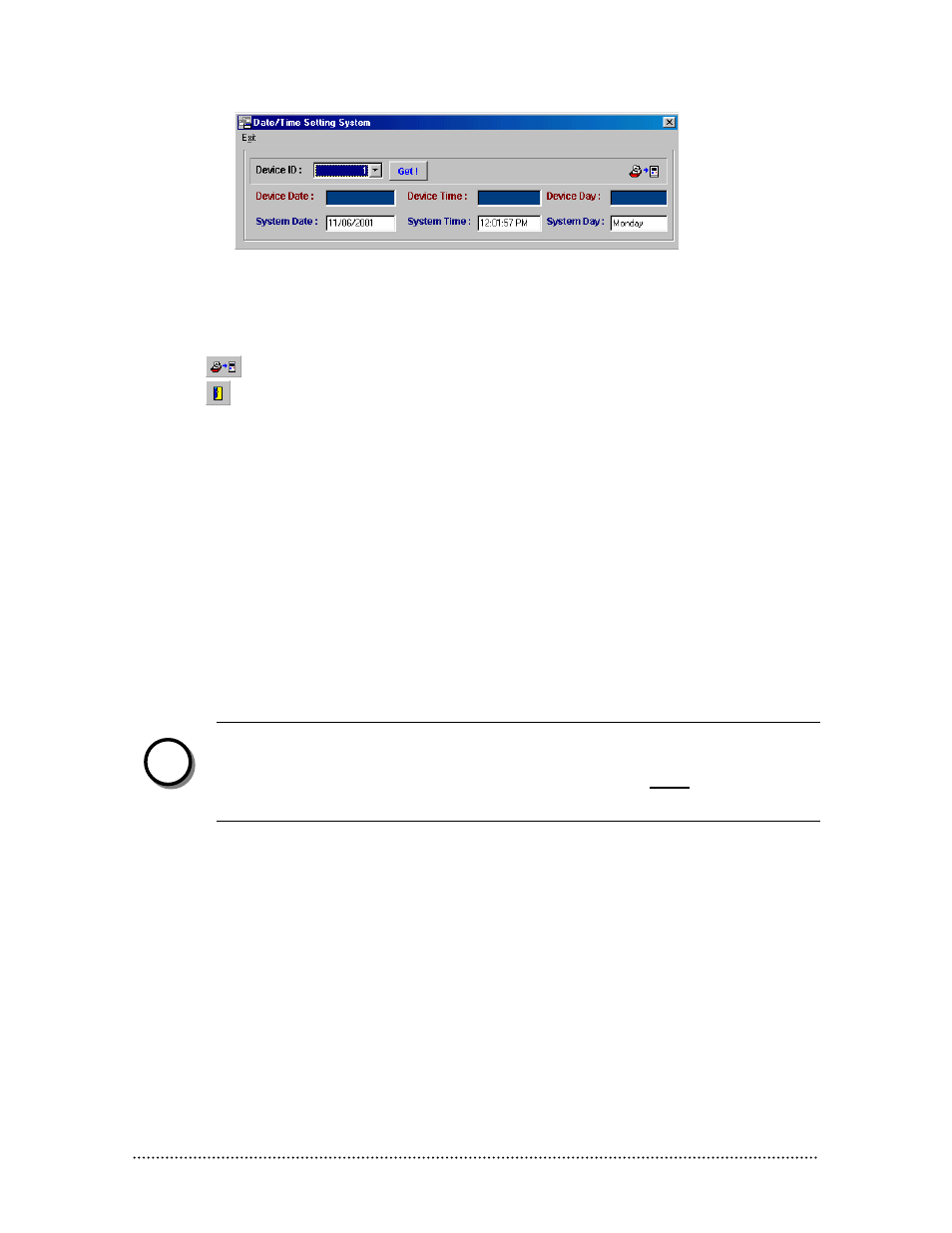
Biopointe Central User’s Manual
Advance Features 27
To read and set device time and date
(1) Select Device ID.
(2) Click Get button to read the date and time from the device.
(3) Click
to download the new date and time (PC’s system date and time) into the device.
(4) Click
to exit.
Device parameters setting
When a new device is added, the default device parameters will be created and saved into the database.
This feature allows administrators to edit the device parameters and save it in the database. The saved
parameters can then be downloaded to the devices. In addition, the application provides the function to
compare the parameters that is downloaded to the device with the parameters saved in the database. Users
can also backup the device parameters by uploading the device parameter settings and saving into the
database.
To download the device properties and store the database to the device:
(1) Click Set Device Properties
(2) Select the Device ID.
(3) Select and enter the correct settings for individual parameter.
NOTE:
If a BioPointe with Prox unit is in use, the “User ID - No of Digit” field MUST be changed to “5”
for each device that will use cards.
n
