F. assign user access right to a biopointe device, F. a, Ssign – Keri Systems BioPointe User Manual
Page 24: Ccess, Ight to a, Ointe, Evice
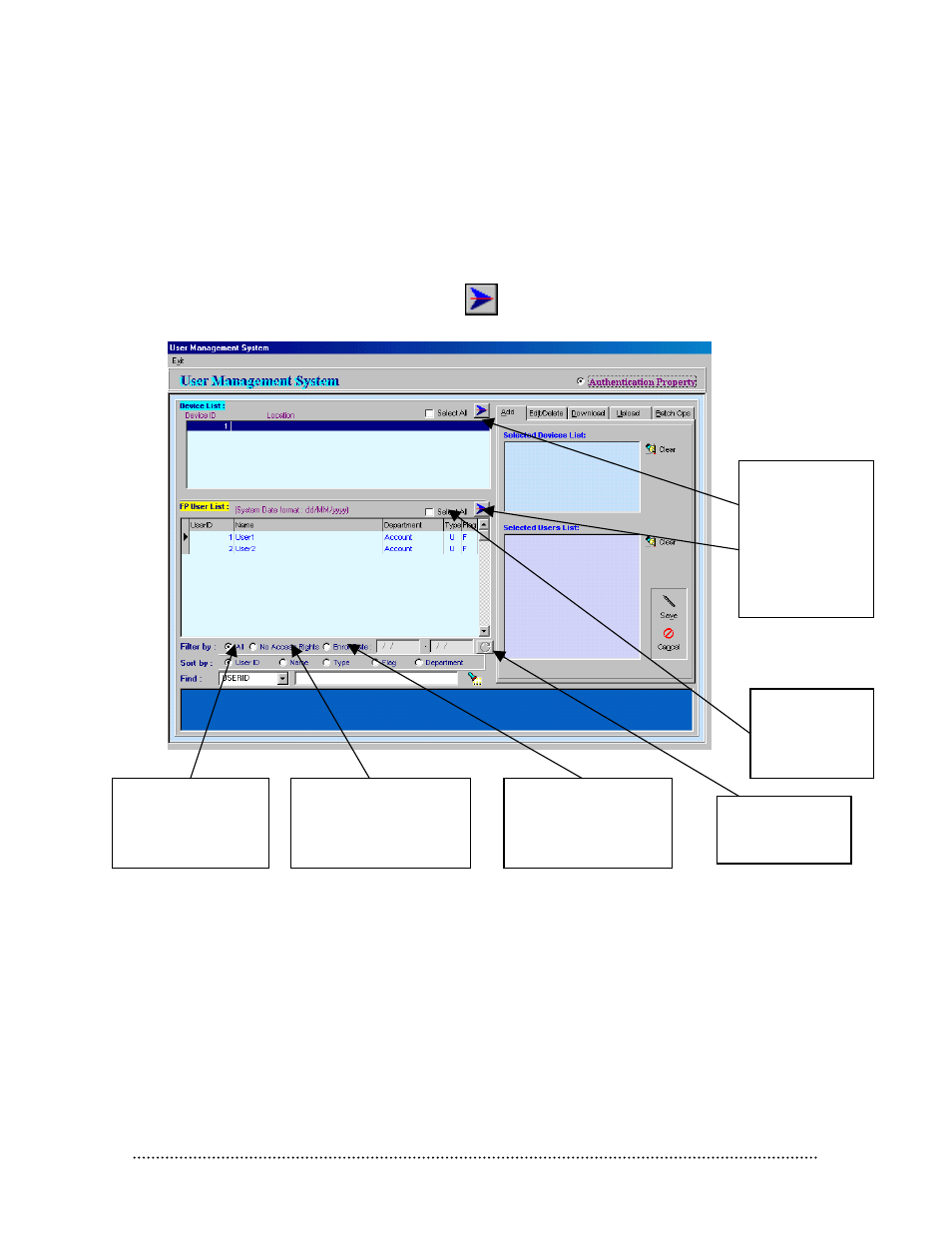
Biopointe Central User’s Manual
Basic Operation 20
F. Assign User Access Right to a BioPointe Device
Once the user has been given access rights to a specific device, that user is ready to access the device
locally.
To assign user access right to a device:
1. Click Tools from the top menu and select User Management System from the drop-down menu.
2. Select the Add page on the left pane, Click
to add the selected device Id into the Selected
Devices List box.
Add the selected
device IDs and
user IDs from the
device or user list
on the left to the
selected lists on
the right side.
Display users who
have been enrolled
within the period
specified.
Display users who have
not been assigned with
any access to any
device.
Display all users in
the system
Select all user
display in the
FP User List
box.
Execute the filter
operation.
