Keri Systems BioPointe User Manual
Page 50
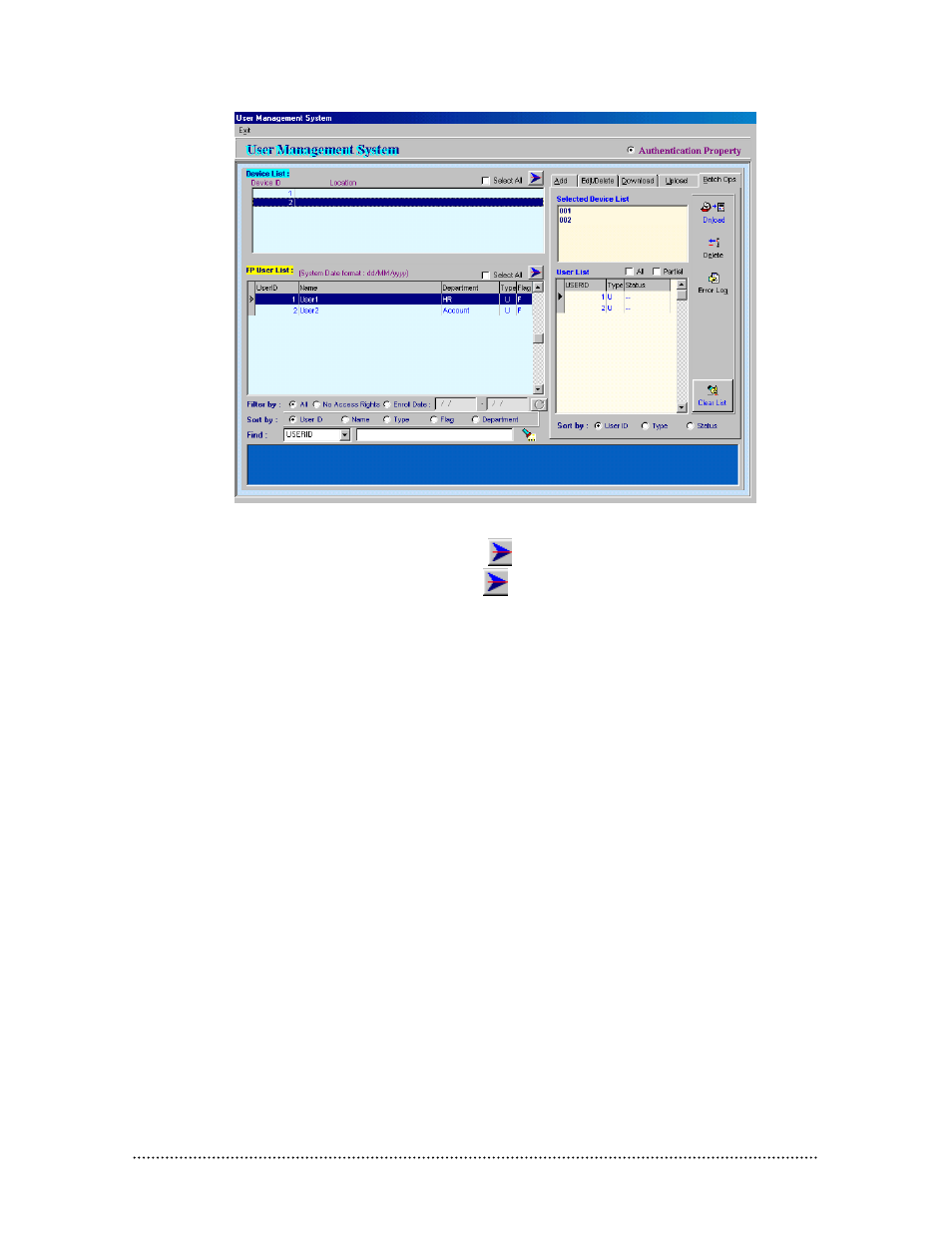
Biopointe Central User’s Manual
Advance Features 46
(3) Select the device id from the Device List and click
.
(4) Select the user id from the FP User List and click
.
(5) Check the All check box and Click Dnload to start the delete operation.
Duplicate access rights records for multiple devices
If there is a requirement that more than one device needs to have the same user records, the administrator
can duplicate the access right information for multiple devices with reference to one device.
(1) Select User Management System from the Tools drop-down menu.
(2) Select the Edit/Delete page.
(3) Select the reference device id from the Device List box.
