6 set ring mode, 7 set maximum rings, Entraguard bronze – Keri Systems EntraGuard Bronze Quick Start User Manual
Page 18: Quick s tart guide telephone entry
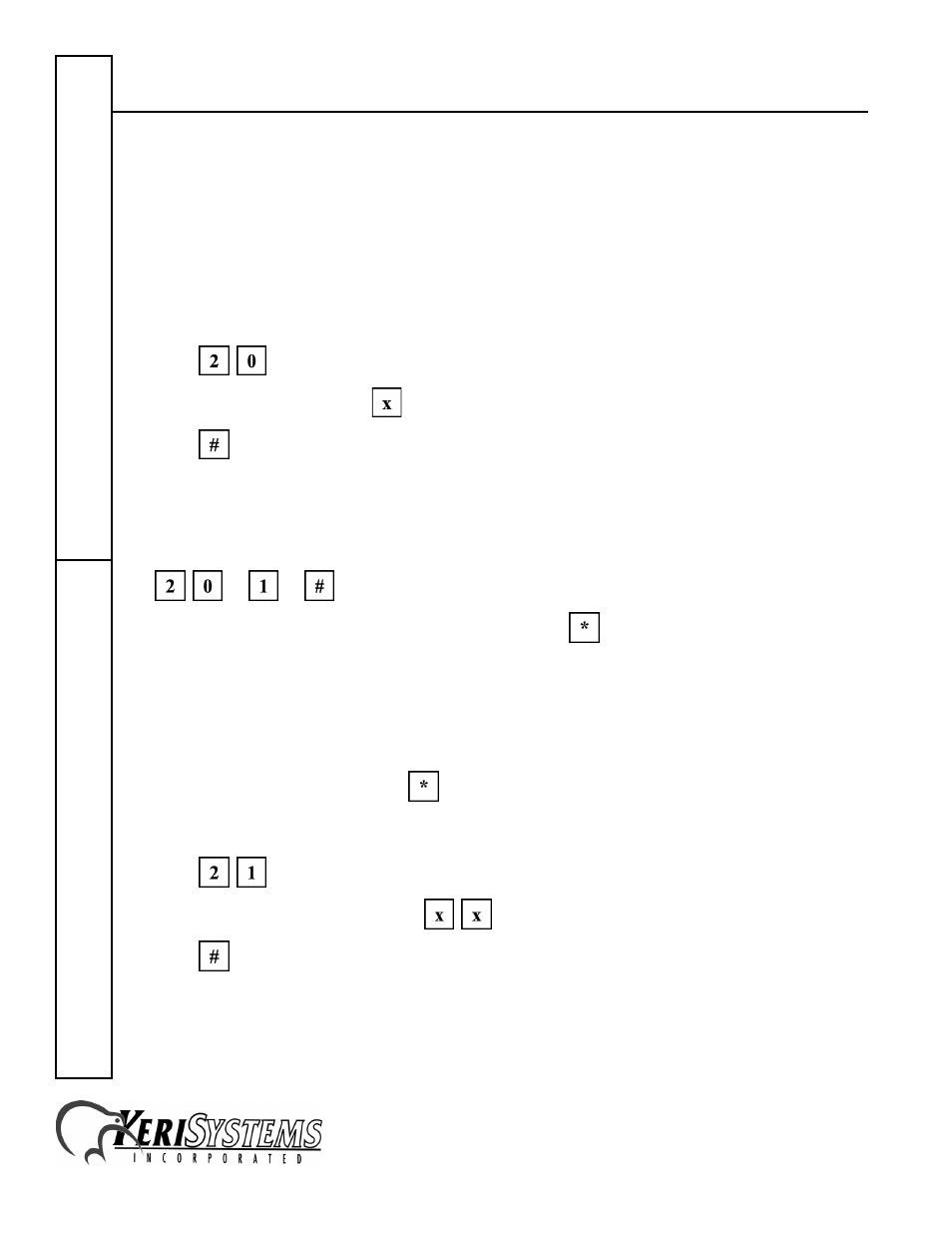
EntraGuard Bronze
1530 Old Oakland Road, Suite 100
01911-001 Rev. J
San Jose, CA 95112 USA
(800) 260-5265 (408) 451-2520 FAX (408) 441-0309
Web: http://www.kerisys.com E-mail: [email protected]
Page 18 of 32
Quick S
tart Guide
Telephone Entry
5.3.6
Set Ring Mode
The Ring Mode allows you to set the type of ring generated when the EntraGuard Bronze unit calls
the residence telephone. Two ring modes are available.
•
Type 1 – three short rings followed by a long pause (the default setting)
•
Type 2 – two medium rings followed by a long pause
Perform the following to set the ring mode.
1. Press .
2. Enter the desired ring type –
.
3. Press
to lock in the new ring type. The unit emits a short, high-pitched tone to indicate the
new ring type has been accepted. The unit emits a short, high-pitched tone followed by a low-
pitched tone if the ring type has been rejected.
EXAMPLE: Enter the following to set Ring Type “1.”
4. You can now enter another program command or press
to exit programming mode.
5.3.7
Set Maximum Rings
The Maximum Rings allows you to set the maximum number of rings the EntraGuard Bronze
makes when the unit calls the residence telephone. The pre-programmed value has been set at “2”
rings. The factory default value is “6” rings; the maximum value is “19” rings. Entering “0” sets the
unit to ring until it is answered or the
key is pressed on the Bronze unit (no maximum ring
value). Perform the following to set the maximum number of rings.
1. Press .
2. Enter the desired number of rings –
.
3. Press
to lock in the maximum number of rings. The unit emits a short, high-pitched tone to
indicate the maximum number of rings has been accepted. The unit emits a short, high-pitched
tone followed by a low-pitched tone if the number of rings has been rejected.
