Bluetooth settings, Mobile networks settings, Data usage settings – ZTE Speed User Manual
Page 137
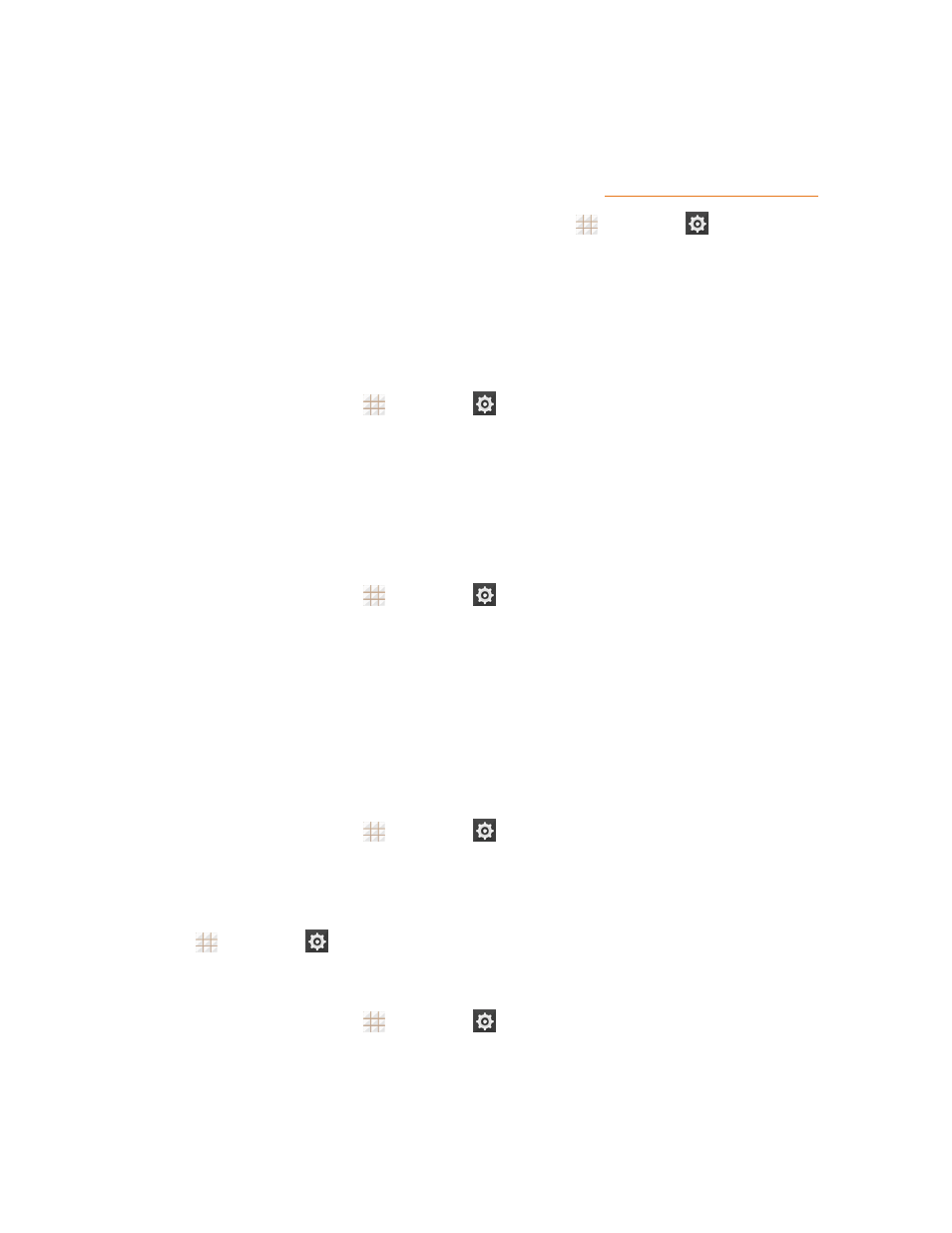
Settings
127
Bluetooth Settings
Your phone’s Bluetooth capabilities let you use wireless headsets, send and receive pictures and
files, and more. For details on your phone’s Bluetooth settings, see
n
To access Bluetooth settings, from the home screen, touch
> Settings
> Bluetooth.
Mobile Networks Settings
The Mobile networks options let you enable your phone’s mobile data access and set your preferred
network mode.
Enable Data Services
1. From the home screen, touch
> Settings
> Mobile networks.
2. Check or uncheck Data enabled to enable or disable data services over the mobile network.
Note: Certain data service request may require additional time to process. While your phone is
loading the requested service, the touchscreen may appear unresponsive when in fact it is
functioning properly. Allow your phone some time to process your data usage request.
Switch Network Mode
1. From the home screen, touch
> Settings
> Mobile networks > Preferred network
type.
2. Select one of the following options: LTE/CDMA or CDMA.
Data Usage Settings
The Data usage menu lets you view your phone’s mobile and Wi-Fi data usage, set data limits,
restrict app access to data, and control auto-sync settings.
Turn Mobile Data On or Off
n
From the home screen, touch
> Settings
> Data Usage and touch the Mobile data
slider.
– or –
Touch
> Settings
> Mobile networks and check or uncheck Data enabled.
Set a Mobile Data Limit
1. From the home screen, touch
> Settings
> Data Usage.
2. Check Set mobile data limit and touch OK.
3. Touch the time cycle in Data usage cycle to change when the data limit should be applied.
