Bed clock, World time, Stopwatch – ZTE Speed User Manual
Page 123: Countdown
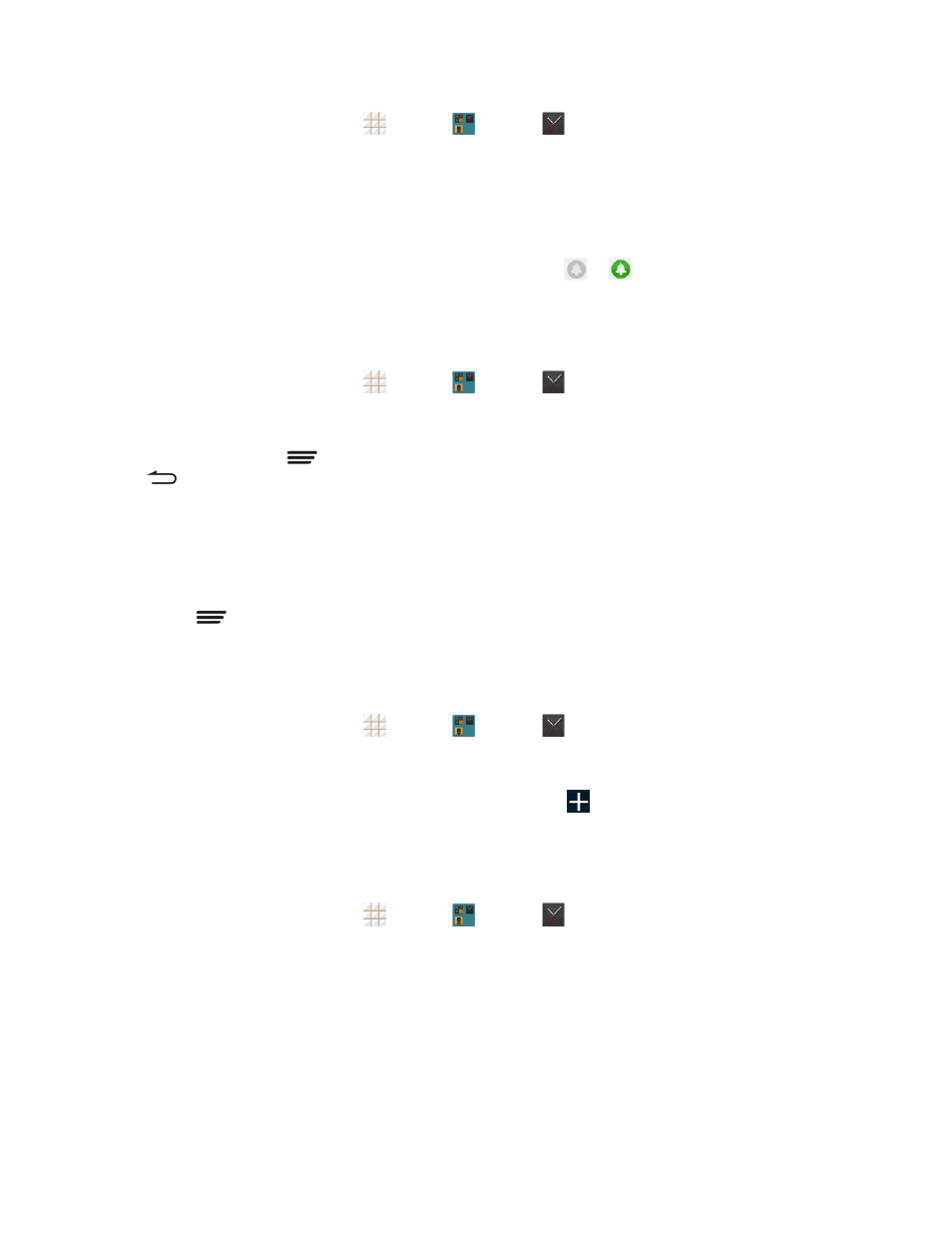
Tools and Calendar
113
1. From the home screen, touch
> Tools
> Clock
.
2. Touch the Alarm tab and then touch Add alarm.
3. Set up the alarm options, such as time, repeat, and alarm sound.
4. Touch Save to save and enable the alarm.
Note: To enable or disable existing alarms directly, just touch
or
.
Bed Clock
You can use the phone as a bedside clock.
1. From the home screen, touch
> Tools
> Clock
.
2. Touch the Alarm tab.
3. If necessary, touch
> Preferences to set up the following bed clock options. Then touch
to return to the Alarm tab.
l
Enable bed clock: Turn on or off the bed clock function.
l
Bed clock never sleeps: Keep the bed clock screen turned on when charging the phone.
l
Side button behavior: Set what the Volume Button does when pressed during an alarm.
4. Touch
> Bed clock to open the bed clock screen.
World Time
You can check local time for cities around the world.
1. From the home screen, touch
> Tools
> Clock
.
2. Touch the World time tab.
3. Local times of cities you have added are displayed. Touch
at the bottom to add a new city.
Stopwatch
Stopwatch allows you to record lap times.
1. From the home screen, touch
> Tools
> Clock
.
2. Touch the Stopwatch tab.
3. You can start, pause, and reset the timer and record lap times.
Countdown
Countdown allows you to set a time and count down to zero.
